Key Highlights
- Now Instagram will let you record 2-Second Video to put on notes.
- Emojis, Photos, and Audio Enhance Engagement!
- Simple Steps: Open Inbox, Record, Add Text, and Share!
Instagram has recently introduced an update to its platform, unveiling a new video status feature that lets users create snappy 2-second video notes. Unlike the familiar Stories feature, these video notes are super short, captured exclusively through the front camera within the app, and cannot be imported from your device’s storage. Once shared, these bite-sized videos are visible to your close friends and mutual followers for a brief 24-hour window.
Also Read: 100+ Best Instagram Usernames For Car Lovers
How to Use the Video Feature
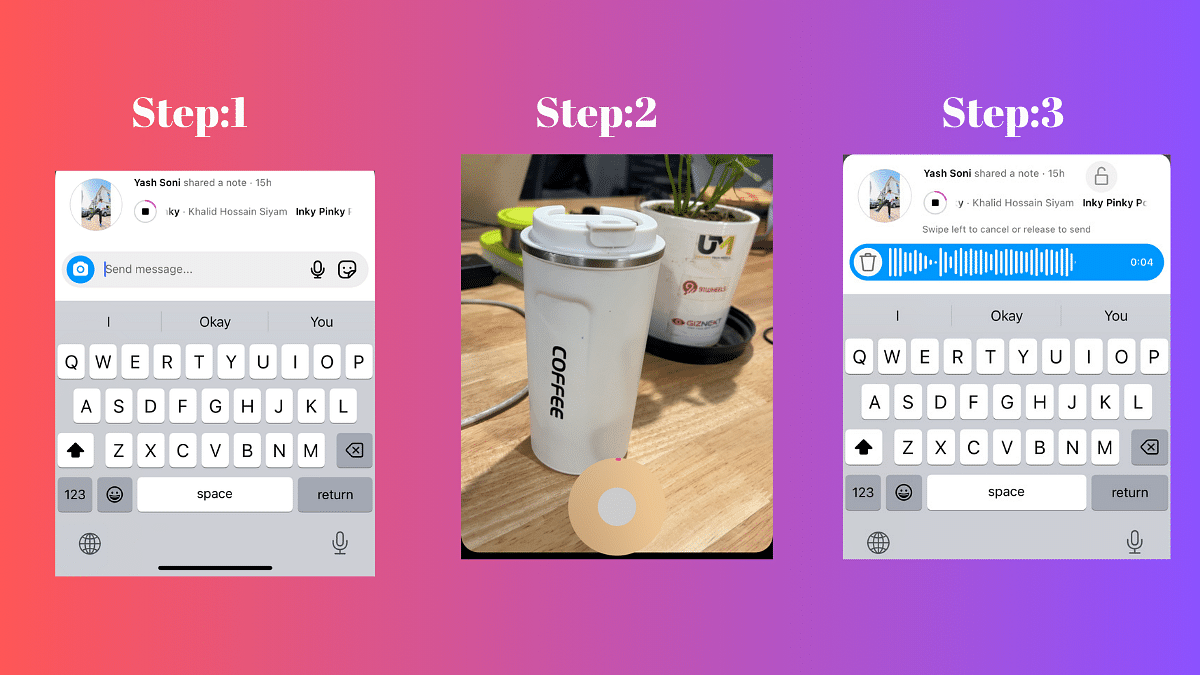
Step 1: Open Instagram and Navigate to Your Inbox
To start using the new Video Status feature, open your Instagram app and head straight to your inbox. Look for the tray containing your notes, where you’ll see a camera icon at the left .
Step 2: Tap on Your Photo in the Notes Tray and Click the Camera Icon
Once you’ve located the camera icon, tap on your photo in the Notes tray. This action will open up the camera, ready for you to capture your brief moment.
Step 3: Record a 2-Second Video Using the Front-Facing Camera
Record a quick 2-second video using the front-facing camera. Express yourself, share a funny moment, or capture a snippet of your day – the possibilities are endless in this short time frame.
Step 4: Add Text for Context, Then Post
You can now enhance your video by adding text for context. Whether it’s a quick caption, an emoji, or a brief explanation, this step allows you to provide a bit more detail to your audience. Once done, hit the post button, and your 2-second video will be shared with your selected audience.
Also Read: How To Instantly Download Publicly Posted Reels On Instagram: A Step-By-Step Guide
Interactive Replies: More Than Just Texts

Engagement is key on Instagram, and with the new Video Status feature, interactive replies take it to a whole new level. Users can respond to your notes with more than just text – audio, photo, video, and stickers are now part of the conversation. Whether it’s a heartfelt message, a funny photo, or a creative video response, the options for interaction are now more diverse than ever. Enjoy the enhanced communication and connection with your Instagram community!
Also Read: Instagram Close Friends Feature Takes Center Stage In Main Feed: How To Use
