Key Highlights
- Most new smartphones offer dual-SIM functionality
- You can’t use two distinct WhatsApp accounts on one smartphone
- Android users use app cloning or third-party apps, while iOS users face challenges due to lack of built-in or third-party tools for app cloning
In the past few years, almost all new smartphones have had dual-SIM functionality. You can use two separate numbers on the same device thanks to the feature. Unfortunately, you cannot use two distinct accounts on a single smartphone using WhatsApp, one of the most widely used messaging apps worldwide. The majority of Android users choose “Dual WhatsApp” by using the app cloning feature or installing third-party apps to use two WhatsApp accounts.
With iOS, this might not be the case, though, as there aren’t any internal or third-party tools that let users clone their apps, making it challenging for users to have multiple accounts for the same app. Let’s find out how you can use two WhatsApp on a single iPhone. Also Read | WhatsApp Tips & Tricks: How To Unblock Yourself And Regain Access
Steps To Use Two WhatsApp Accounts On A Single iPhone

Using WhatsApp Business is the only way to use two WhatsApp accounts on a single iPhone. Similar to the standard version, WhatsApp Business has a few more features that make it appropriate for business owners.
You can currently use these two versions of the platform with two separate numbers on a single device with the Meta-owned app. Follow these steps to learn how to use two WhatsApp accounts on a single iPhone. This way you can lastly make use of your iPhone’s second SIM for WhatsApp.
Step 1: On your iPhone, open App Store and search for WhatsApp Business.
Step 2: Click on the Get icon and install the app on your iPhone.
Step 3: Open the application after downloading it and tap on Agree & Continue button.
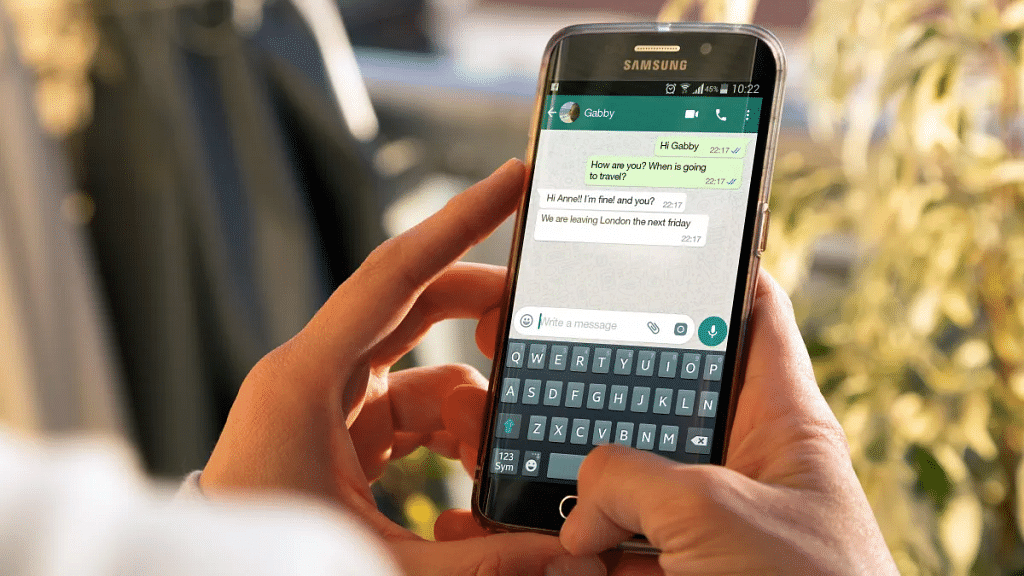
Step 3: There will be two choices available to you in a new window. Click the second choice. You can use your current WhatsApp account as a business account if you choose the first option. You can create new WhatsApp Business accounts with a different number using the second option.
Step 4: Simply log on with your second number as you would on the standard WhatsApp app.
Also Read | WhatsApp Pay Tips And Tricks: How To Check Bank Account Balance On WhatsApp App
Following setup, you can use the regular WhatsApp for your primary contact number and WhatsApp Business for your secondary contact number. You will find it simple to sort through messages in this manner. Additionally, it is simple to maintain two WhatsApp accounts on a single iPhone if you run a business or wish to use one for personal usage and the other for work.
