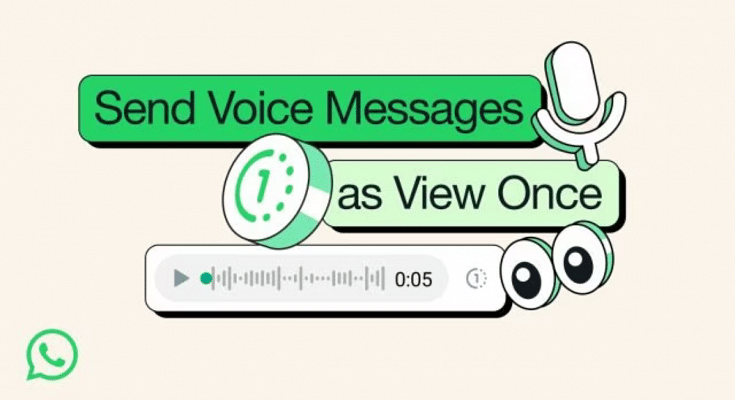Key Highlights
- Whatsapp rolled out view once voice note feature globally
- Record and Tap: Create voice note, tap clock icon to vanish.
- Messages disappear, safeguarded by end-to-end encryption.
WhatsApp has recently rolled out a new privacy-focused feature called View Once for voice messages, providing users with the ability to send voice notes that vanish after being listened to. This guide will walk you through the process of using this innovative disappearing voice notes feature.
Also Read: How To Use WhatsApp’s Music Sharing Feature On iPhone During Video Calls: A Step-by-Step Guide
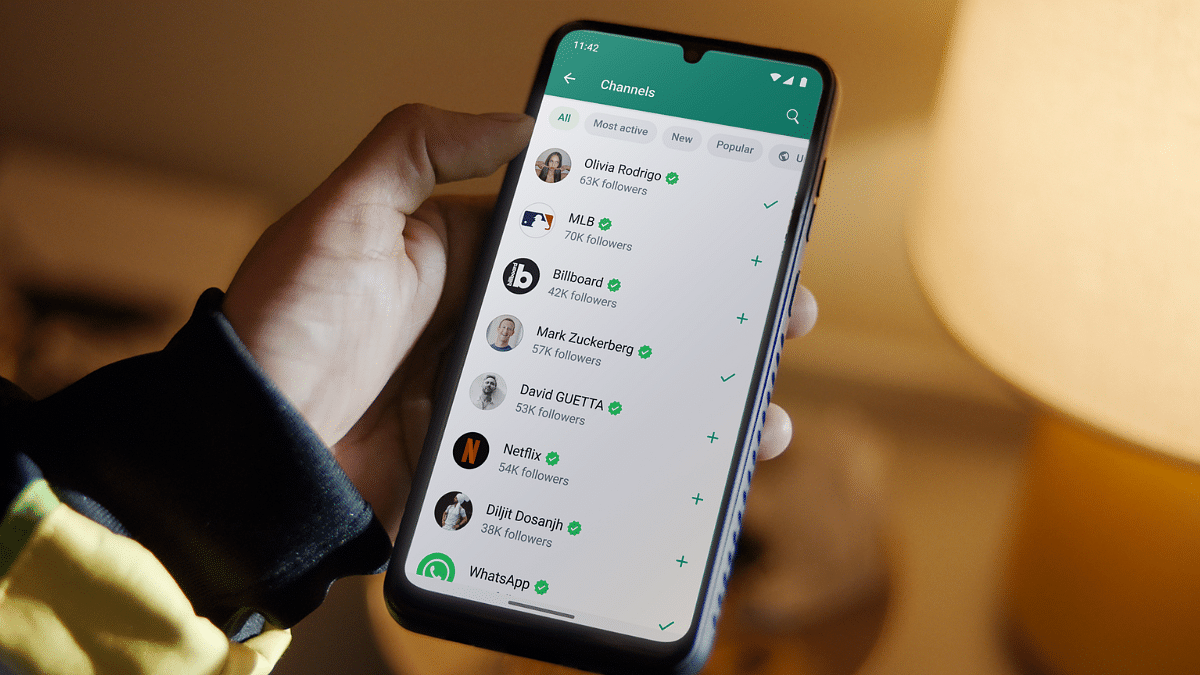
Step 1: Update Your WhatsApp
Before you can start using the disappearing voice notes feature, make sure your WhatsApp application is up to date. Head to your app store, search for WhatsApp and install any available updates.
Step 2: Record Your Voice Note
Open the chat where you want to send a disappearing voice note. Press and hold the microphone icon to record your message as you normally would. Once your voice note is ready, proceed to the next step.
Step 3: Activate View Once Feature
Before sending your voice note, look for the new one-time icon – it resembles a clock. Tap on this icon to activate the View Once feature for your voice message.
Step 4: Send and Wait
After activating the View Once feature, hit the send button. Your recipient will be able to listen to the voice message only once. Once they’ve heard it, the message will disappear from their chat history.
Step 5: Enjoy Enhanced Privacy
Rest easy knowing that your voice notes are now equipped with an extra layer of privacy. The disappearing feature ensures that your messages won’t be forwarded or linger in chat histories, adding a new level of confidentiality to your conversations.
Important Note: End-to-End Encryption
Remember that, like all personal messages on WhatsApp, disappearing voice messages are protected with end-to-end encryption by default. This ensures that only you and your recipient can access and hear the message.
Also Read: WhatsApp Unveils Self-Destructing Voice Messages: Details