Key Highlights
- Meta launches Threads, a microblogging app by the Instagram team
- Mark Zuckerberg’s Meta aims to challenge Elon Musk’s Twitter with Threads
- It is designed for sharing text updates and participating in public conversations
Elon Musk and Mark Zuckerberg have recently engaged in a playful discussion about a potential cage fight. However, it seems that their rivalry has taken a more serious turn as Mark Zuckerberg’s company, Meta has introduced a social networking app called Threads. This new app bears a resemblance to Elon Musk’s Twitter, and here’s everything you need to know about Instagram Threads.
Also Read | How Can You Download And Watch Instagram Reels On Android, iOS Without Installing Third-Party Apps?
Introducing Threads: Meta’s Microblogging App

Threads, developed by the Instagram team under Meta’s ownership, is a newly released app designed for sharing text updates and participating in public conversations. The app fills a niche in the market for a microblogging social network, free from some of the challenges faced by Twitter. Interestingly, there was an earlier app named Threads announced in 2021, but its progress had been largely unknown until now where it seems to have undergone significant updates and a relaunch.
How To Join Threads
To access Threads, you need to download the app separately from the Instagram app.
Step 1: Simply visit the App Store or Google Play on your phone and search for “Threads, an Instagram app” in the search bar.
Step 2: Once downloaded, open the app and tap the “Log in with Instagram” button at the bottom of the screen.
Since Threads requires an Instagram account, users have the option to follow the same people they follow on Instagram. After setting up your account, you’ll be directed to your Threads feed, where you can view posts from the accounts you follow and even discover content from random users you don’t follow.
Also Read | From One Link To Many: How To Add Multiple Links To Your Instagram Bio
Threads App: Key Features And Icons
At the bottom of the screen, you’ll find a row of icons that aid in navigating the app. Here’s a breakdown from left to right:
House Icon: Takes you to your feed.
Magnifying Glass Icon: Opens the search page, allowing you to find specific users by entering their usernames.
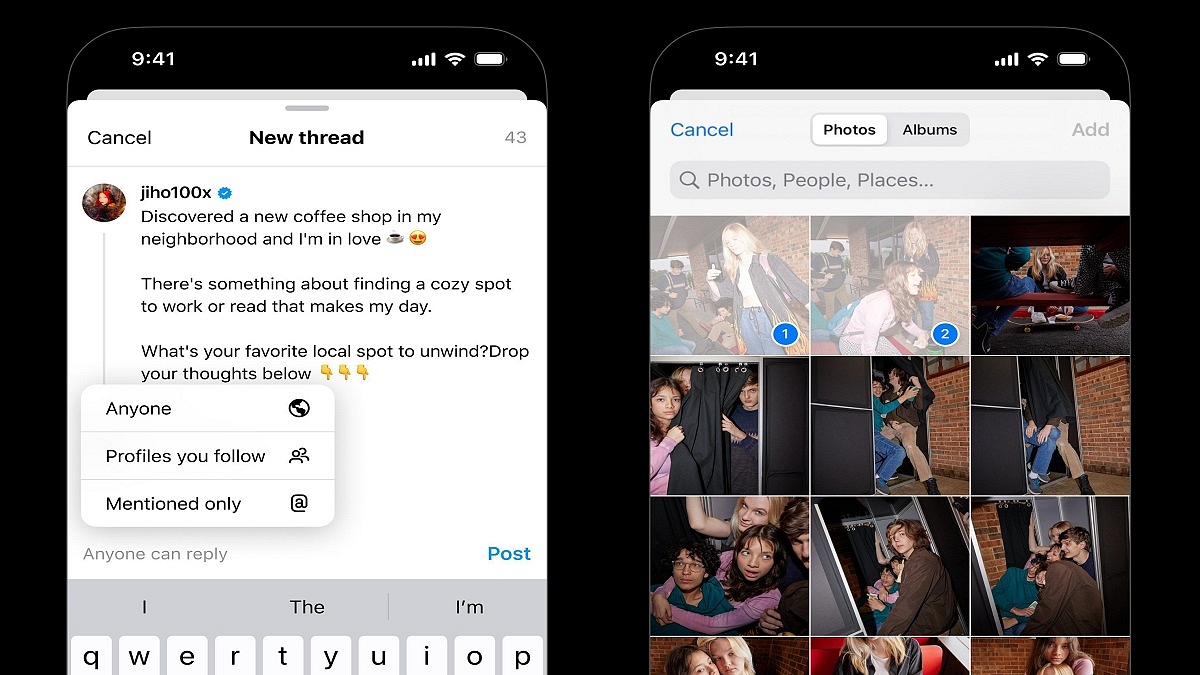
Pen-and-Paper Icon: This lets you create a new thread.
Heart Icon: Displays your account activity, including followers, thread replies, mentions, and verified users.
Human Figure Icon: This takes you to your Threads profile, where you can access your activity and account details.
In summary, Meta’s Threads app presents a new contender in the microblogging social network space, competing directly with Elon Musk’s Twitter. With its focus on text updates and public conversations, Threads aims to provide users with an alternative platform free from the challenges faced by other social media networks.
