Instagram is a widely popular social media app for photo sharing and short videos called Reels. The brand has added numerous upgrades to its Android and iOS apps to ensure a premium user experience. The desktop version of Instagram isn’t far behind and offers most of the features that are available with the mobile version of the app.
Instagram also is gaining popularity with budding content creators and entrepreneurs. The photo-sharing app has monetized its platform and is giving an opportunity to the audience to earn monetary benefits and also get a wider customer reach by endorsing their products.
And you don’t have to restrict yourself to using the default English language on the app. In addition to English, Instagram has support from multiple other international languages. If you are from India, you can also set the default language to Hindi. Setting up a default native language on Instagram allows easy usage and a better understanding of the features.
It also gets easier to navigate through the app and uses all features, tools, and services that are offered by Instagram when you change the native language settings. But what all steps do you need to perform in order to change the default language settings on the Instagram app? We have listed down all the steps for your ease:
Steps To Change Instagram Default App Language Settings On Android

Step 1: Open the Instagram app on your Android phone and tap on the profile option. You can locate this profile icon at the bottom right of the app homepage.
Step 2: Click on the More option (three horizontal lines) located on the top right.
Step 3: Tap on Settings (gear icon).
Step 4: Click on Account.Step 5: Scroll down to the Language option.
Step 6: Select the appropriate language that you wish to set as default.
Also Read: Need A Cool Instagram Boy Name? Top 100 Instagram Boys Name With Alphabets A To L
Steps To Change Instagram Default Language On iPhones
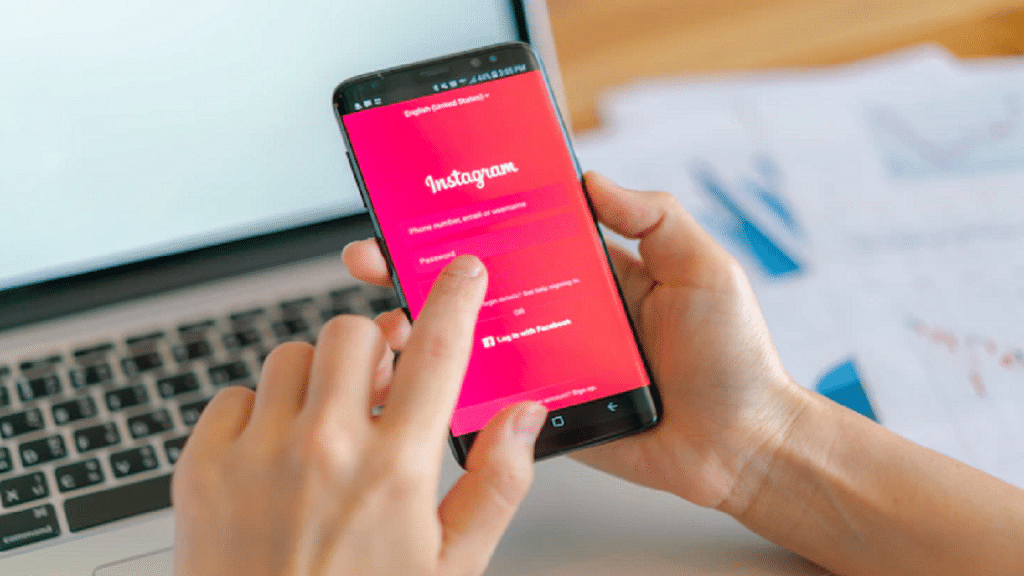
Step 1: Launch the Instagram app on your iPhone and tap on your profile icon.
Step 2: Click on the More option and select the Settings menu.
Step 3: Tap on the Account option.
Step 4: Select the language option and set the required one as default.
Also Read: Instagram Business Profile: How To Setup Professional Instagram Business Account
