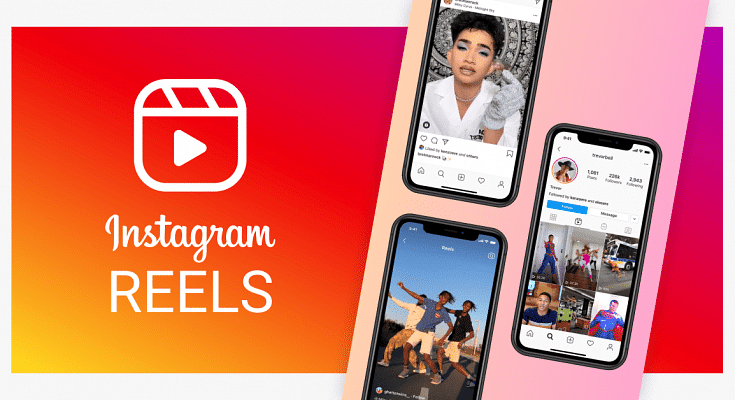Instagram has been fairly active in releasing new updates and features to its mobile and desktop app. Instagram has evolved its platform beyond just being a photo-sharing app and now offers some other trendy features such as Reels. Instagram Reels was announced soon after TikTok got a blanket ban in India.
Meta has made several improvements with Reels since its release. The app now allows users to upload long Reels videos with different audio/ video effects. You can customize your Reels video while creating it. Instagram Reels popularity is not just among the content creators but also among the general public. Instagram Reels is a new-age entertainment source for the public.
If you are an Instagram user, you must follow some of your favorite creators and see their Reels and other uploaded content on your Feed. Sometimes, you might wish to download or save the Instagram Reels offline on your device’s memory but can’t do so.
This is because there is no direct way to download Reels or stories using the in-app tool to your phone’s internal memory. But if you still wish to download Reels videos from your Instagram with audio, you can follow the steps listed below.
Steps To Download And Save Instagram Reels With Audio
Using Built-In Screen Recorder App
Most of the latest Android smartphones and iPhones have a built-in screen recorder tool. You can use this feature to save Instagram Reels videos with audio on your respective smartphone’s internal memory.
Step 1: On your iPhone or Android smartphone. Turn on the launch screen recorder app.
Step 2: Open Instagram.
Step 3: Go to the Reel video you wish to save in your phone gallery for offline viewing.
Step 4: Hit the recording icon as soon as you play the Reel video.
Step 5: Tap Stop recording once the Reel video playback is complete.
Step 6: Open your phone’s gallery and play the Reels video from the saved screen recording folder.
Save Instagram Reels With Audio Using Preview App
Step 1: Launch the Instagram app and go to the Reels section.
Step 2: Click on the Add “+” icon.
Step 3: Select “Repost”
Step 4: Now, search the Reels video on Instagram
Step 5: Tap on the menu (three dots) tab.
Step 6: Select the “Copy Link” option.
Step 7: Go back to the Preview screen. That’s it the Reels video is saved in the galley with audio.