Key Highlights
- Cellular and mobile services can be used on Apple Watch
- One can make calls, reply to messages using Apple Watch
- Both Apple Watch and iPhone should have the latest firmware version
Apple has been improving the user experience with all its products including iPhones, iPads, Apple Watch, and others. With the Apple Watch series, the company has introduced a myriad of health-centric features which allow users to keep track of their health and also get access to medical services. Using the integrated features with all Apple Watch models is an easy process. One can also access cellular services on Apple Watch smartwatches.

Once the mobile or cellular services are activated on Apple Watch, it becomes easy to make calls, reply to messages, and receive incoming calls/messages notifications. It doesn’t require the users to have the iPhone handy to use these services if the mobile networks have been activated on the smartwatch. If you have purchased a new Apple Watch model and are planning to set up cellular services then this article will guide you with the steps.
Also Read: Use ChatGPT On Apple Watch? Here’s The Step-By-Step Guide
Steps To Activate Mobile/ Cellular Services On Apple Watch (Compatible Models)
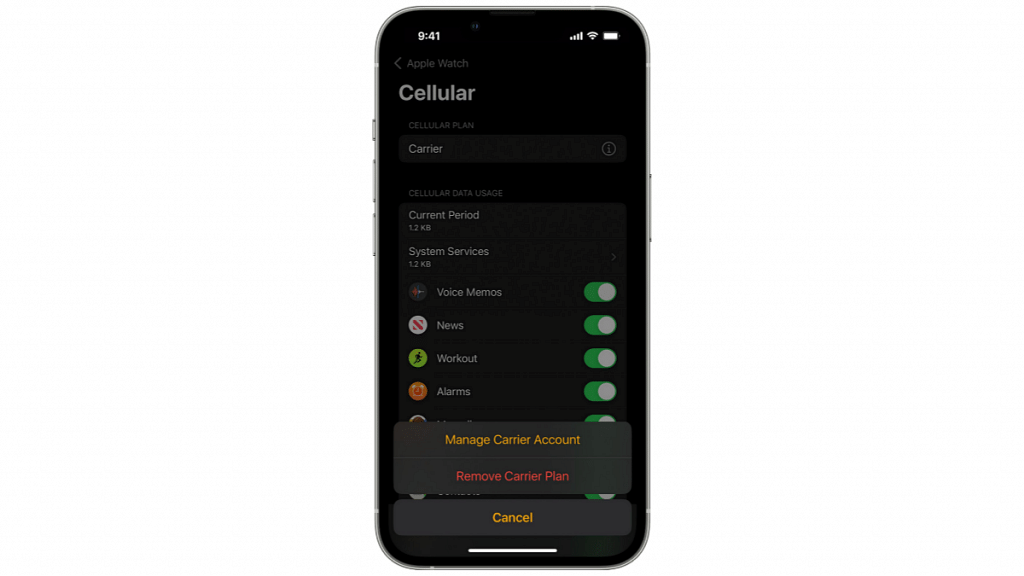
Step 1: Unlock your iPhones and go to the app drawer
Step 2: Launch the Apple Watch application on your respective iPhones
Step 3: Click on the My Watch option
Step 4: Select the Cellular option
Step 5: You will now need to tap on the Set Up Cellular tab
Step 6: Now, follow the on screen instructions. In some cases, users might need to get in touch with the carrier providers for additional help

Notably, there are a bunch of pointers that you need to keep in mind before proceeding with the mobile network/ cellular services activation on the Apple Watch.
The most important factor that one needs to check before cellular services activation on the Apple Watch is the firmware version. Both Apple Watch and iPhone being paired need to run on the latest iOS version for a seamless experience with mobile services.
Users also need to check if they have an eligible cellular service plan with any supported carrier. Notably, the iPhone and Apple Watch being paired should have the same carrier network during the setup process. Also, carrier services for Apple Watch might not be accessible in all regions so crosschecking this information is important.
Also Read: Google Maps On Apple Watch: How To Setup And Use Google Maps For Navigation On Apple Watch
