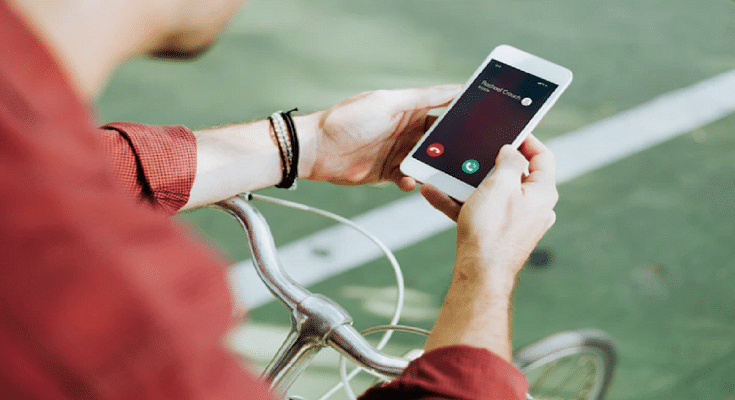Isn’t it frustrating when you have to answer phone calls while eating, or driving, or when the phone is far away from your reach? Don’t worry, you can answer or decline your incoming calls from far away with this simple trick. Apple iPhones come with some in-built features that let users accept or decline their calls from a distance.
You can use your voice through Voice Control or Siri or even depend on your AirPods to do so. One can also set calls to be automatically answered by making a few changes in their iPhone’s settings. However, in this article, we will help you know how you can answer your phone calls by making use of the ‘Call Audio Routing’ option. Let’s check it out:
How To Answer Calls On iPhone Without Touching?
There are many ways to answer or decline your incoming calls without touching the screen of your phone. One such feature is the ‘Call Audio Routing’. For this, you need an iPhone that is compatible with an operating system iOS 13 or higher. Here’s a step-by-step guide on how you can accept or decline a call even from a distance:
Steps To Receive A Call Without Touching The Screen

Step 1: Open your iPhone and go to the ‘Settings’ app.
Step 2: Then, head to the Accessibility tab.
Step 3: Scroll downwards and find the ‘Physical and Motor’ section.
Step 4: Now, click on the ‘Touch’ option and then tap ‘Call Audio Routing’.
Step 5: Turn on the ‘Auto Answer Calls’ toggle and you are all done.
Users can enable this feature as many times as they need. They can even select how many seconds the phone call should be answered after ringing.
Once the set-up is done, you can pick up or decline any phone call without even touching the screen of your iPhone. Not only phone calls but this function also works with FaceTime and WhatsApp calls too.
Apart from Call Audio Routing, you can use Siri to answer phone calls. Just ask Siri to take the call when your phone rings and you are all set.