Key Highlights
- Android users may see ads related to their conversations, indicating potential privacy breaches
- During account creation, users allow Google to collect data, including audio
- Disable the setting allowing Google to collect audio to protect privacy
Have you ever had the spooky experience of talking about something, only to find related ads popping up on your smartphone shortly after? Many Android users face this issue, and it’s no coincidence. Your smartphone might be listening to your conversations, sending your personal data to Google, and potentially compromising your privacy. But fear not, there’s a simple solution to safeguard your secrets. Also Read | Google Translate Tricks: How To Translate Text From Any Image On Smartphones, Laptops/ PCs
Understanding The Issue
Most Android smartphones operate with Google Accounts, necessary for downloading apps and accessing various services. However, during the account creation process, users grant permissions that allow Google to collect vast amounts of data. This includes audio from your device’s microphone, which Google can then use to tailor advertisements based on your conversations.
How To Take Control Of Your Privacy
To prevent Google from listening in on your conversations and protect your privacy, follow these simple steps:
Step 1: Access Google Settings
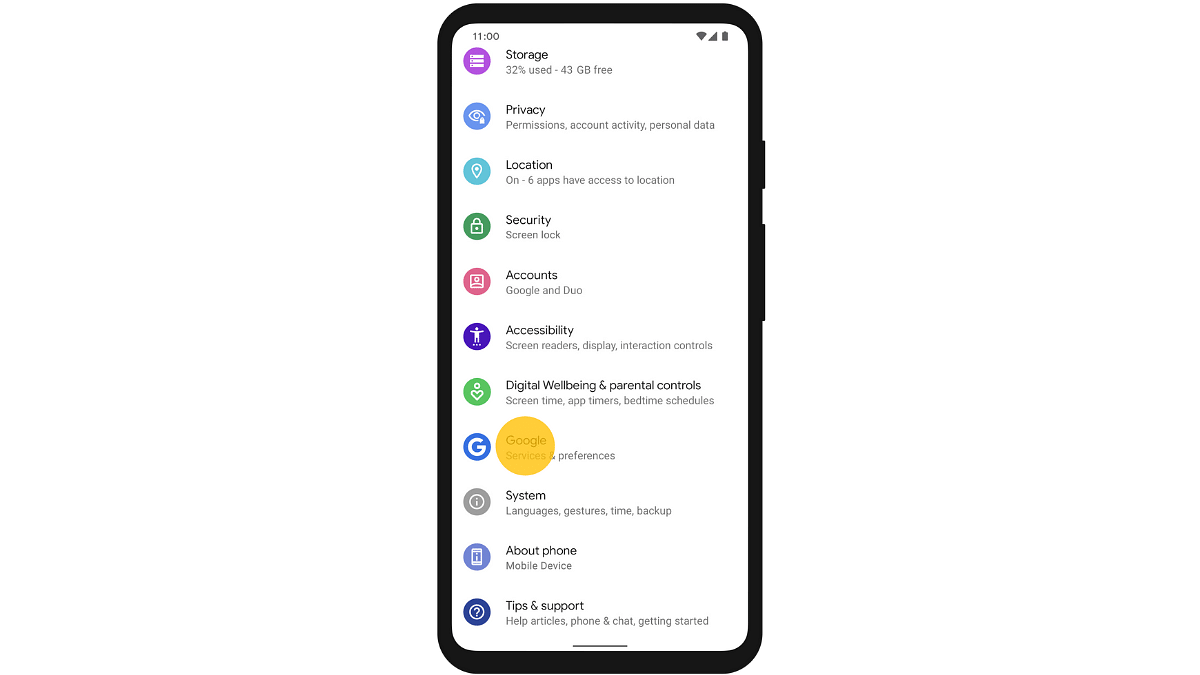
- In your Android smartphone, go to the settings
- Scroll down and click on Google’s settings
Step 2: Manage Your Google Account
- Tap on “Manage Your Google Account” in your Google profile.
Step 3: Navigate to Data & Privacy
- In the “Data & Privacy” section, locate “Web & App Activity” and tap on it.
Step 4: Disable Audio and Video Activity
- Under “Web & App Activity,” find the option for “Include Audio and Video activity in Subsettings.”
- Remove the tick mark from this option and accept Google’s Terms of Service.
Protect Your Privacy

By disabling this setting, Google will no longer have access to your smartphone’s microphone. As a result, it won’t record any audio from your device, and you won’t see ads related to your spoken words. This simple adjustment helps keep your personal matters private and prevents potential privacy breaches.
Also Read | Gmail Tips And Tricks: How To Secure Your Google Account With Two-Factor Authentication
Conclusion
In a world where our personal data is constantly being collected and monetized, it’s crucial to take steps to protect our privacy. By adjusting a few settings on your Android smartphone, you can prevent Google from listening to your conversations and ensure that your private information remains just that — private. So, take control of your privacy today and enjoy a more secure digital experience.
