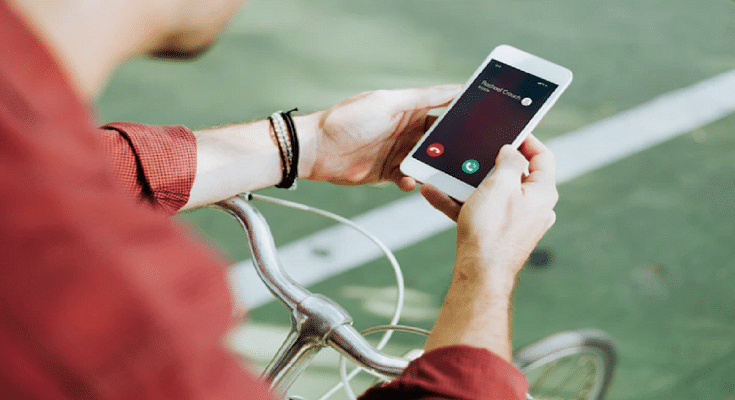Key Highlights
- Activate DND on your Airtel connection to effectively reduce spam voice calls and text messages
- You can choose from multiple convenient methods to activate DND on Airtel, including SMS, IVR, and more
- Activating DND is completely free of charge, and you won’t incur any fees from your telecom service provider
Receiving unwanted calls and messages from unknown senders can be a nuisance. Many people waste valuable time dealing with these unsolicited messages. If you’ve had enough of spam and want to stop it, activating the Do Not Disturb (DND) feature on your Airtel smartphone is the solution. In this article, we will explain what DND is, how it works, and provide step-by-step instructions for activating it on Airtel. Also Read | How To Use Airtel Xstream To Watch Live TV And On-Demand Content
Steps To Activate DND On Airtel Through SMS

To activate DND on Airtel via SMS, follow these steps:
Step 1: Type “START 0” and send it to 1909.
Step 2: You will receive an SMS confirming your request for DND activation.
Step 3: To finish the activation process, adhere to the directions in the SMS.
How To Activate DND On Airtel Via IVR
To activate DND on Airtel using Interactive Voice Response (IVR), do the following:
Step 1: Dial 1909 from your Airtel number.
Step 2: Follow the instructions provided to activate DND on your number.
Also Read | How To Stop/ Deactivate Airtel, Vodafone, BSNL, JIO SIM Flash Messages On Android, iOS?
How To Activate DND On Airtel Online

To activate DND on Airtel online, follow these steps:
Step 1: Visit the Airtel website and log in to your account using your registered mobile number.
Step 2: Click on the “Do Not Disturb” tab.
Step 3: Select “Full DND” if you want to block all spam calls and text messages.
Step 4: Follow the guidance given to turn on DND for your number.
After activating DND, it may take up to seven working days for it to become fully effective. During this period, you may still receive some promotional calls and messages.
Calls and messages from people you know or from vital services like your bank or healthcare providers are not blocked by DND. You need to manually register separately with each of them to continue receiving their communications. You won’t be charged anything by your telecom service provider if you choose to activate DND.
By following these steps and activating DND on your Airtel smartphone, you can enjoy a spam-free communication experience while saving time and avoiding unnecessary disruptions.
Also Read | Want To Block Unwanted Calls? Here’s How To Activate DND On Jio