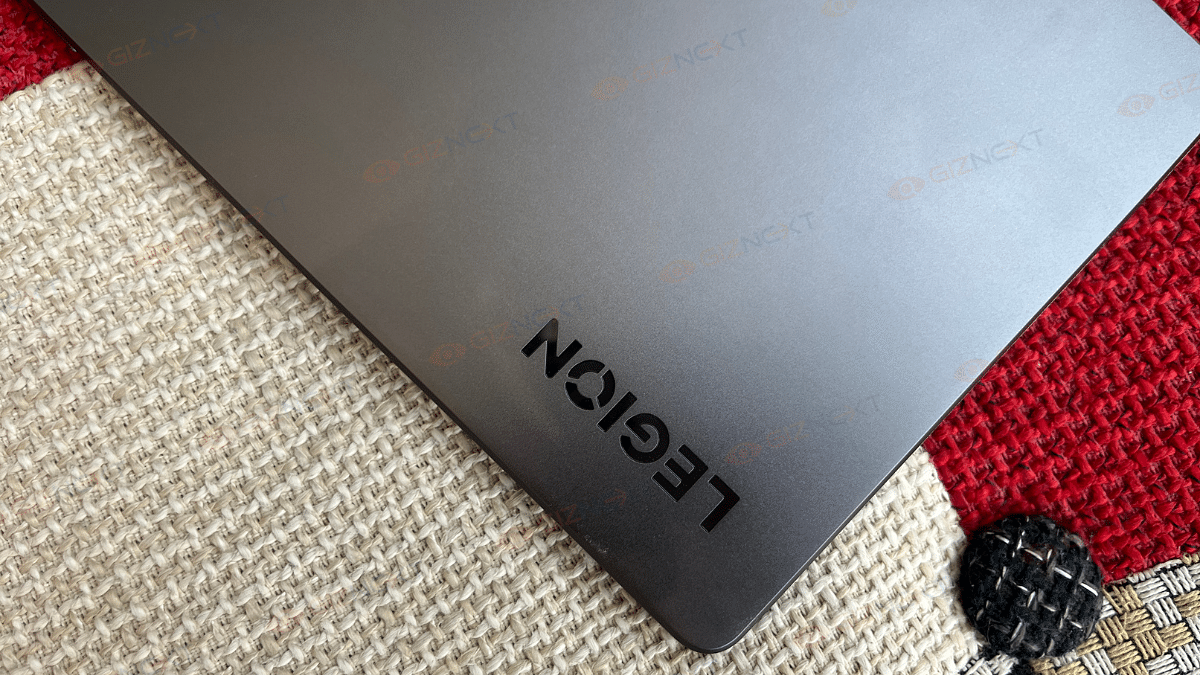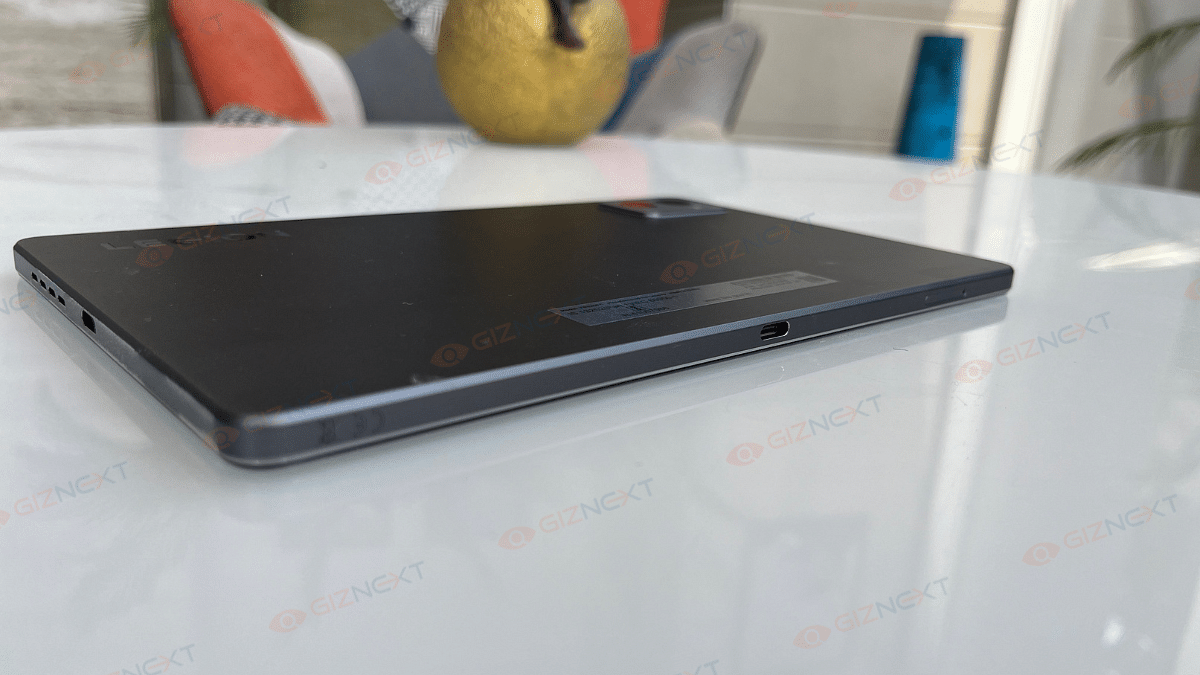Key Highlights
- Qualcomm’s flagship 8-core chipset
- 2.5K high-resolution with 144hz refresh rate
- Superlinear stereo speaker
- Haptic system with dual X-axis vibrators
- Large battery with fast charging
Alright, let’s picture this: You are relaxing in your favorite spot at your home and ready to get into your next gaming adventure. But, instead for reaching for a bulky and huge laptop, you take soothing smaller and unexpected. That is when you realize you are holding the Lenovo Legion Tab. This is a compact powerhouse that is designed to surprise you. It is lightweight, fits perfectly in your one hand, but do not its size fool you. Lenovo has taken their Legion gaming reputation and unfolded it into this portable device. Now, here’s the real question. Can this tiny tablet really keep up with the demands of a hardcore gamer? Through this thorough review, let’s find out.
Also Read | Lenovo Tab Plus Review In Points: A True Entertainment Hub
| Pros | Cons |
| Compact design | Display not ideal for outdoor |
| Snapdragon 8+ Gen 1 processor | Slight warming during extended sessions |
| Two USB-C ports | |
| Good battery life |
What’s Inside The Box?

- Lenovo Legion Tab
- Adaptor
- USB cable
- SIM pin
- Quick start guide
- Safety and warranty guide
Design
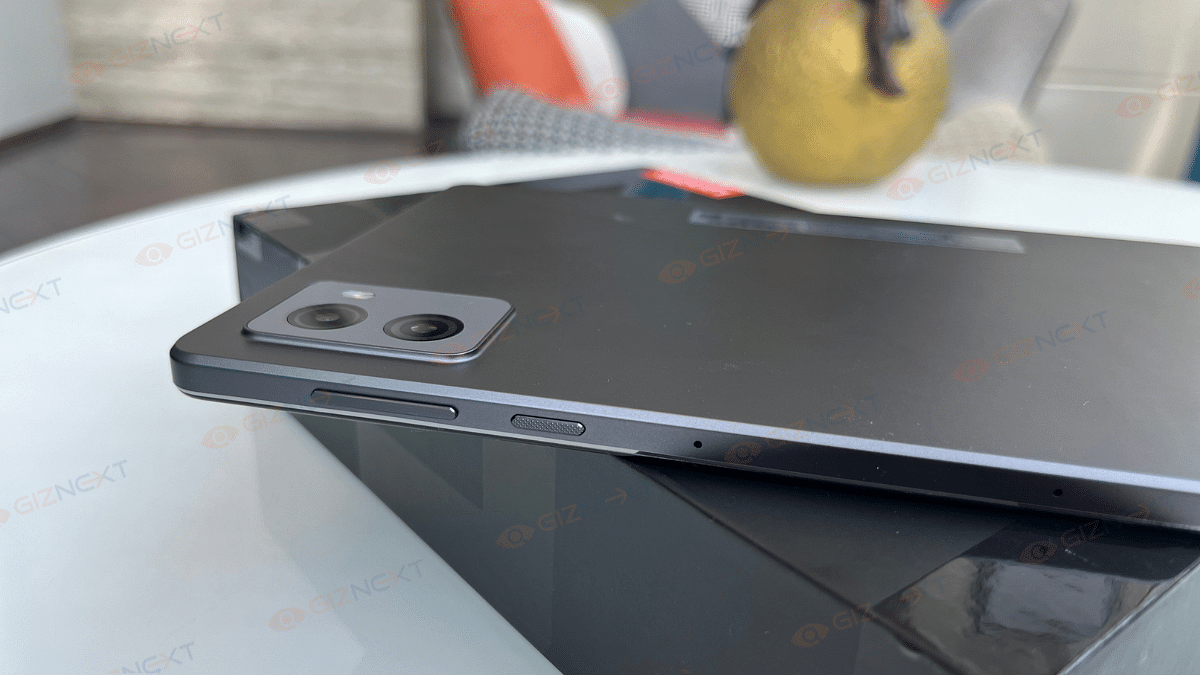
At first look, the Lenovo Legion look like a regular tablet. It has a sleek and clean design that gives it a minimalistic yet premium vibe. I have received the Storm Grey color variant which looks elegant. The tablet is made using the metal mostly except for the display and its bezels. It feels solid and durable in hand. Its smaller display makes it much more comfortable while playing games. And at just 350 grams, it is impressively light.
Now coming to the ports and buttons. A MicroSD card slot and a 10Gbps USB Type-C 3.2 (Gen. 2) port that enables display port, OTG, and charging are located on the left side. The power and volume controls are located on the right side. The top and bottom have speaker grills. Besides, you will also find a USB 2.0 port at the bottom for OTG and charging functionality.
Display

The Lenovo Legion Tab has a decent display for its size. It comes with 8.8-inch display with 2560 x 1600p resolution. I immediately noticed it smoothness thatnks to its 144Hz refresh rate that makes gaming a lot smoother. This is especially useful for fast-paced games like BGMI that supports up to 120fps. You can even lock the refresh rate at 144Hz or adjust it according to your need.
The display also supports Dolby Vision HDR10. That means, watching movies or binge-watching your favorite web series is a treat. I watched the Kalki 2898 AD on this laptop and the colors and clarity were great. However, the tablet is not great for outdoor use because of reflections. Anyways, I didn’t mind, since most of my gaming happens indoors.

The screen’s 16:10 aspect ratio and pixel density of 343 ppi make everything crisp. It is a great screen for both gaming and entertainment. I personally found it a solid upgrade from using my phone for the same tasks.
Also Read | Lenovo Tab P12 Review: Practicality At Its Best
Performance

The Lenovo Legion Tab is powered by the Snapdragon 8+ Gen 1 chip. During my gaming sessions, I did not notice any issues with graphics or frame rates. I played BGMI at max settings for around 15-20 minutes, and although the tablet got slightly warm, it never became uncomfortably hot. Games like Shadow Fight 4 and Call of Duty ran smoothly. Honestly, I enjoyed playing them more on the Legion Tab than on my phone. If I talk about my experience, it took me some time to get used to the larger screen controls. But once I got the hang of it, going back to my phone felt awkward.
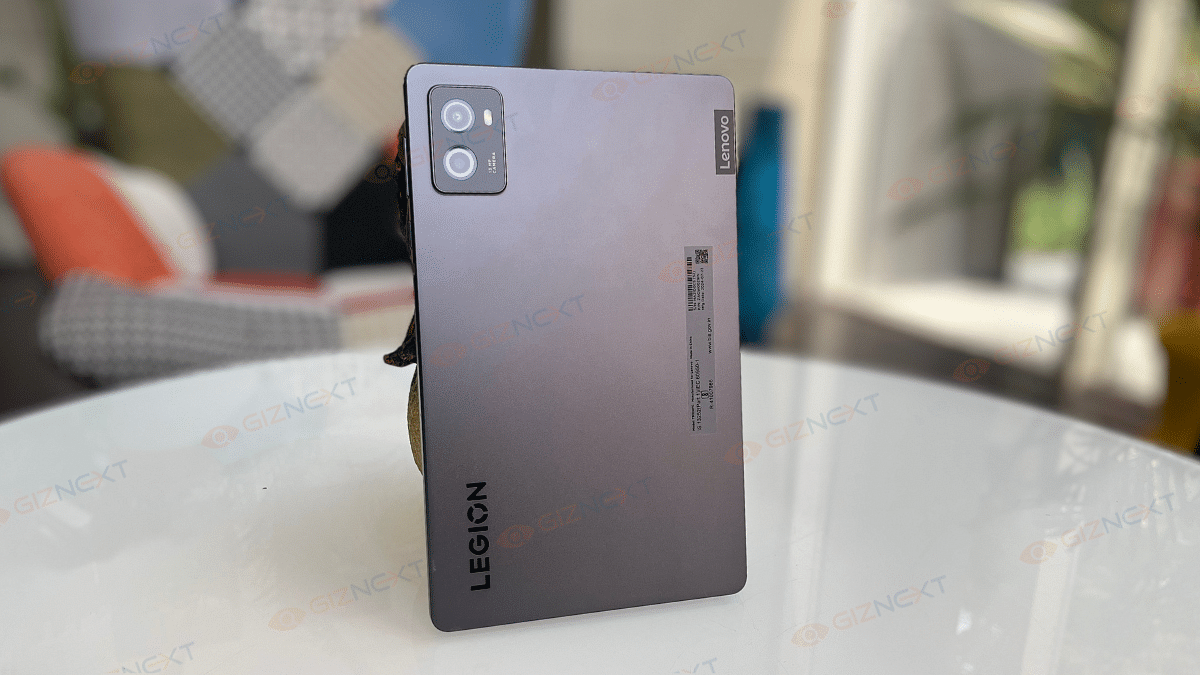
Now coming to the sound. It was a nice surprise. It is loud with decent bass, something you don’t usually get with most tablets or phones. The Android 14 OS on the tablet felt familiar. The tablet does have two USB-C ports: one on the top and one on the bottom. This made it easy to charge no matter how I was holding the device, whether in handheld mode or upheld up on a table. It is a small detail, but it made a big difference during gameplay.
Camera
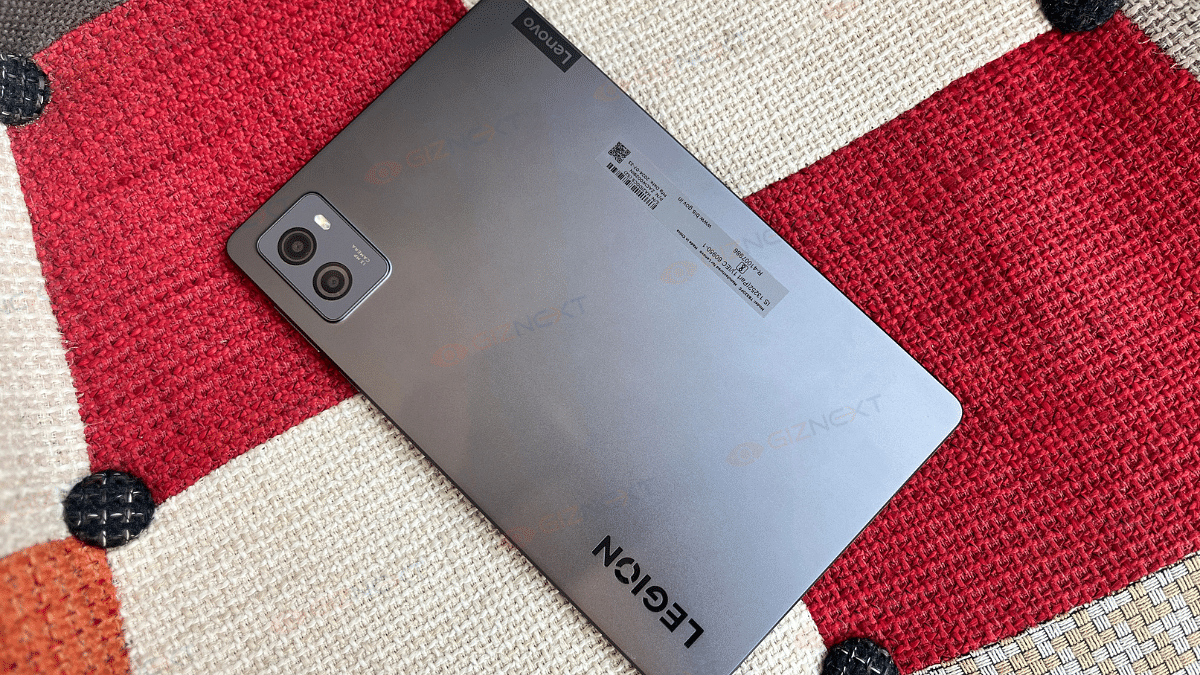
The Lenovo Legion Tab has a 13MP rear camera. For a tablet, it performs decently. It has basic features like a flashlight and HDR mode. During the day, the camera takes quite good pictures, which is more than enough for casual use. The 2X zoom feature surprised me, as zoomed-in pictures sometimes looked better than normal ones.
The front 8MP camera is alright for selfies and video calls, with average detail. The rear camera can also record videos in 4K at 30FPS, which is a nice bonus for quick video clips.
Battery
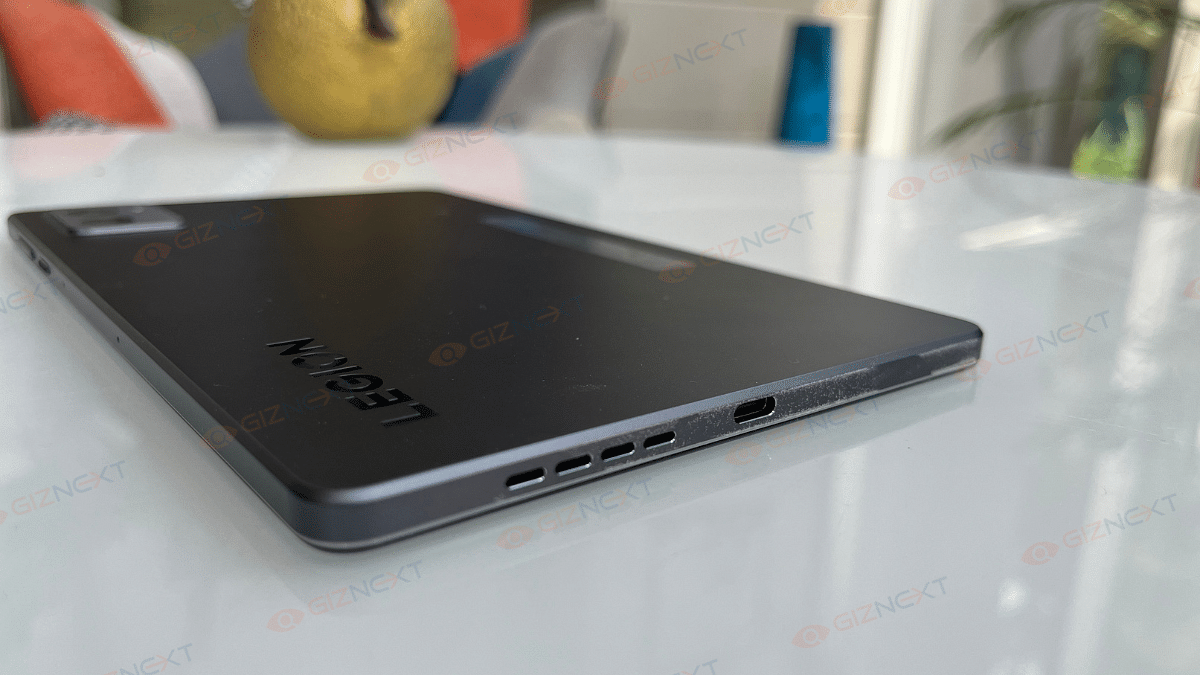
For me, the battery life on the Lenovo Legion Tab has been good. Even after long sessions of watching videos, gaming, browsing, and doing some light work like typing, the battery lasted about two days on average. Anyways, the battery life varies depending upon the settings, the game you are playing, the time duration. But it holds up pretty well overall.
Also Read | Lenovo Tab M11 Review: A Versatile Tablet For Everyday Use
Giznext’s Final Verdict
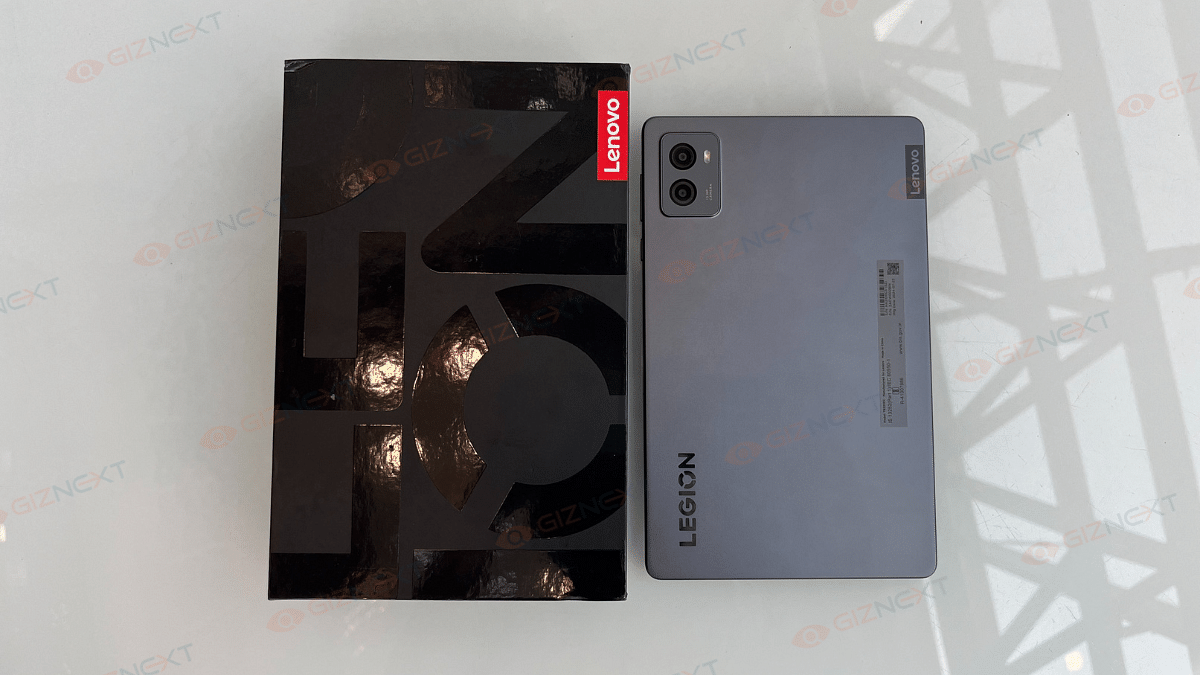
The price of the Lenovo Legion Tab is Rs. 39,999. Its small size makes it a fantastic choice for gamers who are often on the run. Even if we put gaming on the back foot, the tablet is still a highly capable device for daily tasks. Even though it might not be the least expensive tablet, it is an ideal option for gamers searching for a small, powerful device.
For the tech geeks, stay updated with the latest cutting-edge gadgets in the market, exclusive tech updates, gadget reviews, and more right on your phone’s screen. Join Giznext’s WhatsApp channel and receive the industry-first tech updates.