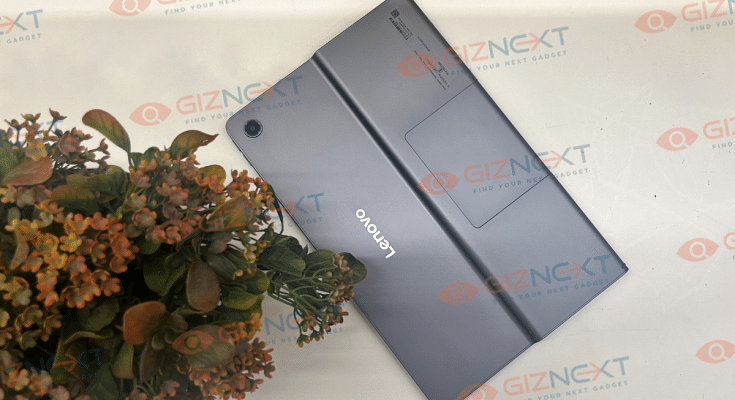Lenovo is one of the pioneers in PC and tablet market globally. The brand is proactively upgrading its portfolio with Android tablets and has created a niche with affordable and multimedia-centric models. The latest entrant also caters to the budget audience and stands out with eight JBL speaker module for high-res audio production. The Lenovo Tab Plus starting at Rs. 22,999 sounds like one exciting deal in the mid-range tablet segment. But does it really proves a solid deal overall? Giznext has got its hands on the Tab Plus tablet and here we have shared the hits and the misses.
For the tech geeks, stay updated with the latest cutting-edge gadgets in the market, exclusive tech updates, gadget reviews, and more right on your phone’s screen. Join Giznext’s WhatsApp channel and receive the industry-first tech updates.
Also Read: Nu Republic Cyberstud Spin TWS Earbuds Review: Trendy And Practical?
Pros
- Powerful audio with octa-JBL speaker module
- Smooth and clear 90Hz display
- Kickstand at the rear for easy placement
- Latest OS and improved UI
- Good backup overall
- Fast charging support
Cons
- Sturdy built but bulky
- Decent performance but older chipset
- Doesn’t come with keyboard
- No stylus in the retail box
Box Contents
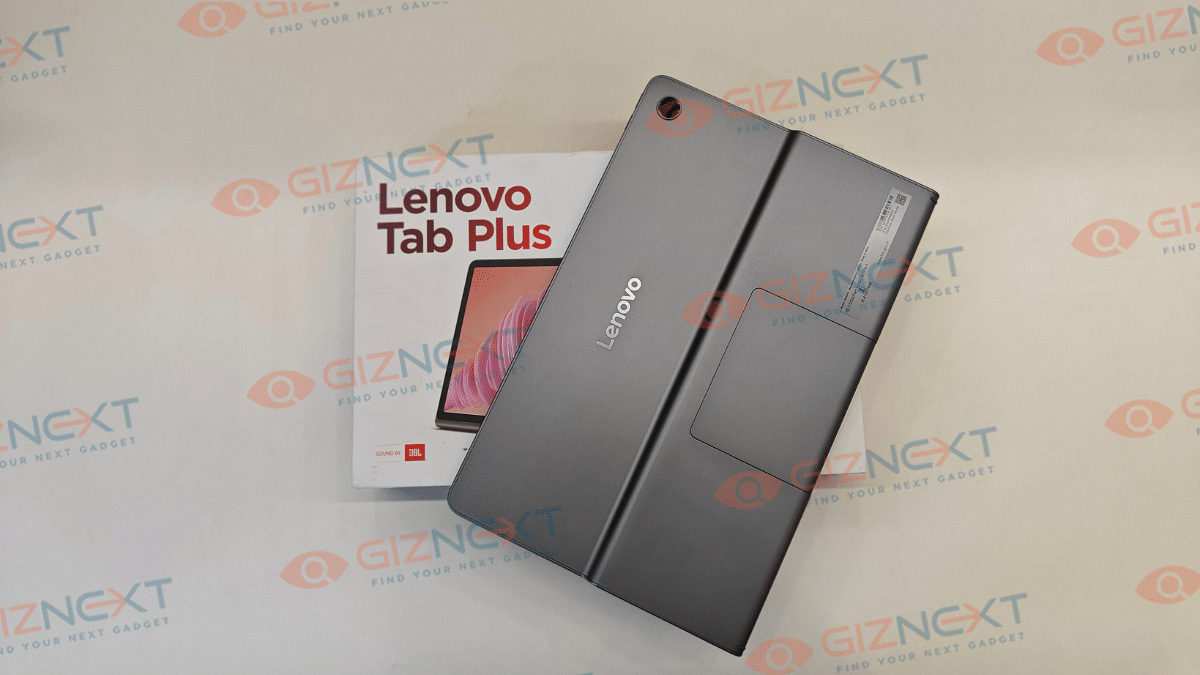
- Lenovo Tab Plus tablet (main unit)
- 45W power brick
- USB Type-C charging cable
- SIM tray pin
- User manual and guide
Also Read: OPPO Reno 12 5G Review In Points: AI Is The Trendsetter
The Hits
Best-In-Class Sound Performance
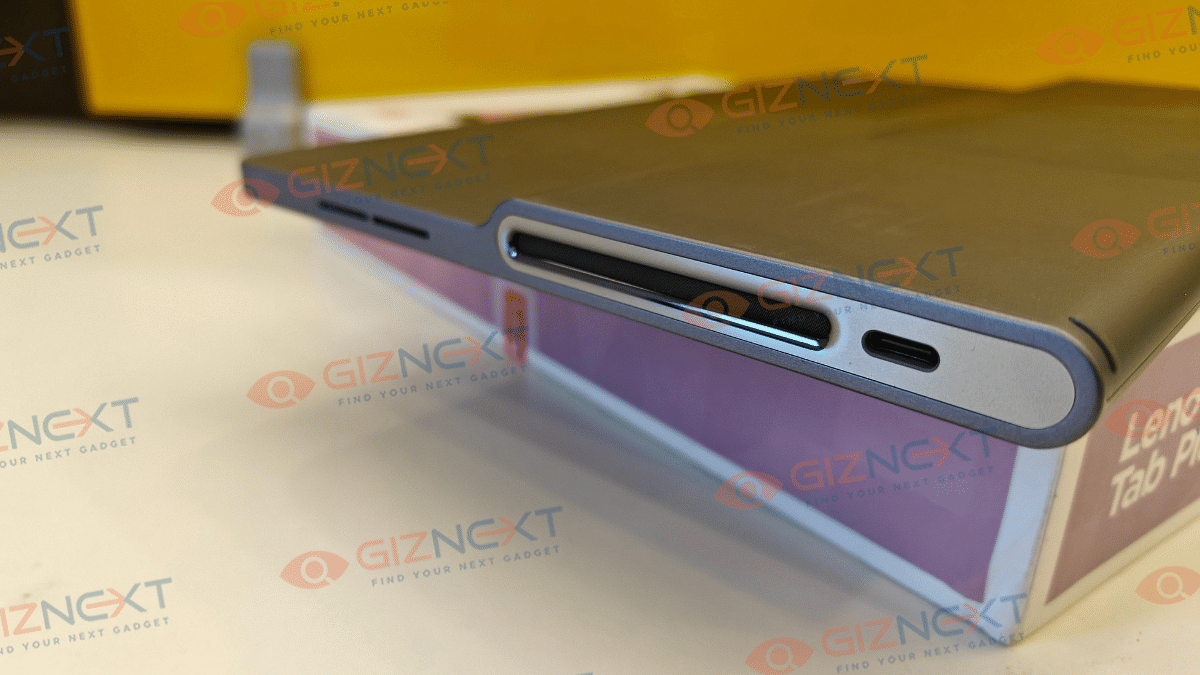
The Lenovo Tab Plus tablet takes all the limelight with its top notch audio quality. Thanks to the eight JBL Hi-Fi speaker module integrated into the tablet that helps with loud and clear audio production. The audio setup on the Lenovo Tab Plus tablet includes four matrix tweeters and four force-balanced woofers collectively throwing an output of 26W. We have tested the speaker’s performance with both media playback and gaming and gave been truly impressed with the stunning audio clarity.
The loudness levels are apt too and you’ll find the speakers filling up an entire room when he audio levels are turned up to the max. You won’t get to listen to shrilling audio when the volume levels are peak. In fact, the overall sound-stage is rich with a decent balance between the lows, mid, and highs. The Dolby Atmos support further refines the sound quality allowing the tablet to produce clear treble and deep bass.
Its audio performance has been top notch while video playback and even while streaming videos from OTT platforms and social media apps, you’ll hardly feel the need to pair any external speaker. And if you are a fan of action movies or games, you definitely are in for treat while using the Tab Plus tablet.
Also Read: Realme GT 6 Review: Can This Smartphone Stand Out In The Premium Market?
2K Display With 90Hz Refresh Rate

Lenovo tablets are known for bringing in a clear and vivid screen panel. The same is the case with the Tab Plus tablet which employs an 11.5-inch display. This is an IPS LCD panel which supports a 2K resolution of 2000 x 1200 pixels. Clarity levels aren’t compromised despite the panel being an LCD. In fact, you’ll be content with the overall quality the screen produces.
The display of the Lenovo Tab Plus is TUV-certified which allows it to cut down on the blue light emissions safeguarding eyes even with extensive usage. This is a flicker free panel which is offers optimum comfort while you are binge watching any show or movie or are hooked to the phone’s screen for hours. The display of the Lenovo Tab Plus supports 90Hz refresh rate. You’ll get a fluid scrolling experience and also smoother frame transition with this panel.
Also Read: Vivo X Fold 3 Pro Review: The New Ruler Of Foldables
Latest Android OS And Refined UI
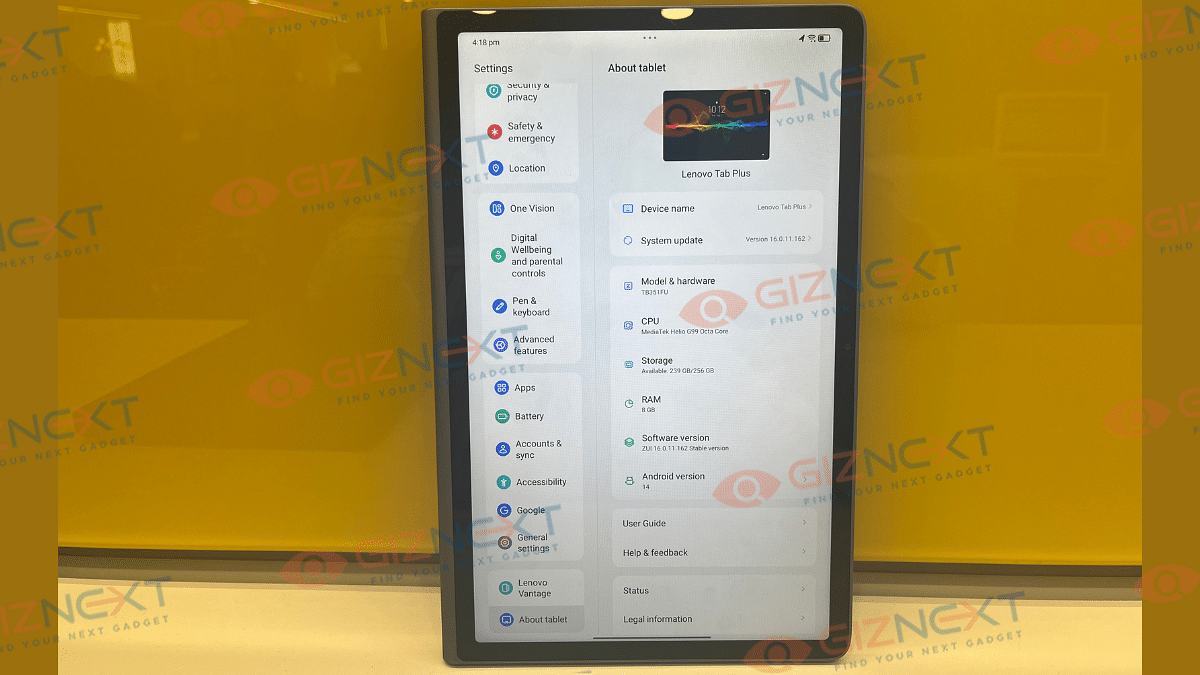
The Lenovo Tab Plus tablet boots on Android 14 OS. It is pre-installed with a custom ZUI skin on top which has brought along dedicated workspace apps and features. Smart Display collaboration, Freestyle, and Vantage are some of the few cool apps and features that you get to use with the Tab Plus tablet. Starting with the Lenovo Freestyle, this tool will allow you to share a computer’s screen on the tablet and also allow file sharing with other devices. The Smart Display Collaboration feature enables connecting this tablet to Windows 10 PC or laptop.
And if you wish to use a dedicated tool for device management and security then head over to the Lenovo Vantage app. Using this app, you’ll be able to check and download essential software and system update which will help with smooth and stable performance overall.
Also Read: Lenovo Tab M11 Review: A Versatile Tablet For Everyday Use
Fast Charging Supported Battery Pack

A bigger battery pack is a must for tablets so that backup related concerns can be addressed. With the Lenovo Tab Plus, you get an 8,600 mAh battery which offers solid backup with consistent usage. We were able to use this tablet for more than half a day while using it moderately. A second plug-in was required when the usage gets extensive and the tablet receives minimal breaks with its operations. But if you are in a rush, the 45W fast charging comes to rescue here by allowing faster refueling speeds.
Also Read: imoo Watch Phone Z7 Review: Advanced Health And Safety Solution For Your Kids
The Misses
Decent Performance But Dated SoC

The Lenovo Tab Plus with its MediaTek Helio G99 processor comes as strong performer. This tablet has been delivering speedy performance while handling general apps and games. The octa-core Helio G99 SoC is a dedicated gaming processor but is designed for low-end mobile gadgets.
The Tab Plus has been handling basic gameplay sessions quite well but with moderate settings. You might find the unit warming up a bit if it’s plugged in and is being used extensively at the same time. Overall multitasking with its up to 8GB RAM is nifty.
Whereas, storage requirements suffice with up to 256GB storage configuration. Lenovo could have used a newer chipset to drive the Tab Plus tablet. The Helio G99 being an older SoC is the sole reason for it to be counted as one of the cons.
Also Read: CMF Buds Review: Do They Stand Out In The Crowded TWS Earbuds Market?
Sturdy But Bulky Form Factor

The Lenovo Tab Plus is one of the most practical tablets when you consider the mid-range and affordable segment. It boasts a solid body material rounded off with metallic frames. What makes it unique is the kickstand at the back which is the first in its segment.
The big JBL speaker grills also adds to its appeal. But the drawback in designing is the added bulk and the thick bezel profile upfront. Apart from this, the Tab Plus boasts a modern design which is aesthetically striking with the added kickstand feature.
Giznext Verdict
The all new Tab Plus from Lenovo is the safest bet if you are out buying a tablet that focuses both on performance and entertainment. Under Rs. 25,000, this latest mid-range Android tablet packs solid punch to please movie-buffs out there. This tablet while being a full-loaded entertainment hub is also a good performer when it comes to tasks ranging from general app usage to mediocre gaming.