Key Highlights
- Telegram channels are ideal for broadcasting messages to a large audience
- Suitable for businesses to connect with customers or individuals to share thoughts
- Follow a simple guide to create and manage your Telegram channel effectively
Creating a Telegram channel is a great way to broadcast messages to a large audience. Whether you’re a business looking to connect with customers or an individual wanting to share your thoughts with the world, a Telegram channel is an excellent tool. Here’s a step-by-step guide to help you get started. Also Read | How to Enable 2-Step Verification On Telegram App: Step-By-Step Guide
How To Create A Telegram Channel

Step 1: First, you need to have Telegram installed on your device. Telegram is available on multiple platforms including Android, iOS, and desktop (Windows, macOS, and Linux). Download and install the app from the official Telegram website or your device’s app store.
Step 2: If you don’t already have a Telegram account, sign up by entering your phone number. You’ll receive a verification code via SMS. Use this code to create your account. If you already have an account, just log in.
Once you are logged in, follow these steps to create your channel:
Step 1: Open the app on your device.
Step 2: On Android, tap the three horizontal lines in the top-left corner. On iOS, tap the “Chats” icon at the bottom.
Step 3: Choose “New Channel” from the menu options.
Step 4: You will be prompted to enter the channel name, a description, and an optional profile picture. The name should be catchy and relevant to the content you plan to share. The description should give potential subscribers an idea of what to expect.
Step 5: Choose whether your channel will be public or private. Public channels can be found by anyone through the Telegram search, while private channels can only be joined via an invite link.
Step 6: After setting up your channel, you can start inviting members. If it’s a public channel, share the link with your audience on social media or other platforms. For a private channel, you can invite people directly from your contacts or share the invite link.
Now that your channel is set up, you can begin posting content. Here are a few tips:
- Consistency: Post regularly to keep your audience interested and engaged.
- Quality Content: Share valuable and interesting content to attract and retain subscribers.
- Interaction: Encourage interaction by asking questions and responding to comments. Although channel members can’t comment directly on posts, you can link a discussion group to your channel where members can interact.
How To Manage Your Channel
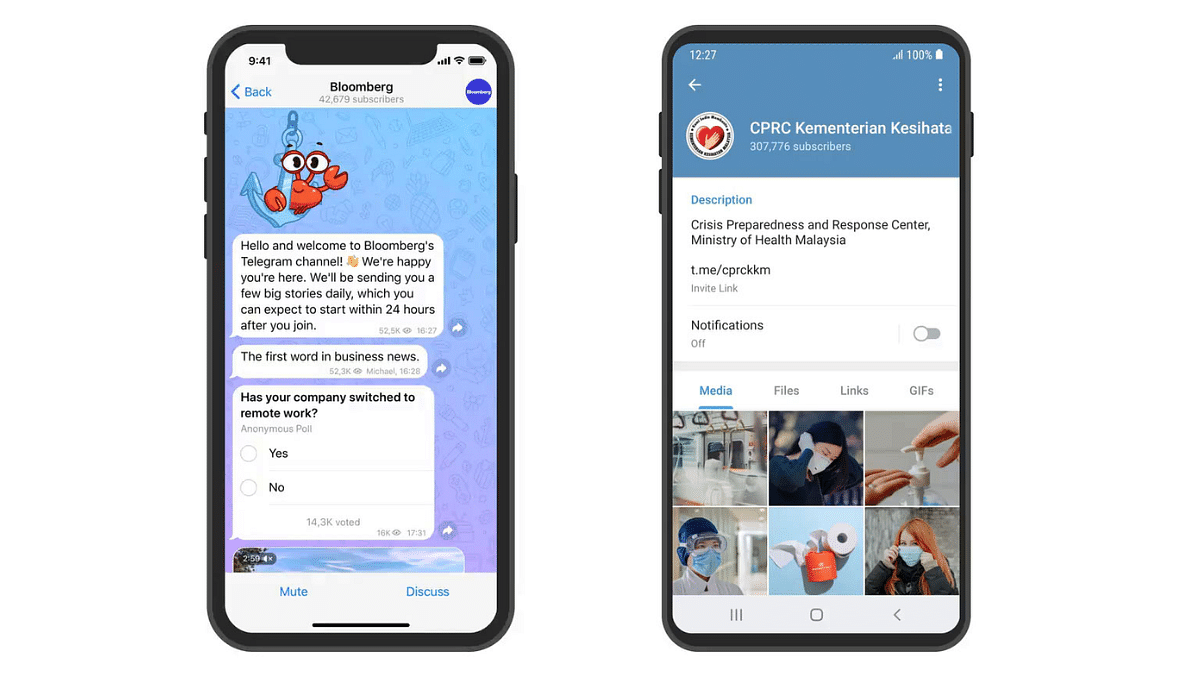
To manage your channel, tap on the channel name and select the “Manage Channel” option. Here, you can edit the channel info, add administrators, and view analytics to track the performance of your posts.
Also Read | Top Five Hacks To Protect Your Privacy On Telegram
Conclusion
Creating a Telegram channel is simple and offers a powerful way to communicate with a large audience. By following these steps, you can set up your channel and start sharing your content effectively. Whether for business or personal use, a well-managed Telegram channel can help you reach and engage with your audience in a meaningful way.
