Key Highlights
- With the help of Find My Mobile and Find My Device, you have the tools to track and recover your lost Samsung phone
- Find My Mobile is specifically designed to locate and track lost or misplaced Samsung smartphones
- Enable these features in advance to be prepared in case of any unfortunate incidents
Losing or misplacing your Samsung smartphone can be a worrisome experience, but don’t worry, we’ve got you covered. In this article, we will explore different methods to help you locate your lost Samsung phone. By following the steps outlined below, you can trace its last location using Google Maps, activate ringing even if the phone is on silent mode, and remotely lock it. Let’s dive in and find out how you can retrieve your lost Samsung smartphone. Also Read | Here’s How You Can Recover Lost Or Deleted Data In Windows 11 Laptops, PCs
How To Find Your Lost Samsung Smartphone Through Find My Mobile
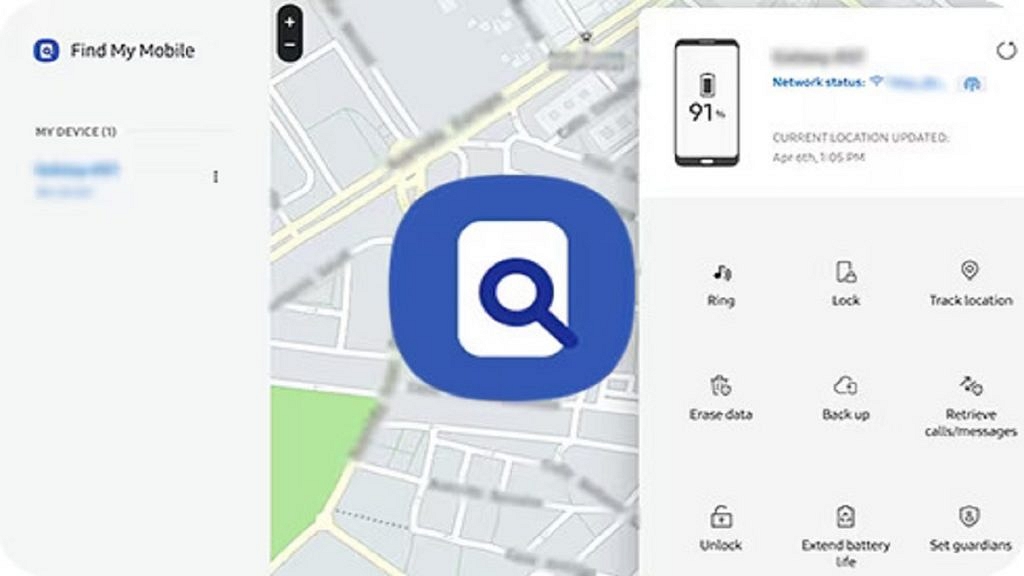
Samsung’s proprietary tool, Find My Mobile, is specifically designed to locate and track lost or misplaced Samsung smartphones. This tool can track your device, even if it is not connected to the internet, by using your Samsung account. Here’s how you can use it:
Step 1: Visit Samsung’s official SmartThings website on a phone or laptop.
Step 2: Sign in to the website using the same Samsung account associated with your lost phone.
Step 3: From the left menu, select your lost device.
Step 4: Wait for the website to display your Samsung phone’s last known location.
Step 5: If the device is online, you can track it in real-time; otherwise, you’ll only see its last location.
Step 6: When the battery reaches 20 percent and the “Send last location” feature is enabled, the device will automatically send its location to the Find My Mobile server to alert you.
Step 7: The “Track location” feature, when enabled, provides location alerts every 15 minutes, and the tracking history is stored for seven days.
Step 8: Even if the lost or stolen Samsung phone is offline and lacks internet access, Find My Mobile can still show its location if the Offline finding feature is enabled. This feature uses other Samsung devices via Bluetooth to create a chain and notify you of the phone’s location.
Also Read | How To Find Or Track Lost Apple AirPods Easily: Step By Step Guide
How To Find Your Lost Samsung Smartphone Using Find My Device

If you didn’t enable the Find My Mobile feature on your Samsung phone, you can use Google’s Find My Device service. Follow these steps to begin the search for your lost Samsung smartphone:
Step 1: Visit Google’s official Find My Device website or download the app on another Android phone.
Step 2: Sign in using the same Google account associated with your lost phone.
Step 3: Once signed in, you will be able to view its location as the tool automatically activates location access and mobile data.
Note that Find My Device does not offer an offline tracking feature at present. However, it provides several options to safeguard your data. These include resetting the data, signing out of the Google account, and playing a loud sound to help locate the phone when it is nearby.
Also Read | Tecno Phantom V Fold Vs Samsung Galaxy Z Fold 4: Price, Full Specs Comparison
