Key Highlights
- Karaoke apps are popular for recreational singing at parties, gatherings with friends, or for solo singing practice
- These apps come with a vast library of songs from various genres, languages, and eras
- Some karaoke apps also offer features like the ability to connect with other singers
If you’re an Android user who loves to sing along to your favorite tunes, karaoke apps are a fantastic way to indulge in your passion anytime, anywhere. Whether you’re at a party, a gathering with friends, or simply enjoying some alone time, karaoke apps provide endless entertainment. Here are some of the best karaoke apps for Android that are sure to enhance your singing experience. Also Read | Mastering A New Tongue? Here Are The Best Mobile Apps For Learning A New Language
Smule

Smule is one of the most popular karaoke apps available for Android. It offers an extensive library of songs ranging from classic hits to contemporary favorites in multiple languages. You can sing solo or duet with friends in real time, record and share your performances, and even join singing collaborations with users around the world. Smule also provides voice enhancement features, such as pitch correction and vocal effects, to help you sound like a pro.
Special Features:
- Vast song library
- Collaborative singing
- Vocal effects and studio-quality audio
- Video recordings
- Social sharing
Karaoke – Sing Unlimited Songs
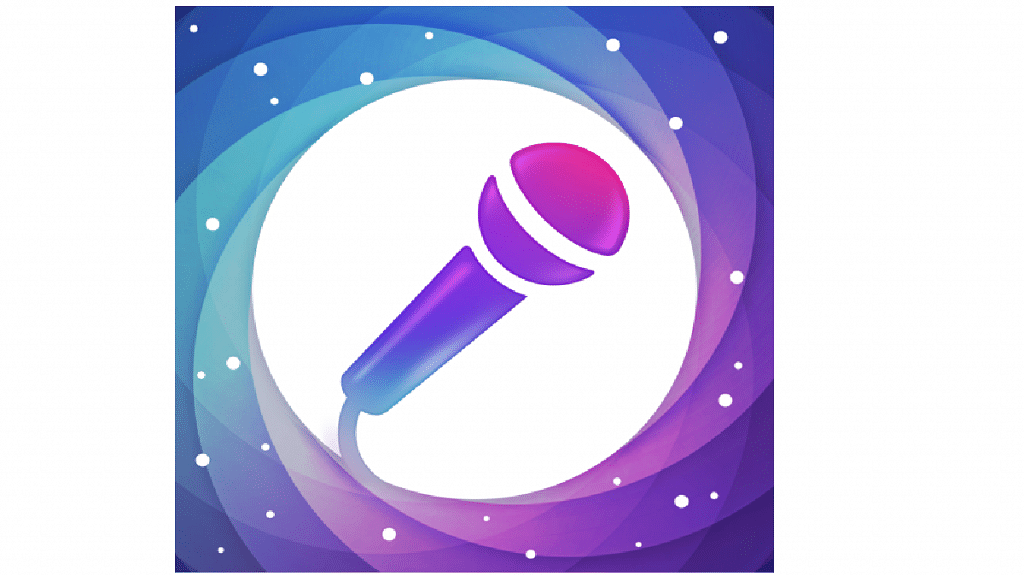
Karaoke is another top-rated karaoke app for Android that lets you sing along to thousands of songs from various genres and languages. You can record and share your performances, customize the pitch and tempo of the songs to suit your vocal range, and add special effects to enhance your singing. The app also offers a social platform where you can connect with other singers, join competitions, and earn virtual gifts.
Special Features:
- Vast song library
- Customizable recordings
- Create video recordings
- Collaborative singing
- Vocal effects and filters
Also Read | List Of Best Government Apps Offering AI Chatbot Support To Improve User Experience
SingPlay: Karaoke your MP3s
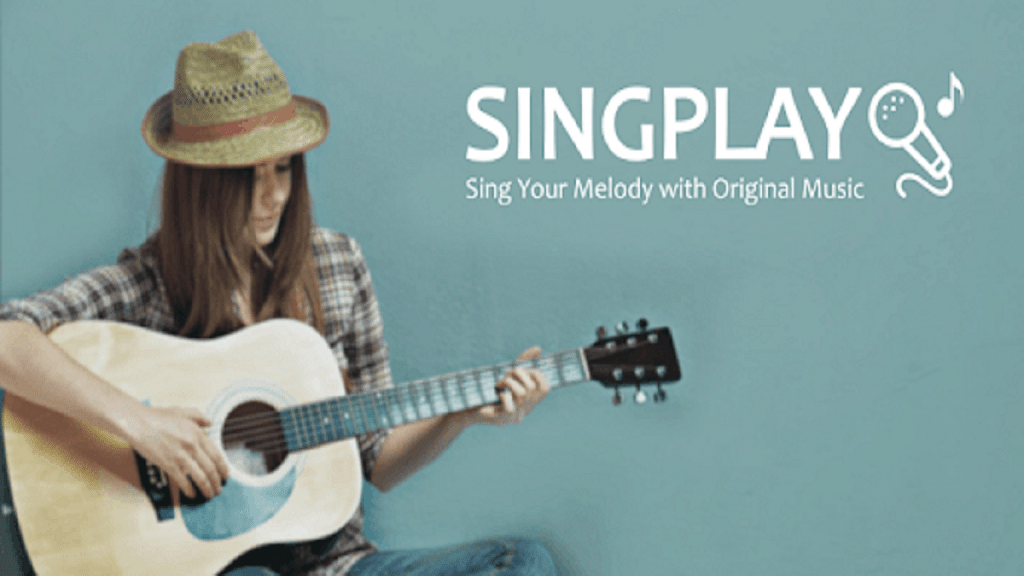
SingPlay is a unique karaoke app that allows you to turn your own MP3 music library into karaoke tracks. You can import songs from your device’s music library, remove the vocals from the original tracks, and add lyrics to create personalized karaoke versions of your favorite songs. SingPlay also offers pitch control and voice effects to enhance your singing experience.
Special Features
- High-quality audio
- Create video recordings
- Large collection of songs
- Pitch and tempo control
- Remove original vocals from any song
StarMaker: Sing Karaoke Songs

StarMaker is a popular karaoke app that offers a large library of songs from various genres and languages. You can sing solo or duet with friends, record and share your performances, and compete in singing contests. The app also features real-time voice enhancement tools, such as pitch correction and voice effects, to help you improve your singing skills.
Special Features
- Audio and video recordings
- Video enhancements
- Vast collection of songs
- Collaborative singing
These are some of the best karaoke apps for Android that offer a wide range of features and a vast selection of songs to enhance your karaoke experience. Whether you’re a casual singer or a karaoke enthusiast, these apps are sure to provide hours of fun and entertainment. So, warm up your vocal cords, pick your favorite songs, and get ready to unleash your inner rock star with these fantastic karaoke apps on your Android device! Happy singing!
