Key Highlights
- Blinkit promotional codes are a great way to save on your grocery and household shopping
- You can make the most of the promo codes
- You need to find valid Blinkit promotional codes
In today’s fast-paced world, convenience is key. That’s where Blinkit comes in. Blinkit, formerly known as Grofers, is an on-demand grocery delivery platform that offers a wide range of products, from fresh produce to household essentials, all delivered right to your doorstep. What’s even more exciting is the opportunity to save big through promotional codes. In this article, we’ll walk you through how to make the most of Blinkit promotional codes to enhance your shopping experience. Also Read | Blinkit To Deliver iPhone 15, iPhone 15 Plus At Your Doorsteps In Minutes
Downloading Blinkit App
If you haven’t already, download the Blinkit app on your smartphone. It’s available for both Android and iOS devices. Having the app handy ensures a seamless shopping experience.
Create An Account
To use promotional codes on Blinkit, you’ll need to create an account. This process is simple and requires only basic information.
Add Items To Your Cart

Browse through the vast selection of products available on Blinkit. Put the things you want to buy in your cart. Make sure your order meets any specific requirements for the promotional code you intend to use.
Find The Right Promo Codes
You need to find valid Blinkit promotional codes. These codes can be discovered on the Blinkit app or website and through promotional emails, social media, and coupon websites. Be sure to check the expiration dates and terms and conditions associated with each code.
Also Read | Unlock Exclusive Deals: Five Best Coupon Apps For Online Shopping In India
Apply The Promo Code
Go to your cart when you are ready to check out. Here, you’ll find a section labeled “Promo Code.” Enter the code you’ve found into the designated field. Once entered, click “Apply.” The discount associated with the code will be subtracted from your order total.
Review Your Order
Take a moment to review your order before proceeding with the payment. Ensure that the discount has been correctly applied and that your order meets any other conditions set by the promotional code.
Payment And Delivery
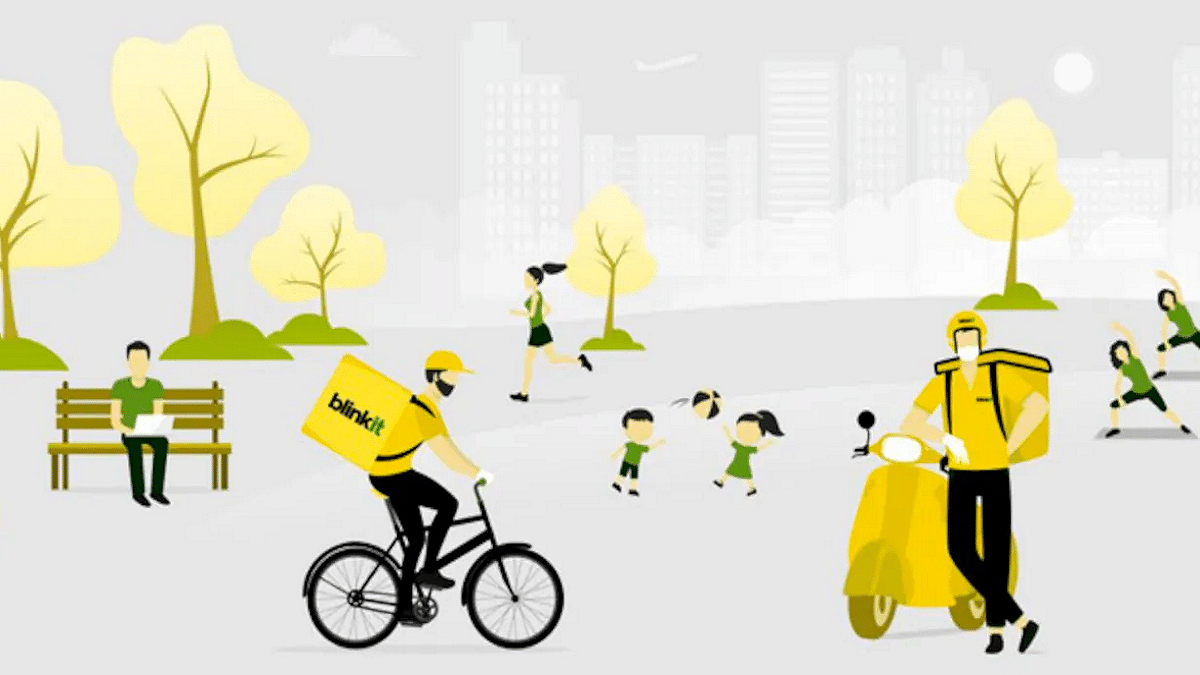
Once you’re satisfied with your order, proceed to payment. Blinkit offers multiple payment options, including credit/debit cards, digital wallets, and more. After completing your payment, you’ll receive a confirmation of your order, and your items will be on their way to your doorstep.
Stay Updated
Stay tuned for future Blinkit promotions and codes by subscribing to their newsletter and following them on social media. This way, you’ll never miss out on great deals.
Also Read | Flipkart SuperCoins (2023): Learn How To Earn, Use And Enjoy Exciting Rewards
