Smartphones have become an integral part of our modern-day lifestyle. These pocket-sized gadgets help users with daily communication, internet usage, gaming, and more. For mobile communication, smartphones use SIM cards. In India, we have multiple telecom brands such as Airtel, Vi, Jio, and others that we can use on smartphones from different brands.
Most smartphone OEMs pack their devices with a standard SIM card tray that is compatible with all SIM cards. But one of the most common issues users experience with SIM cards and their smartphones is the ‘No Sim Card’ or ‘SIM Toolkit’ error message. This issue has been prevalent with the newer generation of Android including Android 11 OS or Android 12 OS.
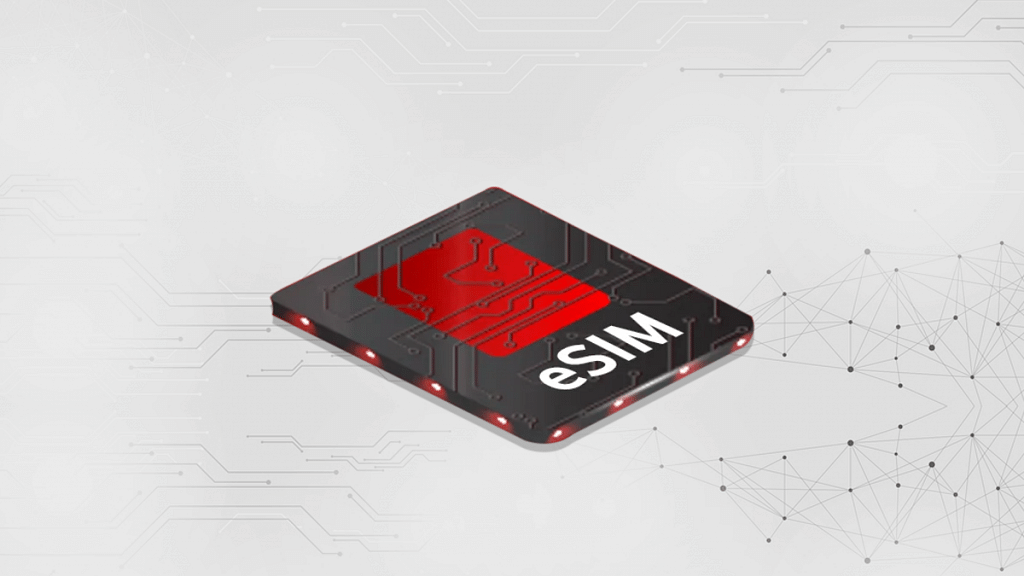
But in some cases, bugs and other issues causes can cause the ‘No Sim Card’ or ‘SIM Toolkit’ error message to pop up on your smartphone. Is this any concern? Or is this issue easy to fix or does your mobile phone needs a visit to the service center? Well, we have shared some troubleshooting steps to resolve this sim toolkit error message on your smartphones. Take a look:
Also Read: Lost Reliance Jio SIM Card? Here’s How To Block And Resume Your Jio Number
Methods To Fix No SIM Card/ SIM Toolkit Error Message On Smartphones
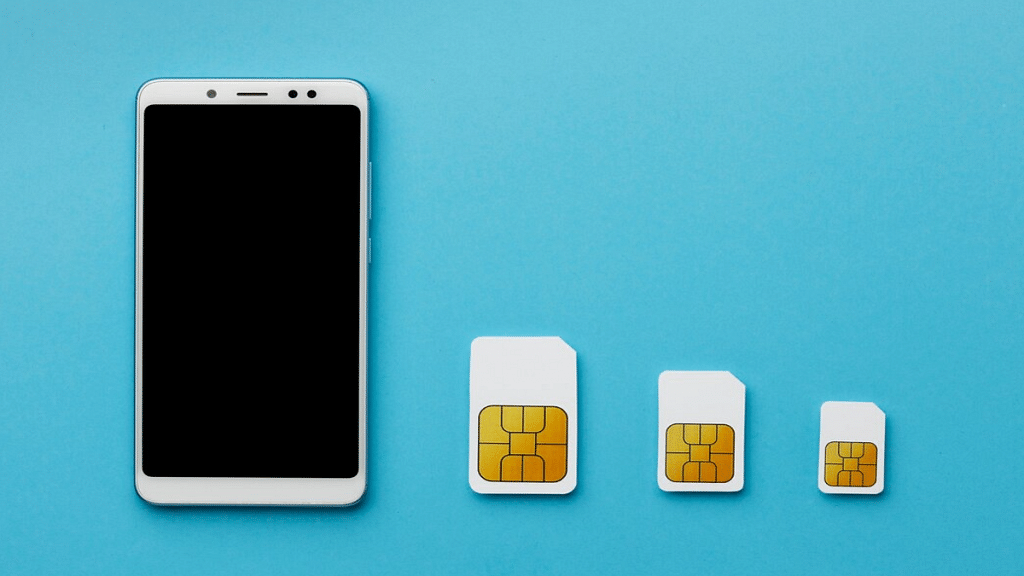
Step 1: Check if the SIM card is inserted properly. If not, remove and re-insert the SIM card into the SIM tray.
Step 2: Look for physical damages on the SIM card. A faulty SIM card might be a reason for the ‘No SIM card’ error on your smartphone. Get the damaged SIM card replaced if you see the aforementioned error message on your screens.
Step 3: Reboot your Android or iOS devices. If for some reason, your smartphone is unable to read your SIM card then a quick reboot might resolve this issue.
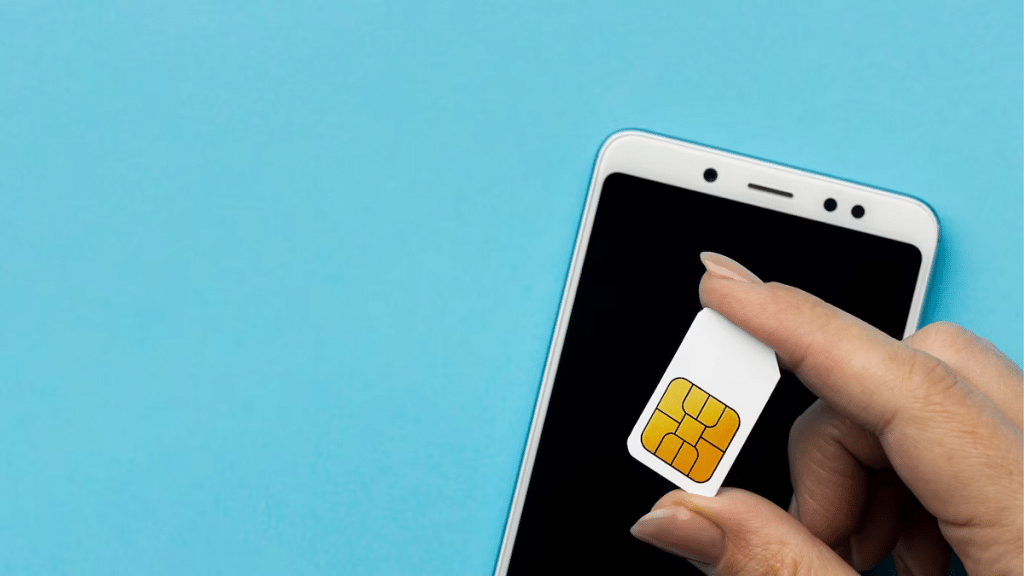
Step 4: Check SIM card network settings manually. Go to the device settings menu and from the mobile network section select the ‘SIM& network’ option. See if the SIM card is active. In most cases, an inactive SIM card causes the No SIM Card message to pop up on your smartphone.
Step 5: You can also try toggling on Airplane mode on and off to get back your SIM status online.
Step 6: Try checking your SIM card on any other smartphone. If it is working on the other device then your smartphone’s hardware might be faulty and is unable to read your smartphone. Therefore, it would be wise to take your device to the service center to get it fixed.
Also Read: Tablet With SIM Card: List Of Top Tablets With SIM Card Slot In India
