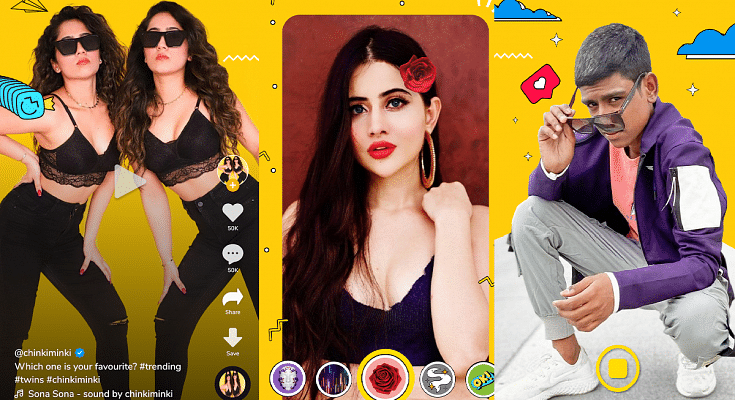Key Highlights
- Moj offers a diverse content universe
- It adds four fresh filters each month
- It empowers users to craft, edit, and share videos
Moj isn’t your run-of-the-mill platform; it’s an immersive experience that keeps you captivated from start to finish. Whether you’re into lip-syncs, creative skincare tips, trending challenges, or delectable culinary concoctions, Moj has it all. It offers a diverse content universe that leaves its audience enthralled.
Moj stands out with its extensive collection of over 700 transformative filters. These filters effortlessly elevate your content, turning ordinary videos into mesmerizing creations. What’s even more exciting is the regular addition of four fresh filters each month, opening up limitless possibilities for enhancing your visuals. Moj’s filters are also incredibly timely, perfectly capturing occasions like Diwali, Independence Day, and Teacher’s Day, ensuring your content is always in sync with current trends. Also Read | Need To Save Moj Videos For Later? Learn How To Download For Free
A Community Of Creativity
Moj seamlessly brings creators together in a vibrant community. It empowers users to craft, edit, and share videos like never before. The innovative Snap Camera AR Kit takes creativity to the next level with cutting-edge lenses and filters, pushing the boundaries of what you can achieve.
How To Add Filters To Your Videos
Ready to make your content pop? Moj provides a user-friendly guide on how to add filters to your videos, transforming every upload into a visual masterpiece that’s sure to grab attention. Become the star of your own show with Moj!
Step 1: Launch the Moj app on your device and locate the “+” sign at the bottom of the screen.
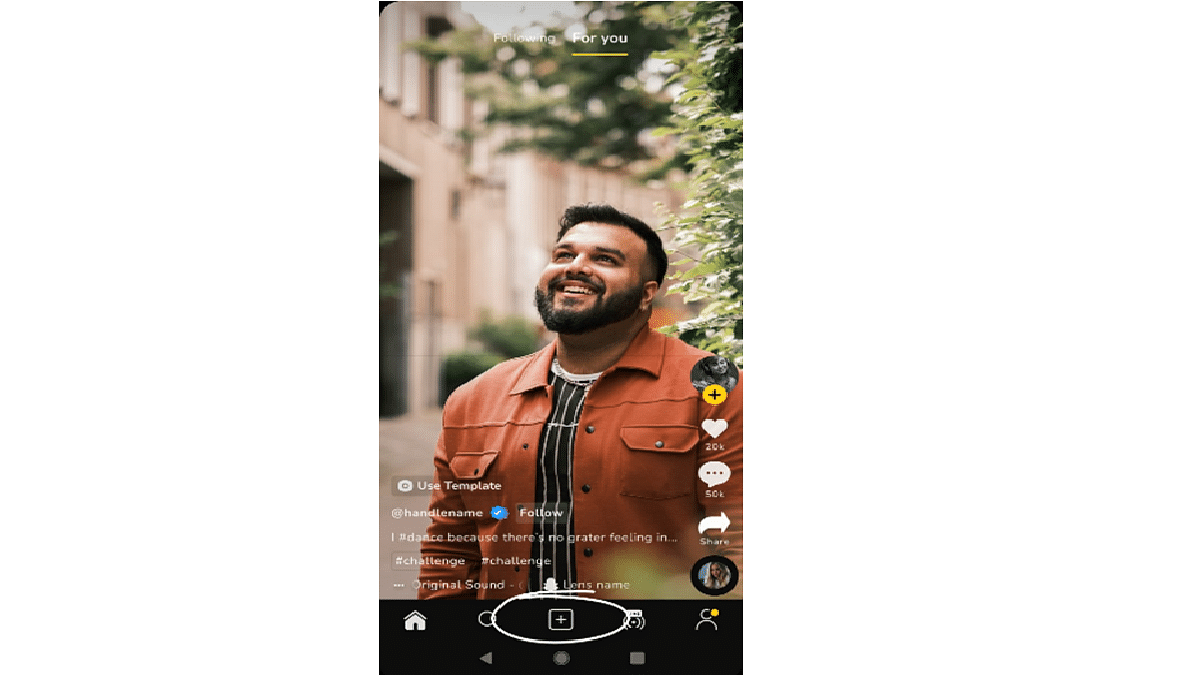
Step 2: When the Moj camera opens, tap on the Moj logo at the bottom left. Inside, you’ll discover a delightful array of captivating filters like DSLR Shot, Savage, Party Time, CuteLife, and Charged Up, among others.
Also Read | How To Upload And Use Animated Emojis As Telegram Profile Picture On Android, iOS
Step 3: Choose your preferred filter and tap the record button to start capturing your video.
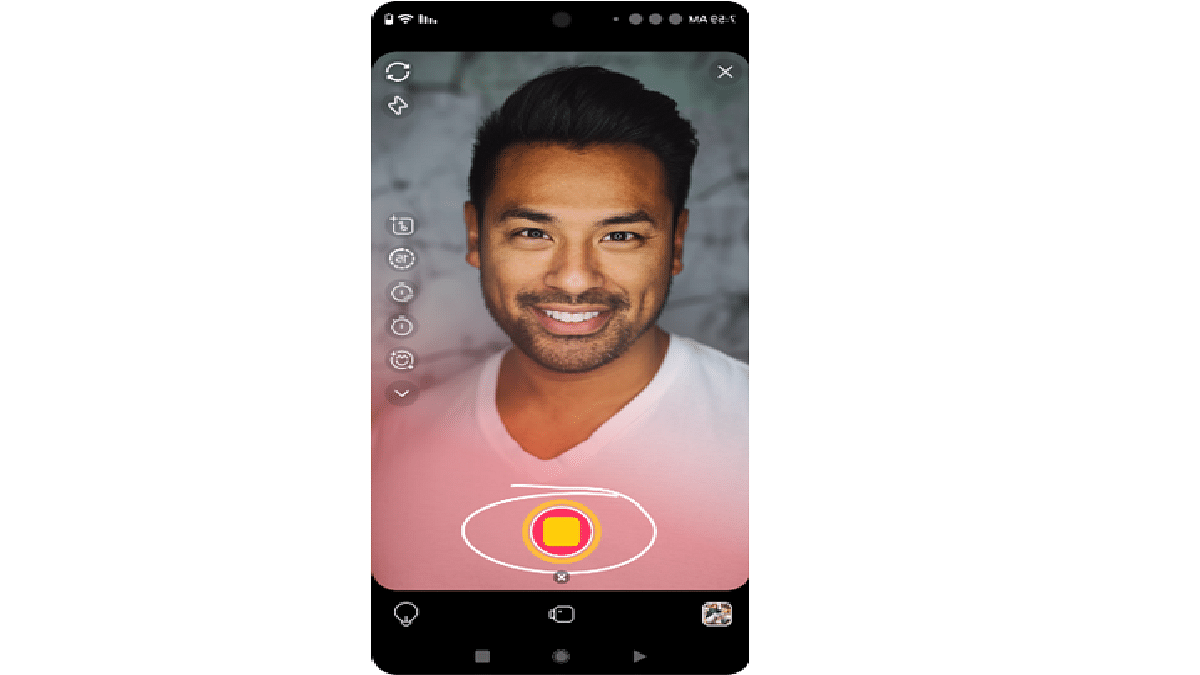
Step 4: Once you’ve finished recording, tap the next button. Feel free to enhance your video further by adding text, music, or a voice-over during the editing process.
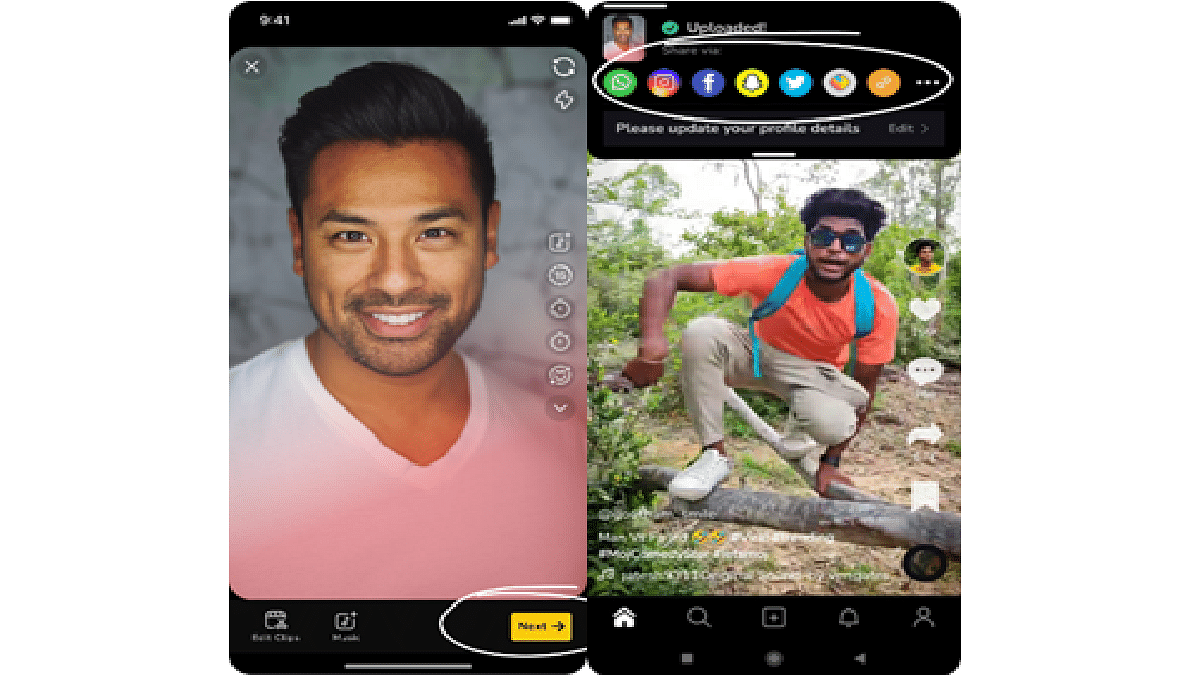
Step 5: Now that your video is ready, easily share it with your friends and family on Moj, spreading joy and creativity within the vibrant community.
Unleash Your Creativity With Moj
Discover boundless creative possibilities with Moj’s captivating filters and become a part of a dynamic community where your videos come to life in extraordinary ways. It’s time to let your creativity shine on Moj!
Also Read | Master Moj’s 90-Second Guide: How To Edit Captivating Videos In No Time