Key Highlights
- UIDAI has introduced a feature allowing users to lock and unlock their Aadhaar biometrics
- Locking prevents third-party access
- This feature enhances privacy and security
To enhance user privacy and security, UIDAI has launched a feature enabling the locking and temporary unlocking of Aadhaar biometrics. This ensures that fingerprint and iris scan authentication is possible only when biometrics are unlocked, restricting access to these details. This measure aims to prevent the potential misuse of Aadhaar numbers. Also Read | How To Update And Change Mobile Number On Aadhaar Card Online
How To Lock Your Aadhaar Card Online Using UIDAI Website

To lock your Aadhaar card using a PC/laptop, follow these steps:
Step 1: Visit the official UIDAI Aadhaar website on your desktop or laptop.
Step 2: Click the Login button and enter your 12-digit Aadhaar number and captcha.
Step 3: After entering, click Send OTP. Use the received OTP to log in.
Step 4: Access your Aadhaar dashboard and choose the Lock/Unlock Biometrics option.
Step 5: Proceed through the information and confirm your choice.
Step 6: Successfully block your Aadhaar card’s biometrics.
Step 7: Once locked, your Aadhaar card cannot be used for biometric authentication, preventing third-party access for purposes like KYC verification.
Also Read | Here’s How To Check Bank Balance Through Aadhaar Card Number
How To Lock Your Aadhaar Card Online Using mAadhaar App

To lock your Aadhaar card using the mAadhaar app, follow these steps:
Step 1: Download the mAadhaar app from the Play Store (Android) or App Store (iPhone).
Step 2: Open the app, grant necessary permissions, and select your preferred language.
Step 3: Log in with your mobile number and OTP received via SMS.
Step 4: From the dashboard, choose My Aadhaar menu.
Step 5: Create a PIN if it’s your first app access.
Step 7: Log in with your 12-digit Aadhaar number and receive OTP.
Step 8: Navigate to Biometrics Lock and tap Lock Biometric.
Step 9: Enter the captcha, request OTP, and enter the received OTP to block your Aadhaar card.
Step 10: Once locked, your Aadhaar card won’t be usable for authentication.
How To Unlock Your Aadhaar Card Using UIDAI Website
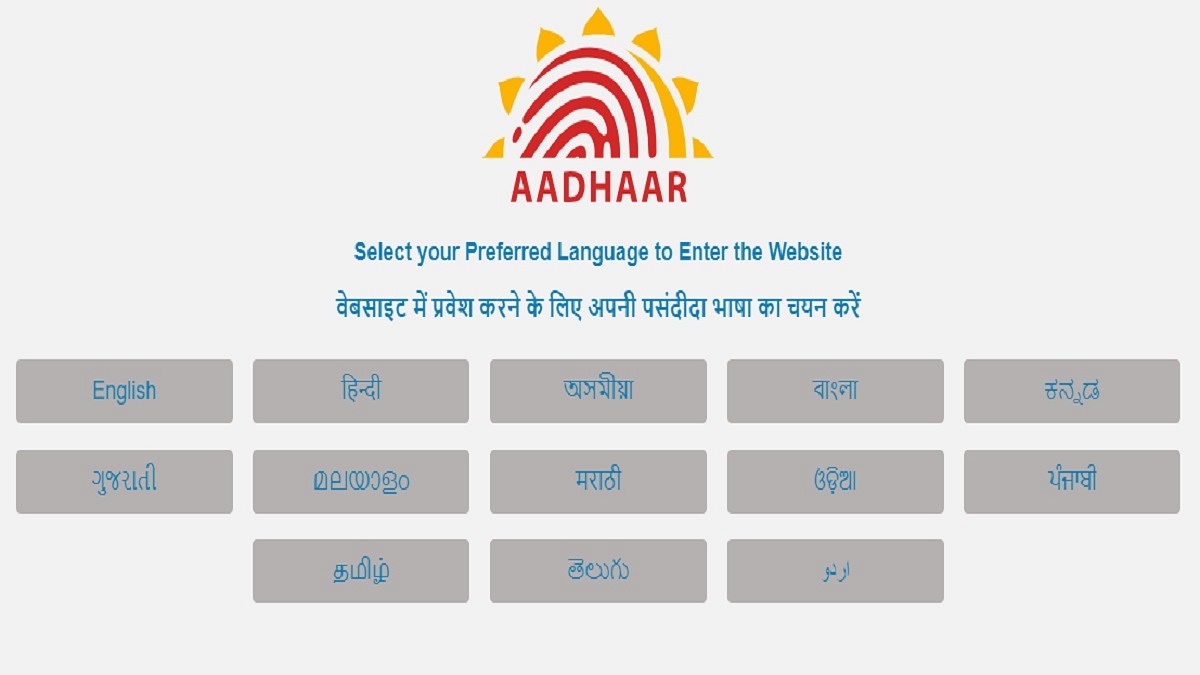
To unlock your Aadhaar card on a PC/laptop, follow these steps:
Step 1: Visit the official UIDAI Aadhaar website.
Step 2: Log in using your Aadhaar number and OTP received after captcha verification.
Step 3: Access the Lock/Unlock Biometrics section.
Step 4: Choose the desired option: temporary or permanent unlock.
Step 5: Confirm your choice.
Step 6: Unlock your Aadhaar card biometrics. If you choose temporary unlock, it remains open for 10 minutes before automatically locking again. The locking process is detailed for both PC/laptop and mobile phone users, as is the process for unlocking the biometrics. Temporary unlocking is also explained as an option for users. This measure ensures that Aadhaar remains a secure and reliable means of authentication.
Also Read | What Is A Masked Aadhaar Card? Here’s How You Can Download It Online
