key Highlights
- Netflix Game Controller app launched
- Released only for iOS
- Allows pairing with smart TVs to play games
Netflix recently stole all the headlines for starting crackdown on password sharing in India. But now, the OTT giant is working on further enhancing the user experience by bringing in a new app for gaming. Netflix has been offering games on its platform for a while and has released a dedicated game controller app which will allow users to pair smart TVs with mobile devices to play games. Here’s everything you need to know about the Netflix game controller app and the steps to use it:
Netflix Game Controller App: What Is It? Who All Can Use?
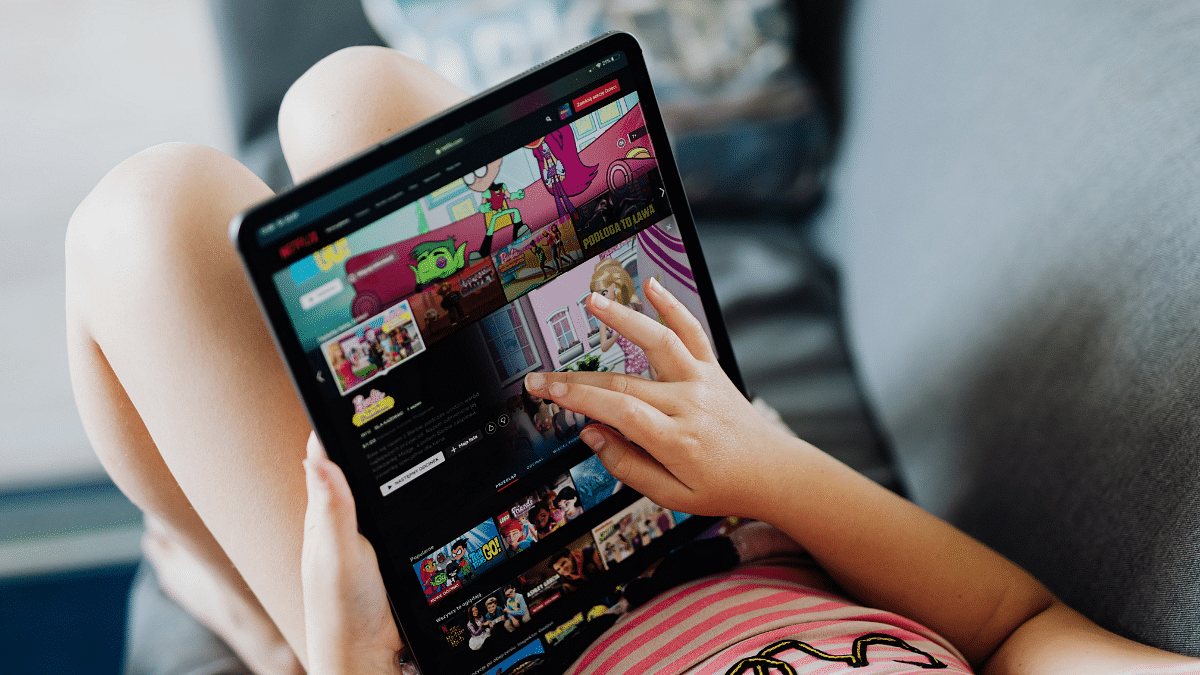
Netflix has introduced a new game controller application that users can download to connect smart TVs and play games. The Netflix Game Controller app has been currently launched for iOS users only. We can expect the company to expand this app’s availability to Android devices going forward.
As for the iOS users, Netflix has made the Game Controller application available for download on App Store. Interested users can simply search for this application on the App Store on their respective iOS devices to use this application. The has been released in global regions including India. Some reports suggests that the app is in the beta phase and might not be compatible with some of the devices.
Also Read: Netflix Introduces ‘My Netflix’ Tab For iOS Users To Help Access Movies, TV Shows Easily
Netflix Game Controller App: How To Use?

Speaking of the functionality, the Netflix Game Controller app will allow users to connect their smart TVs and play Netflix games. Once the application is installed one would simply have to pair the Netflix Game Controller app with smart TV and access the list of the list of games and select the preferred title to play.
Unfortunately. Netflix hasn’t yet added any new game to the Game Controller App. And the timeline by when the brand will start adding games to this list is also unknown. Just to recap, Netflix started offering games on its platform starting 2021 and has been consistently adding new gaming titles.
Also Read: How To Free Netflix From Airtel Broadband Plans: See Details Here
