Key Highlights
- Instagram now allows users to post GIFs in comments
- GIFs can convey a wide variety of emotions, reactions, and feelings
- Currently, this feature is rolling out to select users around the world
GIFs can convey more than words which is probably why they are so popular in today’s conversations. They are available for every situation and mood. Instagram, the popular photo and video-sharing app, has added a ton of new features. One of them allows users to annotate posts and stories with GIFs.
According to the latest sources, the GIFs are taken from the online GIF database GIPHY. Instagram users have been able to share GIF stickers in stories, but not in replies. The feature is reportedly being implemented gradually and can be rolled out more widely in the coming weeks. Here are the steps to help you add GIFs for stories and posts. Also Read | Want To View Instagram Story Secretly Without Notifying Contacts Or Followers: Here’s How
How To Post GIFs In Instagram Comments?
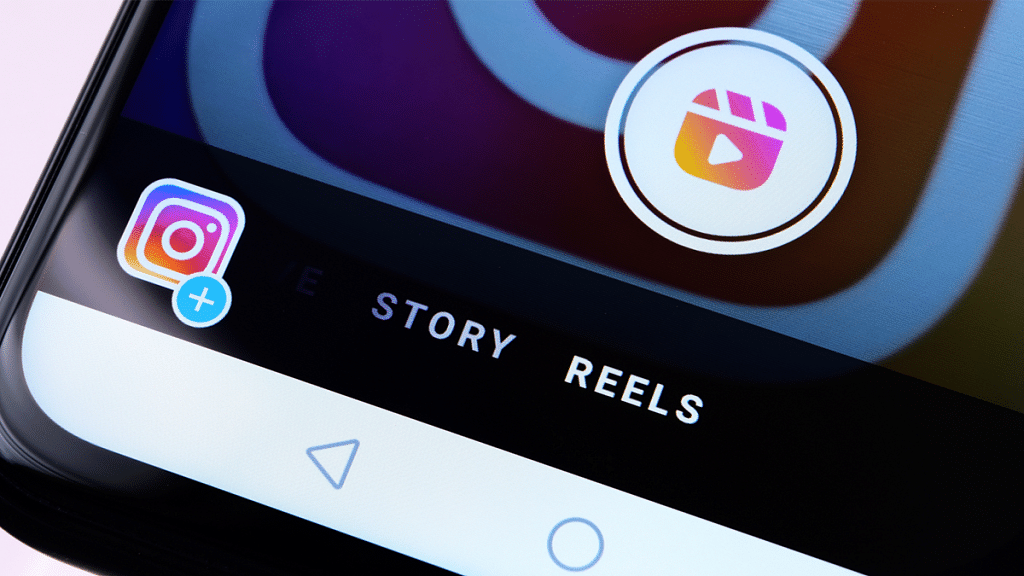
Step 1: Open Instagram on your device and tap the “add comment” button on an Instagram post.
Step 2: Tap the GIF button to search for and select a GIF from the app’s extensive library.
Step 3: GIFs from the GIPHY library will be visible.
Step 4: Now click on your chosen GIF and hit enter.
Also Read | Instagram Dynamic Profile Photo Feature: What Is It? How To Use?
Users can search for a specific GIF that relates to their comment or browse and choose from popular GIFs. You might have to wait a little while before using the feature since it is currently being rolled out to select users worldwide.
With this feature, Instagram’s comments section gains a new level of engagement that enables users to connect with posts and other users in a more playful, imaginative manner. Users can now use GIFs to, for instance, bring humor to a chat, express their reactions to an article, or just make their comments stand out.
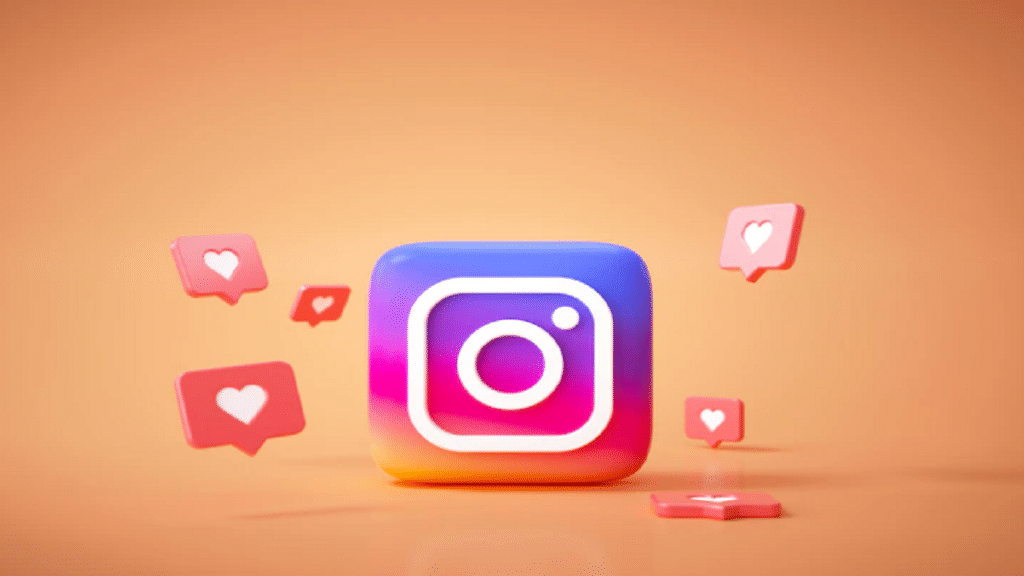
In addition to enabling GIFs in comments, Instagram has also launched a brand-new feature called Instagram Channels which is modeled after Telegram’s channel concept. This feature allows users to create, participate in, and share content with large audiences. This feature is also on a slow rollout and will soon be available to all creators.
Also Read | Instagram Privacy: How To Hide Online/ Active Status, Last Seen On Instagram
