Key Highlights
- Paytm Fastags to be discontinued from March 2024
- New list of banks announced by NHAI for Fastag services
- Deactivating existing Paytm Fastag mandate
Paytm Payments Bank has been taking a hit with the RBIs latest declaration of its ban. It certainly created a sense of panic amongst thousands of Paytm Bank account holders who using its services. Not just that, NHAI also issued a fresh guideline citing a ban on Paytm Fastags starting next month in the country. It is now mandate to deactivate a Paytm-linked Fastag to get a new one from an authorized bank. But what are the steps you need to follow to deactivate a Paytm Fastag and apply for a new Fastag from different bank. Take a look below:
Also Read: NHAI ‘One Vehicle, One FASTag’ Rule: How To Complete FASTag KYC To Avoid Deactivation
When Will Paytm Fastag Stop Working?

The Paytm FasTag will stop functioning starting March 15, 2024. This is the new extended deadline for deactivating an old Paytm FasTag and apply for a fresh one. We previously have covered the list of all the 32 banks from where you can apply for a new Paytm FasTag. But before buying a new FasTag, follow the steps below to deactivate Paytm FasTag.
Also Read: Paytm FasTags Invalid From This Date: Why Should You Deactivate Paytm Fastags?
Steps To Deactivate Paytm FasTag In India
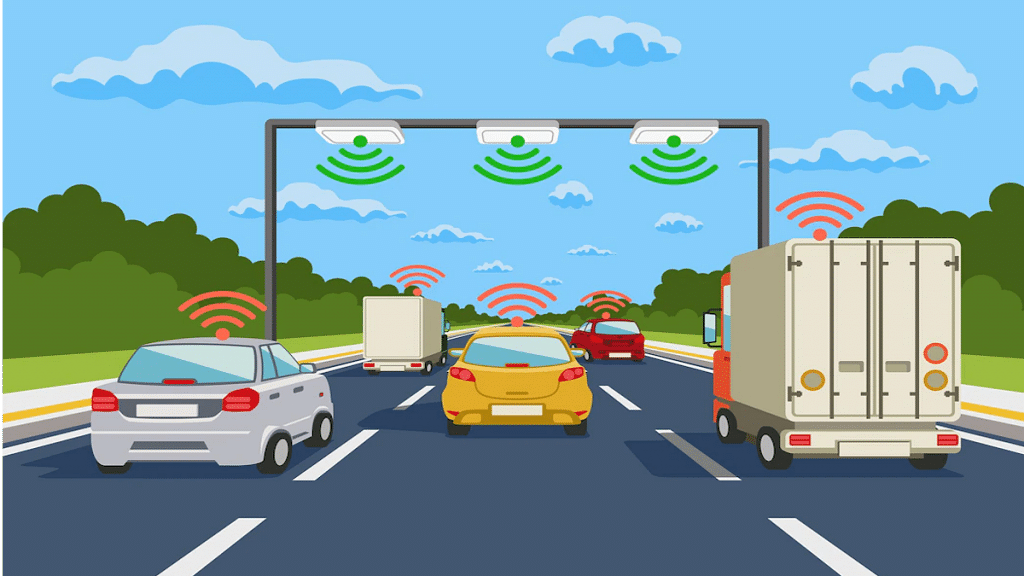
Step 1: Launch the Paytm mobile application on Android or iOS devices
Step 2: Scroll to the “Banking Services & Payments”
Step 3: Tap on the FasTag option
Step 4: Now, select the “Chat with us” option
Step 5: You can now request the customer care executive to deactivate the Paytm FasTag account
Also Read: mXmoto M16 Cruiser Electric Bike Launched In India: Metal Body, 220 KM Range, And More
Other Method To Deactivate Paytm FasTag
Step 1: Dial Paytm toll-free helpline number 1800-120-4120 to request for FasTag cancellation
Step 2: Enter your registered mobile number with which FasTag services have been registered on your account
Step 3: Now, feed in the the VRN (Vehicle Registration Number) which is linked with the FasTag. You also need to enter Tag ID (FasTag ID).
Step 4: Once the Paytm customer care executive joins the call, ask for FasTag deactivation.
