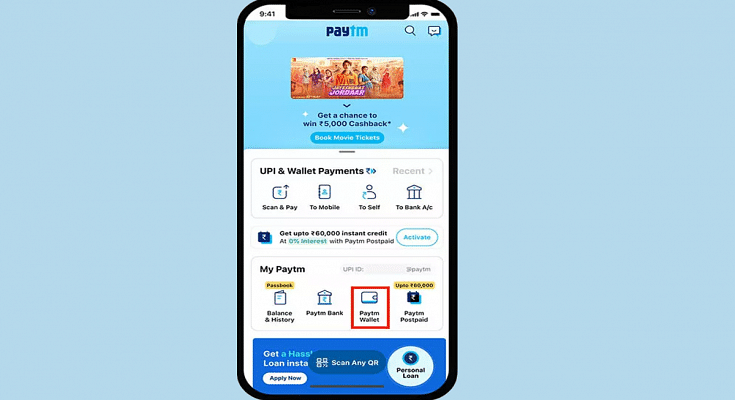UPI and digital wallet apps have seen a major boom in the Indian market ever since the government demonetized old Rs. 1,000 and Rs. 500 currency notes. It has become one of the essential payment modes in the country with more users subscribing to digital wallets each month. Paytm is one of the first UPI apps introduced in India which now has several other competitors such as GPay and PhonePe.
Despite the availability of other popular UPI apps, Paytm is one the most used services, Paytm is still the first choice for many users for its user-friendly UI and advanced set of features that makes digital wallet transactions secure and hassle-free. One of the most useful and common features offered by Paytm is the Paytm Wallet.
This feature essentially allows users to add money to their UPI wallets so that they can make online payments at merchants, receive money via other accounts, and also send money directly to bank accounts. Adding money to Paytm wallets doesn’t cost you any extra charges; neither does sending money via Paytm wallet.
Notably, Paytm users can register their bank accounts with which they can add money to their wallets. Also, if some other contacts are sending you money via Paytm, it will be either received in your wallet or bank account (via UPI). If in case you have some extra amount in your Paytm wallet, you also have the provision to send it to your personal bank account. But what are the steps with which you can send or transfer money from your Paytm wallet to a bank account? Well, we have listed down the steps for the same:
How To Transfer Paytm Wallet Money To Your Personal or Any Other Bank Account
Step 1: Open the Paytm app on your respective Android and iOS smartphones.
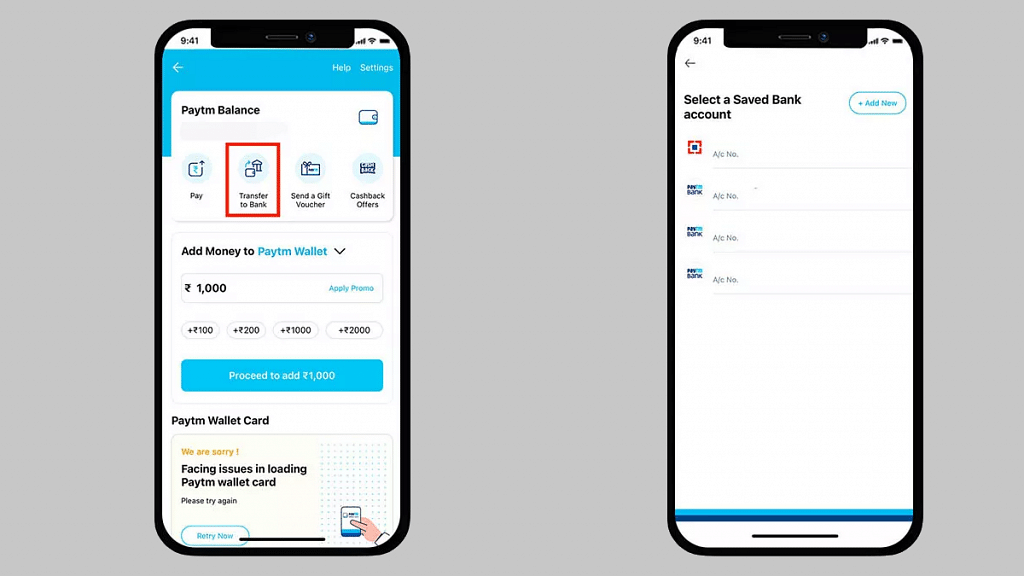
Step 2: Tap on the “Passbook” option from the app’s homepage.
Step 3: Now, select the “Paytm Wallet” option.
Step 4: After completing the above steps, you will need to select “Send Money to bank” option followed by “Transfer”.
Step 5: Enter the amount that you need to transfer from your Paytm wallet to your bank account. Do make sure you have a sufficient balance in your account before you go ahead with the transfer process.
Step 6: You will now need to enter the banking details such as account number and IFSC code. If you already have the banking credentials added select the account.
Step 7: Now, all you need to do is click on “Confirm” to complete the money transfer process from Paytm wallet to your bank account. It is worth adding the same steps can be performed to send money from Paytm wallet to any other bank account using any Android or iOS smartphone running the latest version of Paytm app.