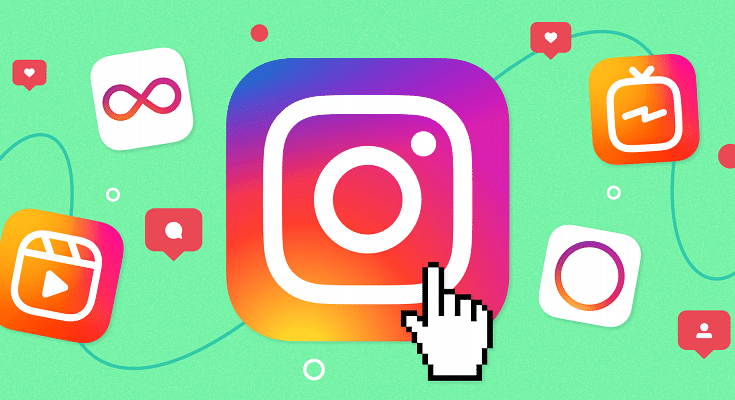Instagram gives you various features, from sharing your life moments with everyone to talking with someone over text messages and video calls.
There might be times when you are not in a good mood to reply to text messages, and if you want to read direct Instagram messages without seen or to get rid of annoying messages from strangers, here are some methods that can help you out.
Read Instagram Direct Messages Without Seen
Working methods to read Instagram DMs without seen
- Use the restrict feature
Instagram gives you the feature to restrict a person from sending you unwanted messages on Instagram, whether it’s through comments or direct messages. This feature lets you block the bullies or spammers on Instagram.
Using the restrict feature, you have the option whether others can see their comments on your post, their messages get moved to the request section, and you can read their DMs without letting them know you have read.
Steps to use the restricted features:
- Open Instagram and go to that person’s profile whose message you want to read without seeing.
- Click on the 3 dots on the top right corner of the screen.
- Look for the restrict option and click on restrict.
- Now click on confirm, and now you can read Instagram DMs without letting them know you have read.
- Disable WiFi/ Mobile Data
Another working method is to read Instagram messages without marking them, as seen by disabling your WiFi/ Mobile data to read someone’s messages. This method always works for text messages, but sometimes the photos or videos won’t play until you don’t open the chat to download the video.
Also, as soon as you open Instagram again, the messages will be marked as read whether you open it or not.
Steps to use the disable WiFi/ Mobile data method:
- Open Instagram and load and refresh the messages. Now disable your phone’s WiFi/ Mobile data.
- Now open Instagram direct messages and read the message without marking them as read.
- Now close the application and remove it from your background.
- Now, long-press the application and click on app info. Or you can go to settings – apps – manage apps and search for Instagram.
- Open Instagram and select the ‘force stop’ option so the app will not get connected to the internet unless you don’t open it.
- Don’t open Instagram until you aren’t ready to reply to them, or else it will show them you have seen their message.
Also Read: How to fix WhatsApp images not showing in the Gallery – Explained
- Using third-party applications
Third-party applications give you the feature to open Instagram direct messages without opening the message. All you have to do is download a trusted and reliable third-party application to secretly read Instagram messages and log in with your account.
You can read the messages without marking them as seen and reply to them whenever you want to. But use these third-party applications at your own risk, as some of these applications can read your data once you log in.
Wrapping up
These were some working methods to read Instagram direct messages without seeing that it works on every smartphone. Follow the steps carefully in each method to apply them carefully.