Key Highlights
- Create personalized year-end stories with Instagram’s new feature
- Add music, text, and effects to make your recap creative
- Available until the first week of January 2024
Instagram has unveiled an exciting new feature to wrap up the year: Personalized Year in Review Stories. This End-of-Year (EOY) Collage feature lets users showcase their favorite posts and memories from 2024. Available until the first week of January, this update makes it easy to create stunning recaps of the year with added music, text, and creative templates.
Also Read | Apple App Store Awards 2024: Apps And Games That Dominated This Year
How To Use Instagram’s Year in Review Feature
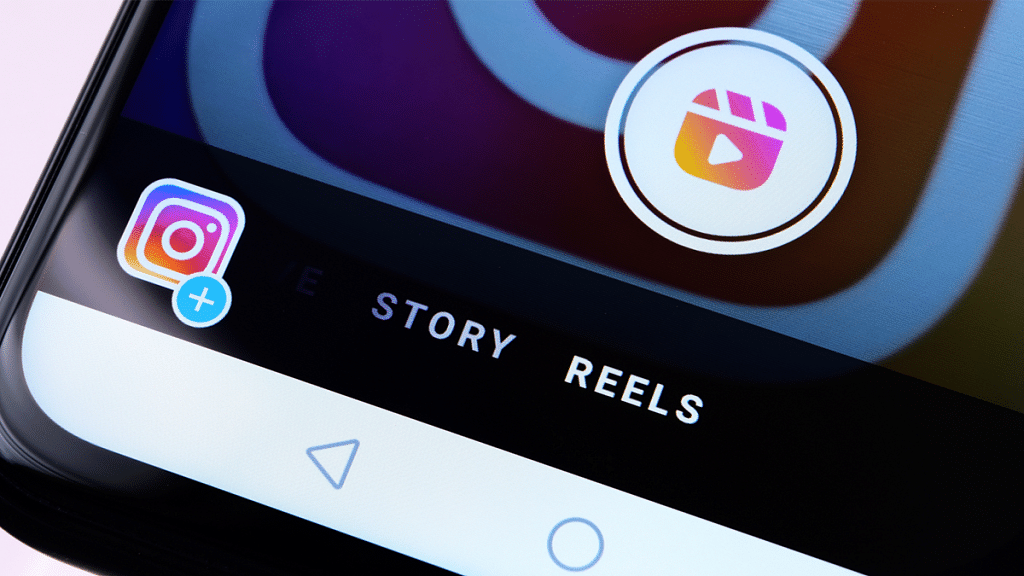
Follow these simple steps to create your personalized year-end recap:
Step 1: Launch the Instagram app on your smartphone.
Step 2: Locate the “+” button at the bottom of your screen.
Step 3: From the options, choose the “Reel” feature to proceed.
Step 4: Browse through various year-end templates designed to highlight your best 2024 moments.
Step 5: Add Your Favorite Photos and Posts
Step 6: Follow the app’s instructions to upload photos, posts, or specific moments from the year.
Step 7: Personalize your recap by adding music, text, filters, and other effects.
Step 8: Once satisfied, share your year-in-review reel or story with friends, family, and followers.
Also Read | Year In Search: Here’s What India Googled In 2024
Why Use This Feature?

This new addition allows users to reflect on the past year creatively and expressively. With music, text, and filters, your recap becomes a vibrant story showcasing the moments that mattered most. Don’t miss out, start curating your year-end memories today.
For the tech geeks, stay updated with the latest cutting-edge gadgets in the market, exclusive tech updates, gadget reviews, and more right on your phone’s screen. Join Giznext’s WhatsApp channel and receive the industry-first tech updates.
