As part of Safer Internet Day this week, Apple aims to shed light on its efforts to keep iPhone users safe. While the company offers an array of features, we’ll delve into the top 5 essential security tools introduced by Apple in recent times:
Also Read: Apple Vision Pro: 7 Must-Try Apps For Work, Entertainment & More
1. App Limits
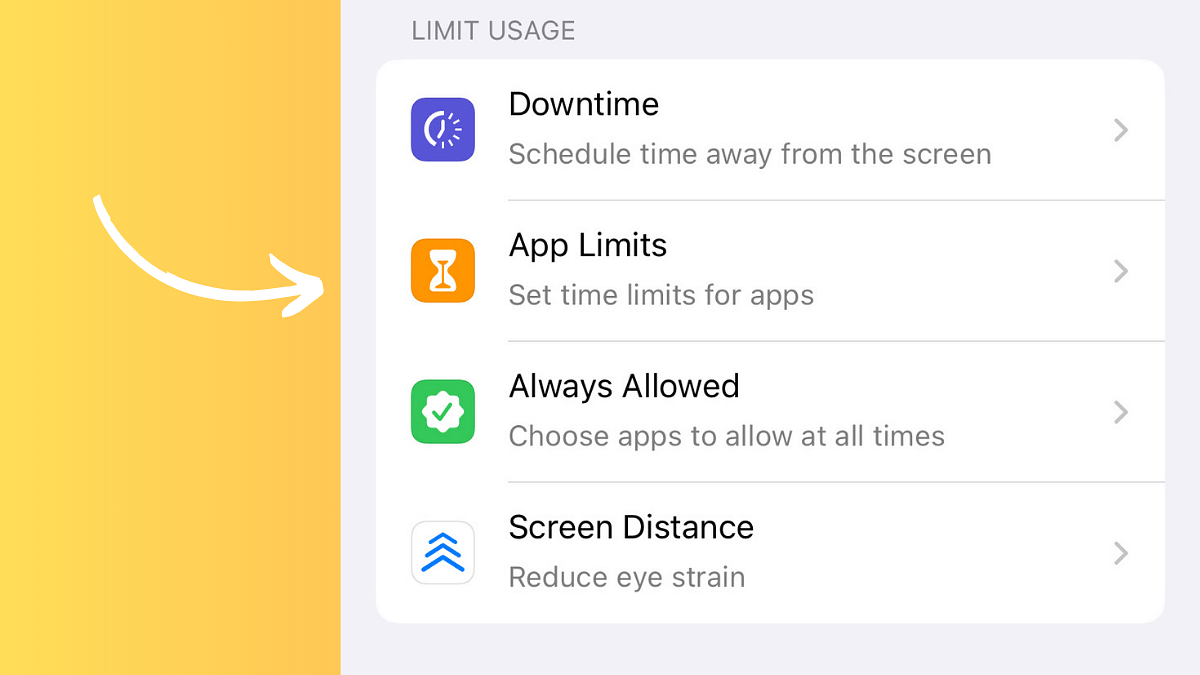
What it does: App Limits allow you to set boundaries on app usage. Whether it’s social media apps or YouTube, you can define how much time you want to spend on a particular app. When you approach the limit, your device alerts you, helping you manage screen time effectively.
Why it matters: By curbing excessive app usage, App Limits promote healthier digital habits and reduce distractions.
Also Read: New WhatsApp Trick: Share Channel Posts As Status In Seconds (2024 Guide)
2. Communication Safety
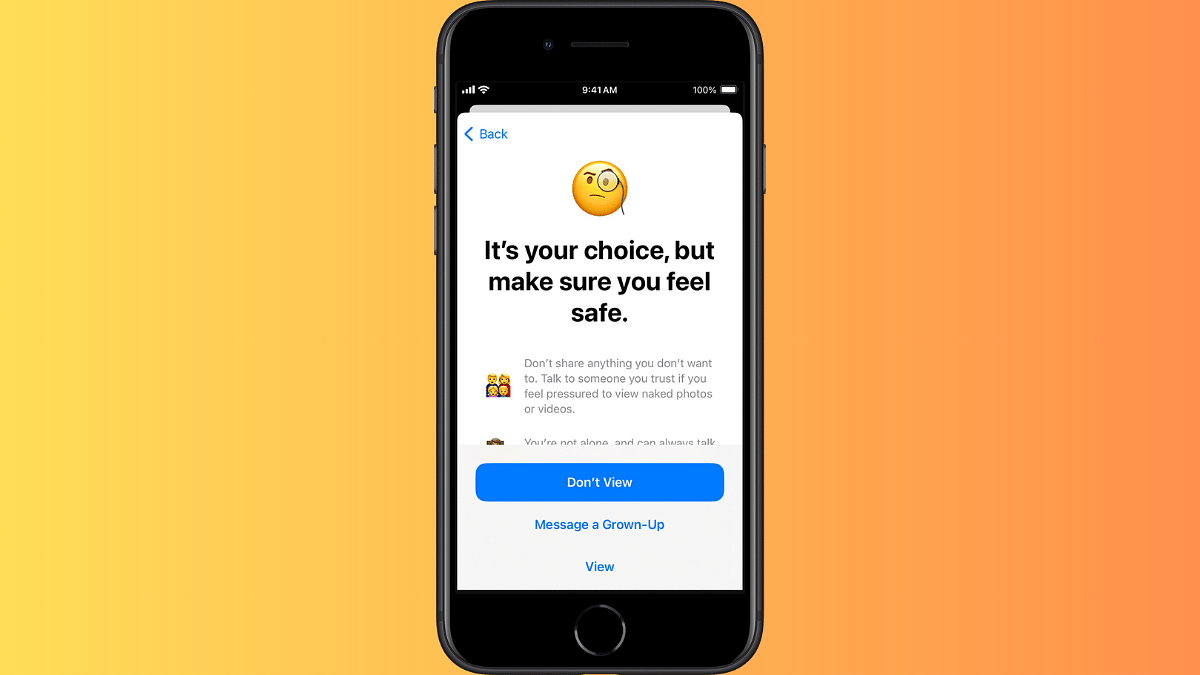
What it does: Communication Safety is a crucial feature for protecting kids. It alerts them about sensitive content they might encounter via messages or apps like WhatsApp and Telegram.
Why it matters: Shielding young users from harmful or inappropriate content ensures a safer online experience.
Also Read: Paytm App Still Working After RBI Ban? Impact On Users
3. Restrictions
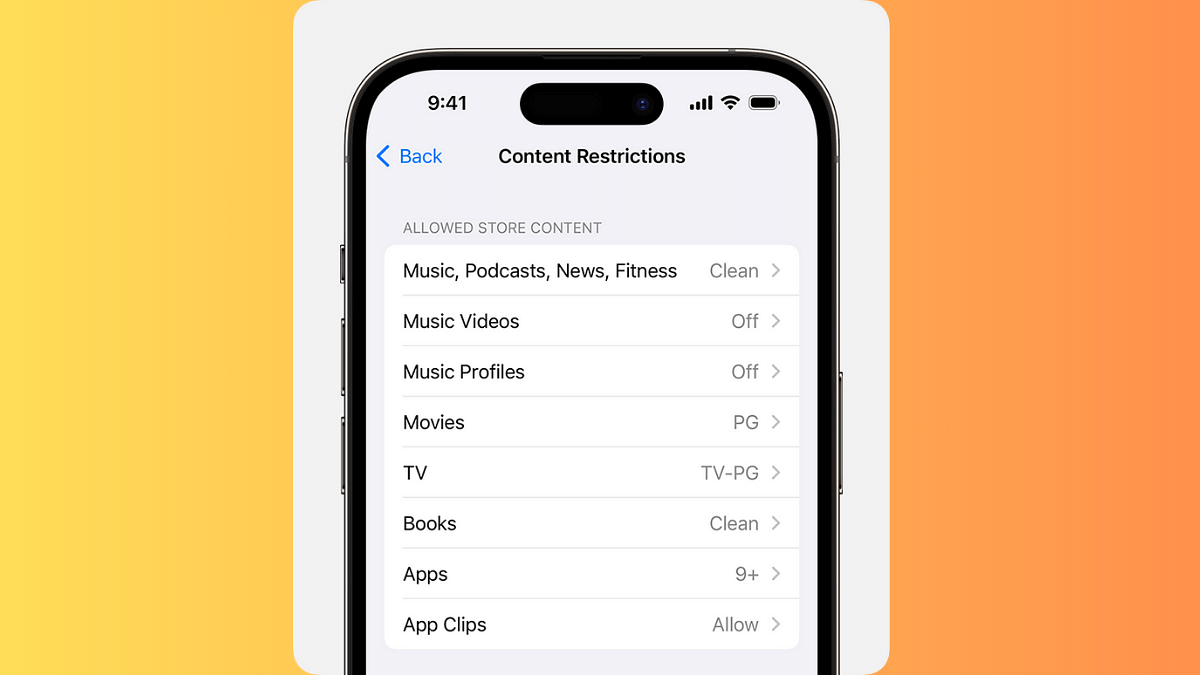
What it does: Parents wield the power of Restrictions. They can limit their child’s device usage, control app downloads, and manage in-app purchases. This control empowers responsible iPhone use.
Why it matters: Parents can strike a balance between allowing exploration and maintaining a safe digital environment for their children.
Also Read: Snapdragon 8 Gen 3 vs Apple A17 Pro: Flagship Chipset Comparison
4. iCloud Private Relay
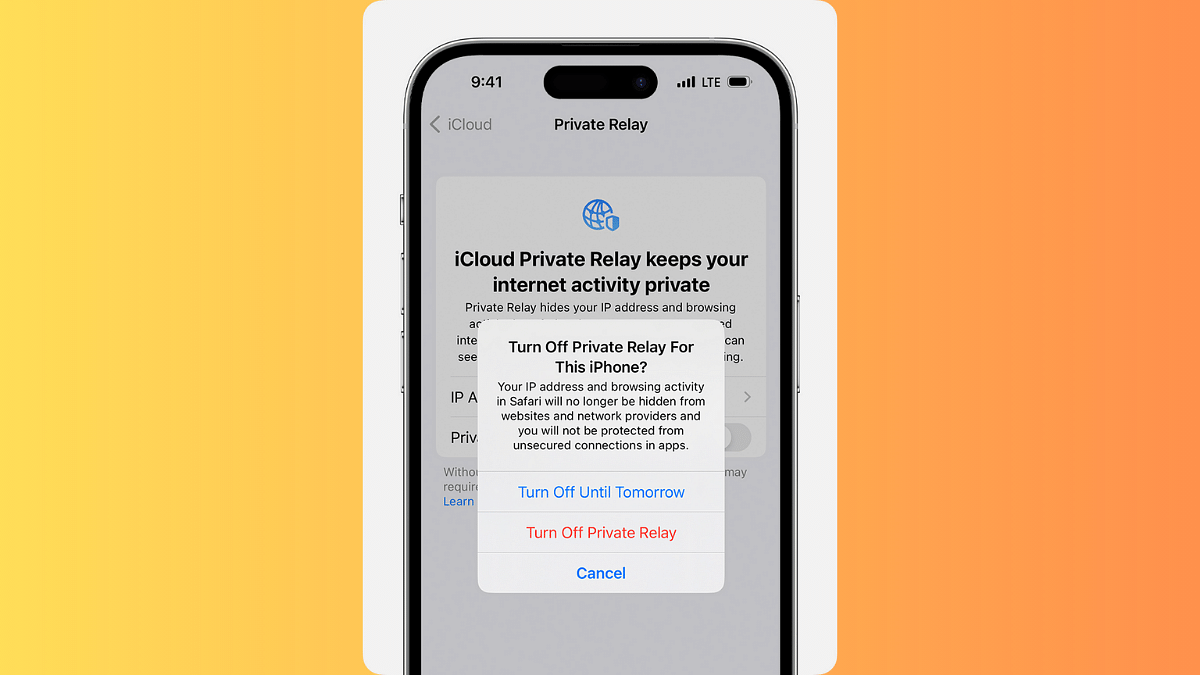
What it does: iCloud Private Relay anonymizes and secures your web activity when browsing through Safari. Your private details remain shielded, even while accessing websites.
Why it matters: By keeping your online footprint anonymous, Apple ensures that your sensitive information stays protected.
5. Screen Distance
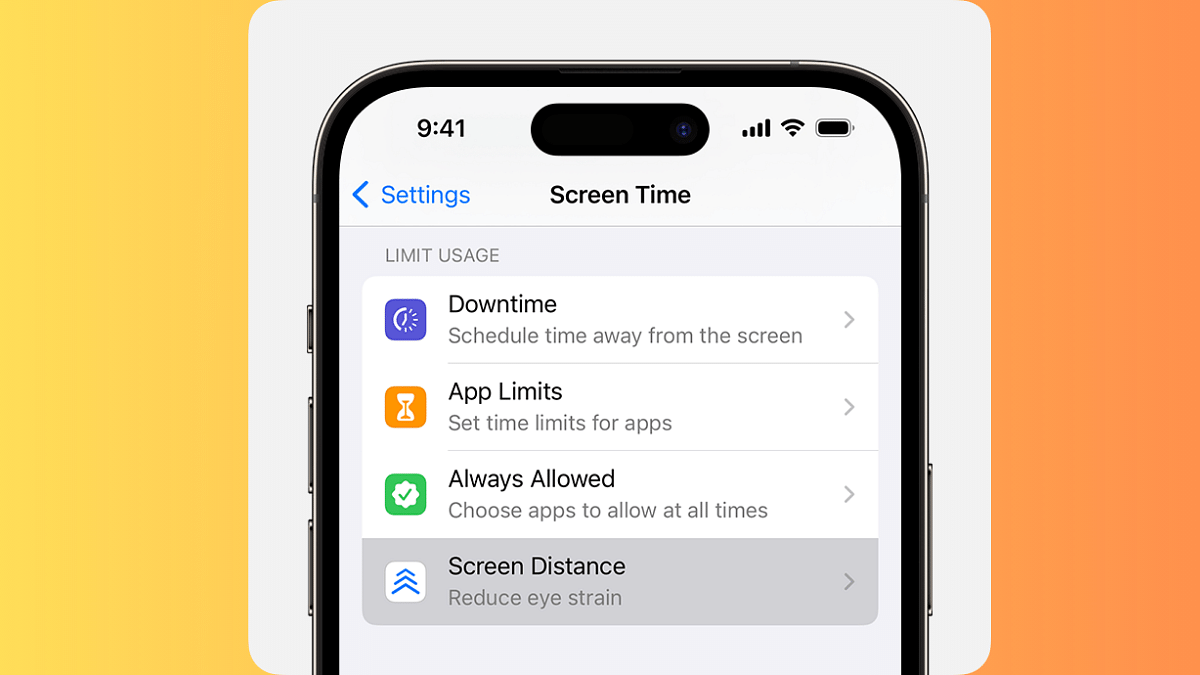
What it does: Apple takes responsibility for your well-being by reminding you about safe screen viewing distances. This feature is critical, especially if you spend extended hours glued to your iPhone.
Why it matters: Maintaining a healthy distance from the screen reduces eye strain and promotes overall well-being.
Bonus Tip: Regularly update your iPhone and apps to benefit from the latest security patches and fixes. By utilizing these built-in tools and practicing safe digital habits, you can ensure a secure and enjoyable iPhone experience.
