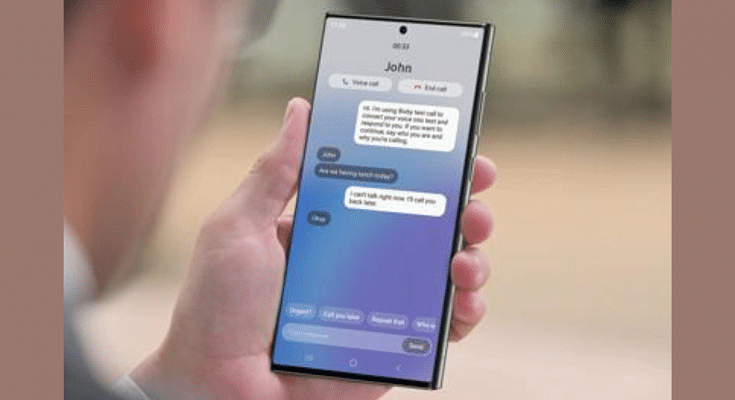Key Highlights
- Samsung brings Bixby Text Call feature for Galaxy handsets
- Is an automated voice call feature
- English language now available
Samsung has its self-developed virtual assistant tool called Bixby for Galaxy devices. In early 2023, Samsung launched Bixby Text Call automated voice call feature in its home country. Now, the company has released this feature for Galaxy smartphone/ tablet users in the Indian market too. What is this Bixby Text Call feature and how can you use it?
Samsung Bixby Text Call Feature: Functionality Explained
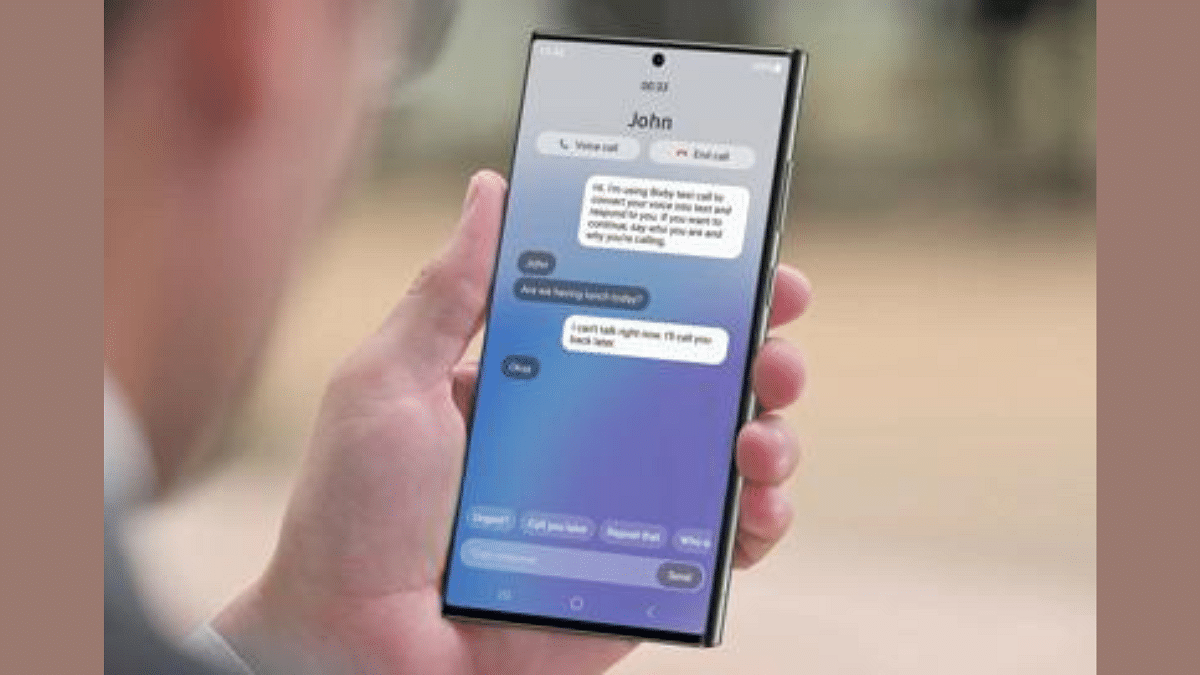
Samsung’s Bixby Text Call as mentioned is an automated voice call feature. With this tool, users will be able to answer any call without actually speaking. This AI automated voice tool will not only pick up any incoming call but will also respond to the caller and even ask the reason for the call. While setting up this feature, Bixby users can easily select from the pre-set responses and also manually type-in any message that they wish to send as a response to the caller.
Furthermore, after the Bixby text call feature is activated and it is in use, the call recipient will get to read the responses or the conversation done by Bixby and caller. They can proceed with text replies which will allow for a smoother conversation experience with the automated tool.
Samsung Bixby Text Call Feature: Steps To Activate And Use
Before you proceed with using the Bixby Text Call feature, you need to ensure you have a compatible Samsung Galaxy device. We will be mentioning the list below. If you have the supported Samsung phone, you can follow the steps below:
Step 1: On your Galaxy smartphone, go to the Settings menu
Step 2: Scroll to the Bixby Text Call feature
Step 3: Toggle on the Bixby Text Call option
Step 4: Now, you will be able to go ahead with the customizations that can be done with the voice/ audio feature
Step 5: You can edit the pre-set responses and add new replies
Also Read: Best Smartphones With Dolby Atmos To Buy In India
List Of Samsung Devices That Support Bixby Text Call Feature

- Samsung Galaxy Fold 5
- Samsung Galaxy Fold 4
- Samsung Galaxy Fold 3
- Samsung Galaxy Fold 2
- Samsung Galaxy Fold
- Samsung Galaxy Z Flip 5
- Samsung Galaxy Z Flip 4
- Samsung Galaxy Z Flip 3
- Samsung Galaxy Z Flip
- Samsung Galaxy S23 series (all models)
- Samsung Galaxy S22 series (all models)
- Samsung Galaxy S21 series (all models)
- Samsung Galaxy S20 series (all variants)
- Samsung Galaxy Note 20 series
Also Read: Car Troubles? Your iPhone Has The Solution: Here’s How To Use Visual Lookup