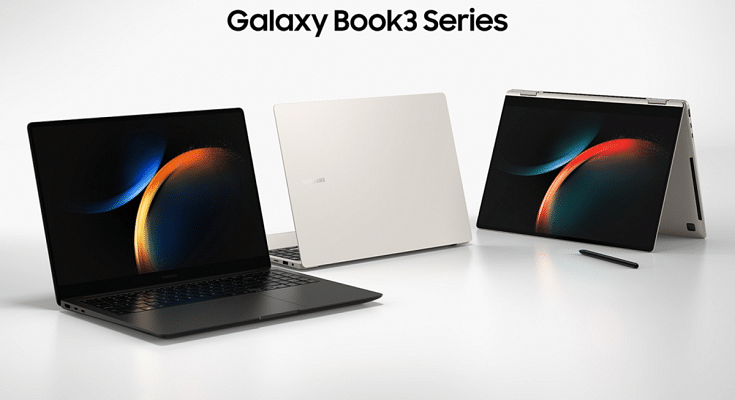At the Galaxy Unpacked event, Samsung unveiled the new range of Galaxy Book 3 series laptops. The Galaxy Book 3 Pro, Galaxy Book 3 Pro 360, and the Galaxy Book 3 Ultra marked their debut at Samsung’s global launch event. All three laptops offer a premium spec sheet including the base model, i.e., the Galaxy Book 3 Pro. With features such as an ultra-slim design, a Dynamic AMOLED 2X display, it is one of the best productivity-oriented laptops you can get in the market today. But how do this new Samsung fair against the competition? Well, this comparison article between the Galaxy Book 3 Pro and the Lenovo Yoga Slim 7i Carbon will help you decide.
Samsung Galaxy Book 3 Pro Vs Lenovo Ypga 7i Carbon: Display Comparison
| Model | Samsung Galaxy Book 3 Pro | Lenovo Yoga Slim 7i |
| Display | 14-inch Dynamic AMOLED 2X | 13.3-inch IPS LCD |
| Chipset | 13th Gen Intel Core i5, Core i7 | 13th Gen Intel Core i5, i7 |
| RAM | up to 32GB LPDDR5 | 16GB LPDDR4x |
| Storage | 1TB | 1TB |
| Battery | 63Wh | 50Wh |
| Charging | 65W | 65W |
The Samsung Galaxy Book 3 Pro is packed with a slightly advanced display panel compared to the Lenovo Yoga Slim 7i Carbon. The former features a 14-inch Dynamic AMOLED 2X display with 1800 x 2880 pixels resolution and 120Hz refresh rate. Whereas, the Lenovo Yoga Slim 7i Carbon is equipped with a slightly small 13.3-inch display. The panel used is IPS LCD and the refresh rate is 90Hz. While the display specs are quite powerful on both laptops, the better resolution and panel technology will allow the Galaxy Book 3 Pro to deliver a more premium visual experience.
Also Read: Lenovo Yoga Slim 7i Carbon Laptop Review: Modern And Practical Solution For Premium Users
Samsung Galaxy Book 3 Pro Vs Lenovo Yoga 7i Carbon: CPU, GPU Comparison
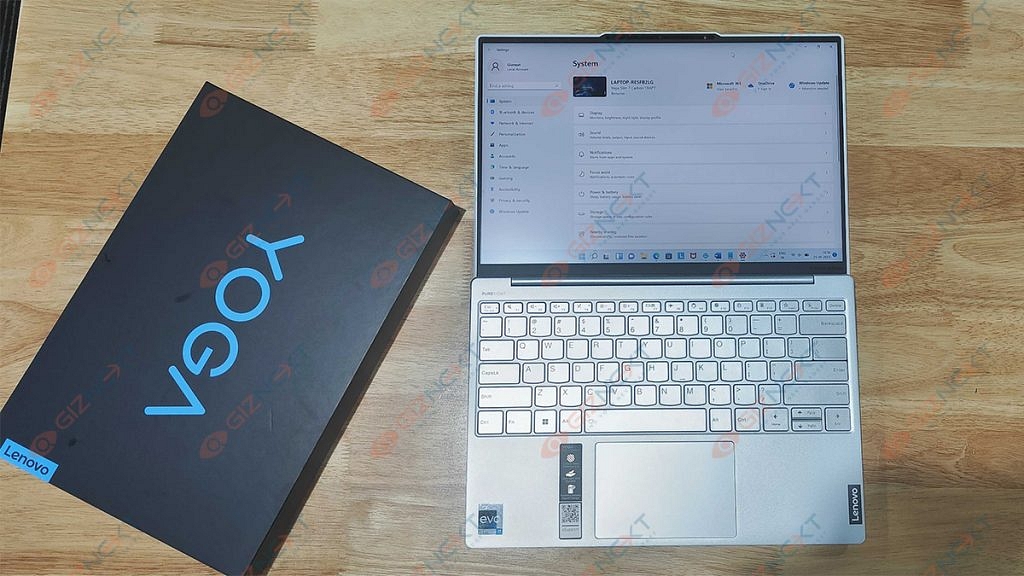
The Samsung Galaxy Book 3 Pro and the Lenovo Yoga 7i Carbon are new-generation laptops powered by the 13th gen Intel Core processors. Both of these laptops come with dual CPU options including 13th Gen Intel Core i5 and Intel Core i7. Also, the GPU integrated inside both laptops is Intel Iris XE. The latest Intel chipsets and graphics card allows a powerful performance delivery making these two laptops apt for demanding professional tasks.
The Galaxy Book 3 Pro can be purchased with up to 32GB LPDDR5 RAM option, while the Lenovo Yoga 7i Carbon has up to 16GB LPDDR4x RAM. Both laptops come with up to 1TB storage option.
Also Read:2022 Recap: List Of Feature-Packed Laptops That Make Worthy Upgrade
Galaxy Book 3 Pro Vs Lenovo Yoga 7i Carbon: Keyboard, Connectivity Ports

The Samsung Galaxy Bok 3 Pro and the Lenovo Yoga 7i Carbon have an Island-type backlit keyboard integrated. Connectivity ports on the Galaxy Book 3 include one USB Type-A, two USB Type-C ports, one HDMI 1.4 port, and one 3.5mm headphone jack. On the other hand, the Lenovo Yoga Slim 7i Carbon comes with three USB Type-C ports and a 3.5mm headphone jack. The former offers a better set of ports.
Samsung Galaxy Book 3 Pro Vs Lenovo Yoga 7i Carbon: Battery

Speaking of the battery capacity, the Samsung Galaxy Book 3 Pro comes with a larger 63Wh battery capacity. The Lenovo Yoga 7i Carbon ships with a 50Wh battery capacity. The former will offer a longer backup due to the larger size. A 65W Type-C power adapter ships with both Galaxy Book 3 Pro and the Lenovo Yoga 7i Carbon.
Samsung Galaxy Book 3 Pro Vs Lenovo Yoga 7i Carbon Verdict: The Winner?
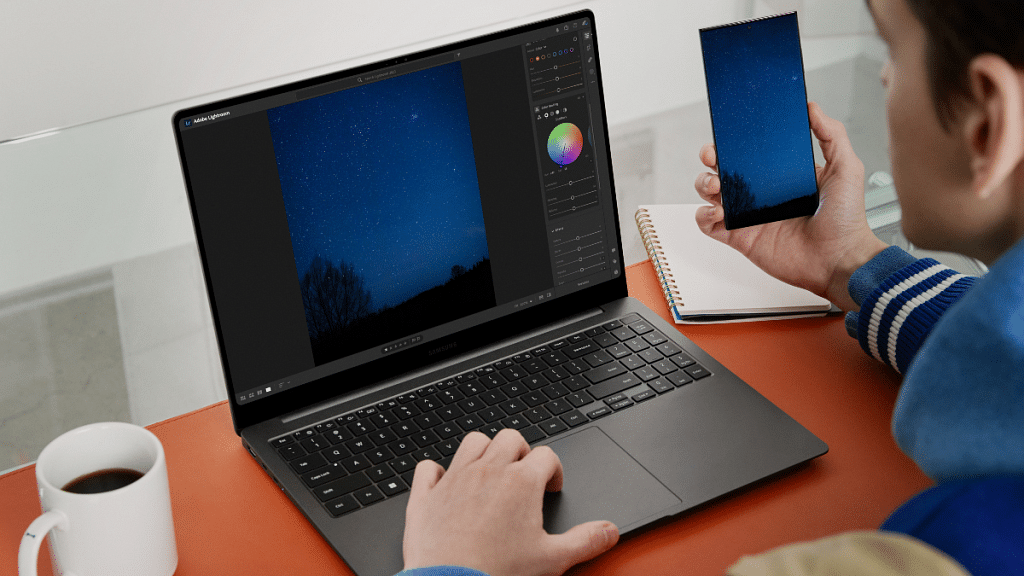
The Galaxy Book 3 Pro surely gets some extra pointers by offering a better screen and a larger battery unit. But if you keep aside these aspects, both laptops are equally capable and are suitable for productivity-oriented masses.
Also Read: Here’s How You Can Recover Lost Or Deleted Data In Windows 11 Laptops, PCs