Key Highlights
- Good Lock expands globally with One UI 7
- Adds 23 new features and improved UI
- Launching on Google Play Store soon
Samsung is making significant changes to its popular Good Lock app with the new Android-15 based One UI 7 update. The app is well-known for enabling Galaxy users to personalize their phones in fascinating ways. It will reportedly become available in all regions and add a number of new features to improve the user experience.
Also Read | WhatsApp Tips & Tricks: How To Unblock Yourself And Regain Access
Global Availability
Good Lock, which is now available via the Galaxy Store in more than 40 countries, will soon be available everywhere. The app will also launch on the Google Play Store, according to a post on Samsung’s official support site.
Enhanced User Interface
Samsung is addressing the app’s growing complexity by introducing a revamped user interface in One UI 7. New features include:
- App Filters: Makes finding apps faster and easier.
- My Page Tab: Offers a dedicated section with a Good Lock widget for quick access.
- Gesture Animation Tuning: Customizes animations for a smoother experience.
- Edge Panel Customization: Personalizes the side panels to suit individual needs.
Good Lock: New Features
The updated Good Lock app will support a total of 23 functions. Some highlights include:
- Routine Gallery: Create and share routines with other Galaxy users.
- Wallpaper Customization: Apply different wallpapers for the home and lock screens.
- Automatic Adaptation: App icons, titles, and the status bar will now adapt to the set wallpaper.
Advanced Customization Options
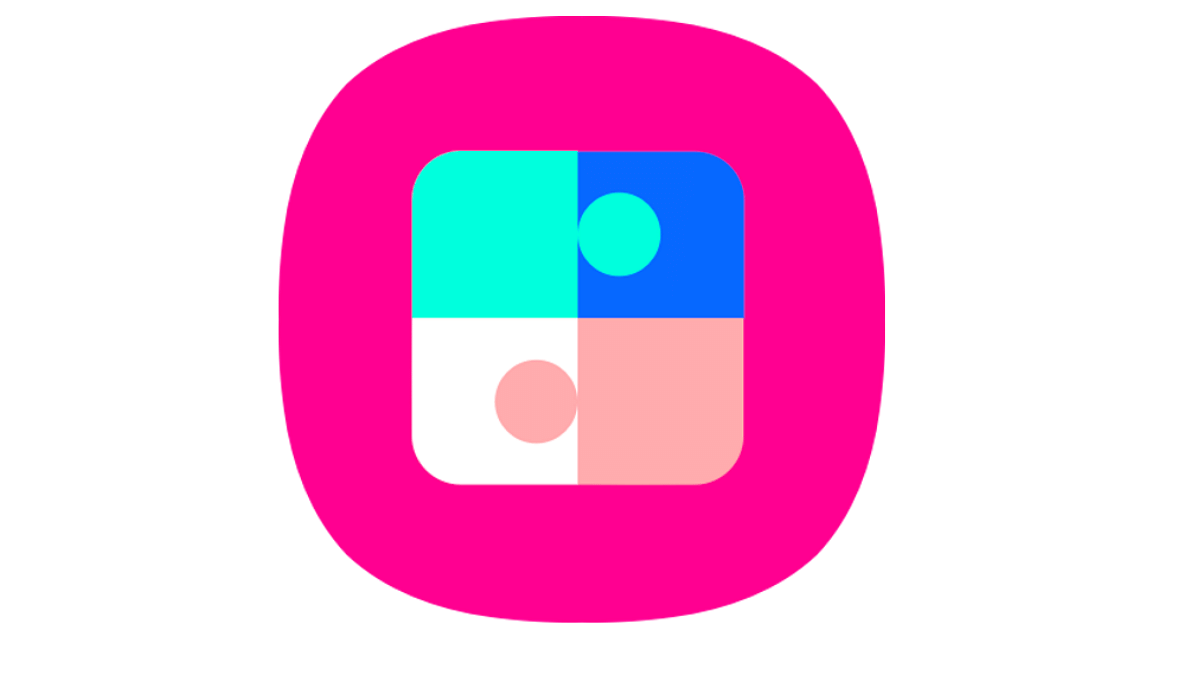
Good Lock is also expanding its customization options, such as:
- Folder Icon Customization: Change folder appearances for a unique look.
- App Icon Shapes: Specify shapes to match your theme.
- Air Command Tweaks: Adjust stylus controls for better functionality.
- External Video Saving: Automatically save videos to external storage devices for convenience.
Also Read | Apple Lockdown Mode: What Is This Security Feature? How To Use?
Launch Details
The updated app is reportedly in the final stages of internal testing and may launch alongside the stable version of One UI 7. This update could redefine how Samsung users interact with their smartphones.
For the tech geeks, stay updated with the latest cutting-edge gadgets in the market, exclusive tech updates, gadget reviews, and more right on your phone’s screen. Join Giznext’s WhatsApp channel and receive the industry-first tech updates.
