Key Highlights
- WhatsApp gives the feature to delete messages for everyone
- The feature allows the users to delete messages after being sent
- Some apps can restore and save deleted messages on WhatsApp
WhatsApp has over 1.6 billion users making it one of the most popular messaging applications. It gives you the feature to delete messages for everyone. This feature allows you to delete messages after being sent. but sometimes we need to See already deleted WhatsApp messages photos videos.
This feature can be annoying sometimes and makes you curious about deleted messages. Luckily, some applications can restore and save deleted messages on WhatsApp, to See already deleted WhatsApp messages photos, and videos. Now you don’t have to worry if someone deletes a message or media. You can still see them using the applications mentioned below:
Also read: Wrong Name Appears On Caller ID, How To Change Your Name In Truecaller?
WhatsDelete

WhatsDelete is a third-party application that allows you to restore deleted WhatsApp photos and videos. The anti-delete feature of this application lets you save deleted messages from WhatsApp.
This application also gives you the feature to secretly read WhatsApp texts without changing the last seen or blue ticks. The application is easy to use and has good reviews and ratings from other users. Follow the steps to learn how to bring deleted WhatsApp chat.
Step 1: Install the application from the play store and open the application on your smartphone.
Step 2: Allow every permission required by the application and select WhatsApp from the configuration settings page.
Step 3: The application has different sections for chats, photos, videos, voice messages, and documents that save the deleted messages. You can easily see every deleted message from the respective sections.
Suppose anyone from your WhatsApp contact deletes a message or media. In that case, WhatsDelete will automatically notify you, and you can simply see the message or even directly reply to it from the application itself.
WhatsRemoved+
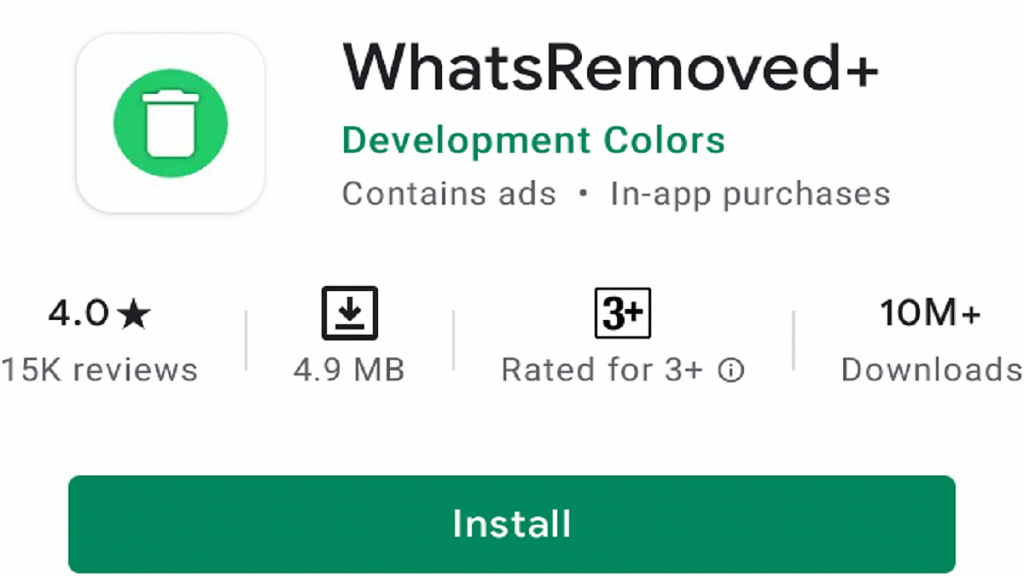
WhatsRemoved+ is another third-party application with an optimized user interface that gives you similar features as WhatsDelete. This application gives you more customizable settings and saves WhatsApp text messages and media automatically in the application.
This application also gives you the feature to restore deleted WhatsApp statuses. You can easily install this application from the play store. Here is how to restore deleted WhatsApp chat using WhatsRemoved+.
Step 1: Install WhatsRemoved+ from the play store and open the application on your smartphone.
Step 2: Grant every permission required by the application and tap on the ‘Yes, Save Files’ options to detect and save deleted files.
Step 3: Now select WhatsApp from the select your apps page and click on ‘next’.
Step 4: Now the application will restore all the deleted messages and media whenever someone deletes them. Tap on the notification to see the deleted chats, photos, videos, voice notes, documents, and even WhatsApp stories.
Points To Remember
- Ensure that you have enabled auto-download media from WhatsApp so these applications can save the deleted media.
- These are third-party applications that can read your notifications and messages. Hence your privacy can be at risk while using these apps.
- These applications don’t restore messages from chats that are on mute. Unmute chats to restore messages and media in these applications.
Wrapping Up
Now you can restore and see all deleted messages in WhatsApp. Here is how we can recover deleted WhatsApp chats. These applications only work for Android. For iOS users, there are no applications that can restore deleted chats.
Also Read | WhatsApp Polls: What Is It And How Can You Create WhatsApp Polls For Individual User Or Groups?
