Key Highlights
- SIM Application is found on iPhone, iPad, and Windows devices
- It is the control center of the KnowRoaming SIM Sticker
- In some regions, mobile data is called cellular data
Most cell phones have a tiny chip called a SIM card which is something that most of you are probably already aware of. You probably already know how to use it to save contact information and a limited number of text messages, too.
But did you know that the SIM card has very little amount of memory that can be used to store program codes? Basic applications are usually pre-programmed into this slot by the network operator who issues the SIM card. This enables users to carry out actions relating to their cellular service such as checking their balance and activating service options. If you have an Android device, accessing a SIM card application is a simple procedure. But on an iPhone, these apps are accessible in a different way. Also Read | No SIM Card Error: How To Fix No SIM Card Detected/ SIM Toolkit Issue With Smartphones
What Are SIM Applications?
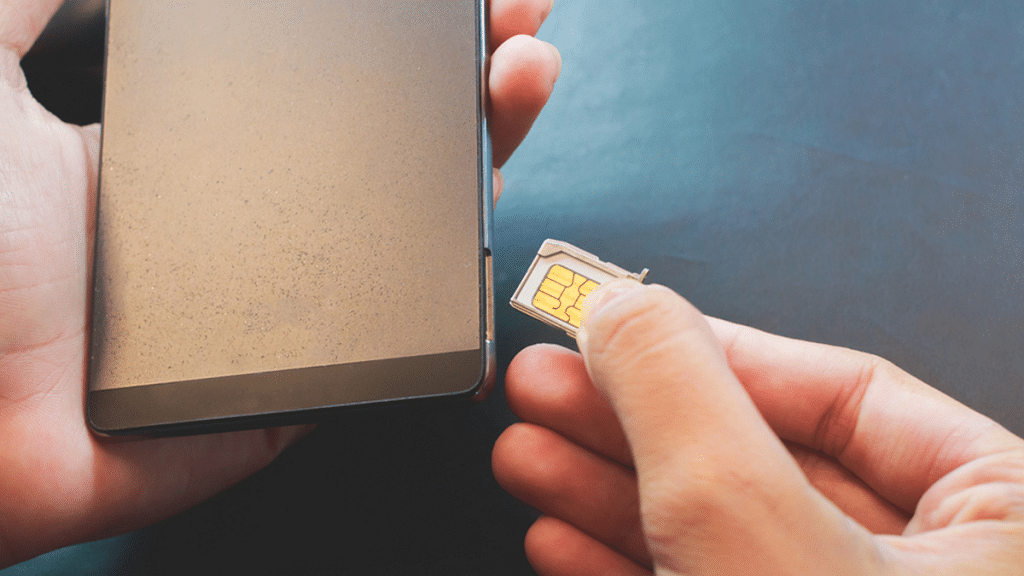
A GSM standard called SIM Applications Toolkit enables SIM cards to launch operations that can be used to provide value-added services. This is the SIM Menu that your carrier has preloaded so they can give you extra services. Mobile money payments, substitutes for USSD codes that have a more engaging user interface, and other services are examples of value-added services.
How To Access SIM Toolkit On iOS?
With iOS 12.1 and later updates, the location of the SIM application was changed, putting it in a more logical location but still under Settings. In some regions, mobile data is called cellular data but the steps are the same. You simply need to follow the listed steps to access the SIM app on your iOS:

Step 1: Go to your Settings menu.
Step 2: Pick “Mobile Data”.
Step 3: Choose “SIM Applications”. And that’s pretty much it!
What your carrier has preloaded on the SIM card will have a significant impact on the features that are accessible there. For example, SIM cards not only provide billing and payment information but also give you the option to view missed calls while your phone has been out of service.
Also Read | How To Access And Enable The SIM Toolkit On An Android Device?
