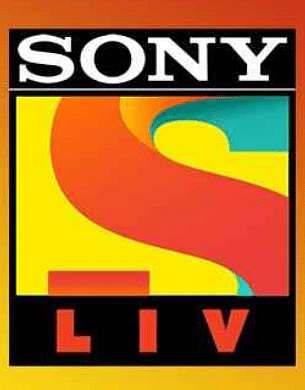Several OTT platforms are operating in India and SonyLiv is one of them. The catalogue includes Netflix, Amazon Prime Video, Zee5, Disney+ Hotstar, Voot, and more. However, Sony Liv is the only OTT player in the country that offers multi-screen access to all users.
Notably, the SonyLiv platform was launched in 2013 to offer original shows, TV shows, music, sports events, exclusive premium content, and more. However, to access content from the content, you should have a subscription to the application, so in that way, we are listing all plans of the content application.
SonyLiv Application Plans
Notably, the company offers three plans to its users that are priced at Rs. 299, Rs. 399, and Rs. 699. The first plan of Rs. 299 is known as WWE Network, where users are allowed to watch Live WWE events, unrestricted access to 10,000+ hours of WWE archives, Raw and Smackdown episodes.
The Rs. 399 plan is known as LIV Specials+, where users are allowed to watch all shows at the same time, live sports preview for up to 10 minutes, and download episodes.
The most premium plan of SonyLiv is known as Liv Premium offers the latest international shows, all live sports& TV Channels, Live Events of WWE-RAW, Smackdown, Blockbuster, and Raw Talk. In addition, you are allowed to download episodes, watch content anytime, and without ads.
How To Get SonyLiv Free
In case you are looking for ways to get a free subscription to SonyLiv, then you will get it with the Reliance Jio broadband plans that are above Rs. 999 and above.
Here’s How To Activate SonyLiv Premium Free Account
Step 1: You need to go SonyLiv app or the website.
Step 2: Now, write your mobile number that is registered with the JioFiber connection to get the OTP.
Step 3: Enter OTP and activate or start using the SonyLiv app for Free.
Here’s How To Cancel SonyLiv Subscription?
Step 1: You have to log in with your credentials on the app or website.
Step 2: Now, you have to look at the My Purchase section.
Step 3: Tap on the cancel option to stop the subscription pack of the SonyLiv.
You can follow the GizNext Tech Enthusiast Telegram group and GizNext Tech Enthusiast WhatsApp group for all the latest developments across the tech world.