Key Highlights
- Magic Compose was introduced by Google during Google I/O 2023
- Only RCS conversations can presently use Google Magic Compose
- Google Magic Compose has seven different methods for rewriting messages
Google unveiled the Magic Compose beta at the Google I/O 2023 event, and it has now commenced the rollout of this feature. Powered by generative AI, Magic Compose assists users in composing text messages. The initial rollout is prioritized for premium Google One subscribers in the United States who are also part of the Messages beta program on the Play Store. Also Read | Gmail Tips And Tricks: How To Secure Your Google Account With Two-Factor Authentication
Accessing Magic Compose And Its Features
Magic Compose is currently available for RCS conversations in the Messages app. Beta users who have received the feature can enable it from the app’s settings menu. Once enabled, users can use Magic Compose to engage in conversations and rephrase their messages in various tones and styles.
Using Magic Compose Styles
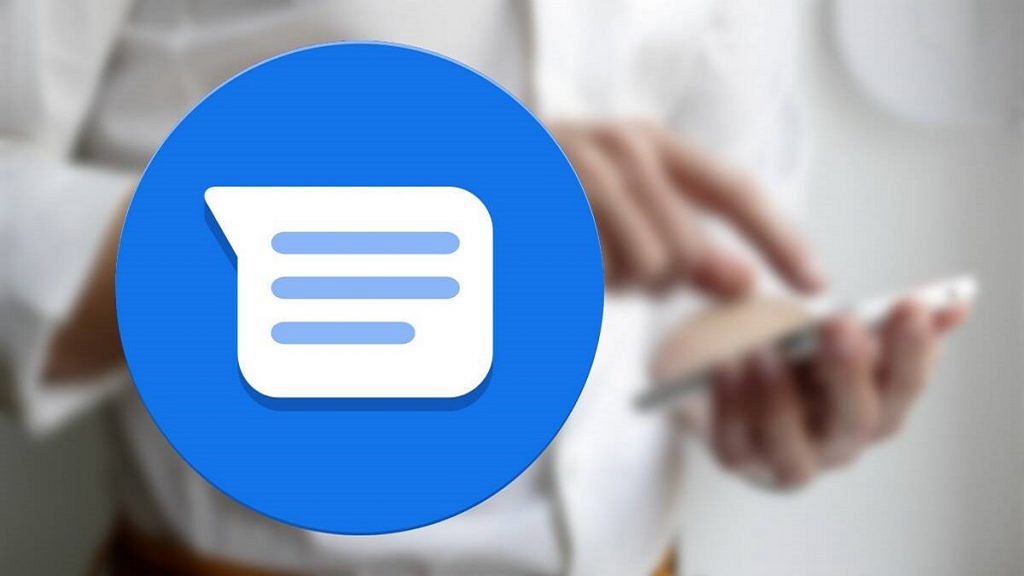
To access Magic Compose, users can tap the pencil icon located next to the typed message. They will then be able to rewrite their message using any of the seven available styles, including Remix, Excited, Chill, Shakespeare, Lyrical, Formal, and Short.
Privacy Considerations
Before using this feature, users should be aware that Google sends up to 20 of their most recent messages, including emojis, reactions, and URLs, to its servers for generating responses. As a result, end-to-end encryption may be compromised. However, Google clarifies that it does not store messages or employ them for training its machine-learning models. Messages with attachments, voice messages, and images are not sent to Google servers, although image captions and voice transcriptions might be transmitted.
Also Read | Google Photos Hacks: How To Edit Videos And Adding Effects Such As Filters On Google Photos
How To Enable And Use Magic Compose
To enable Magic Compose, follow these steps:
Step 1: Open the Google Messages app.
Step 2: Open or start an RCS conversation.
Step 3: Click on “Message suggestions.”
Step 4: To opt in, click “Try it.” To keep Magic Compose turned off, tap “No thanks.”

Step 5: Click on the rewrite suggestions icon to access style options.
Step 6: Choose a style to view rewrite suggestions.
Step 7: Select the desired suggestion, optionally editing the message.
Step 8: Click “Send.”
Google Introduces Search Labs For Early Experiment Access
In addition, Google has announced the introduction of Search Labs, an initiative allowing users to participate in early testing of experiments prior to widespread availability. Users who have joined the waitlist at Google Search Labs will receive email notifications when they can try out Labs experiments, which include the Search Generative Experience, Code Tips, and Add to Sheets.
Also Read | Google Pay Expands Payment Options In India With UPI Payments Using RuPay Credit Cards
