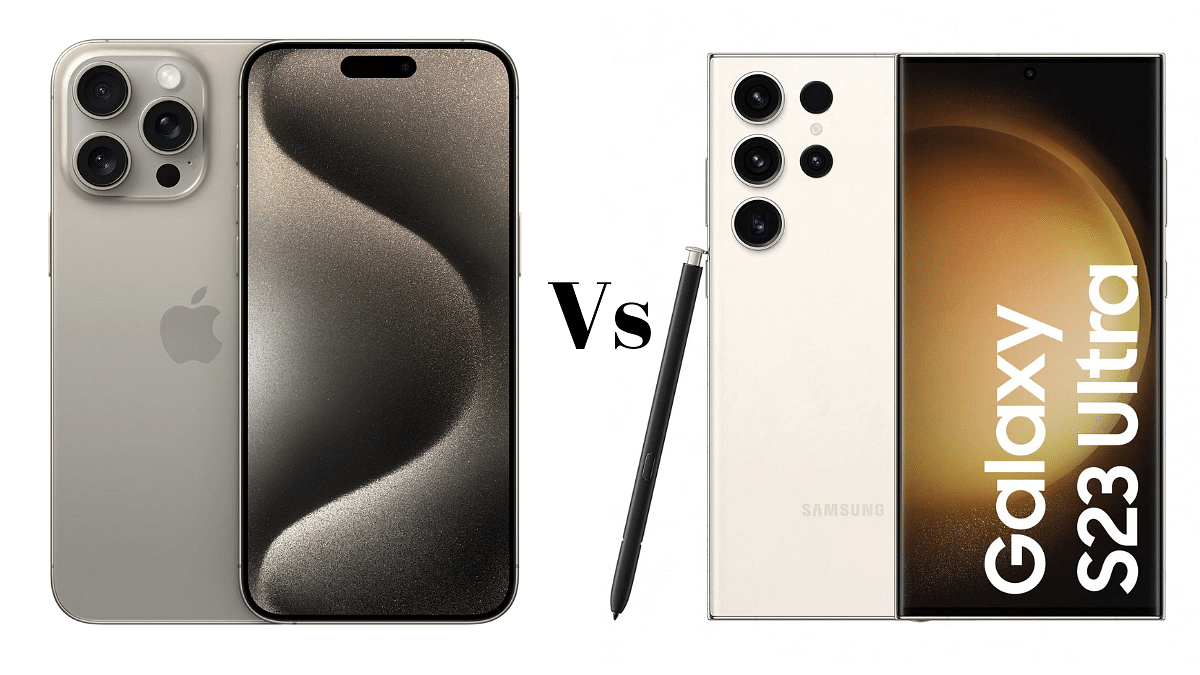In this comparison, we’ll analyze iPhone 15 Pro Max and Samsung Galaxy S23 Ultra to help you choose the best in the competitive smartphone world. Let’s explore their design, features, performance, and more to uncover their strengths and weaknesses.
Also Read: Need To Transfer iPhone Data To Your Laptop? A Step-by-Step Guide On How To Do It
iPhone 15 Pro Max Vs Samsung Galaxy S23 Ultra: Display
| Features | iPhone 15 Pro Max | Samsung Galaxy S23 Ultra |
|---|---|---|
| Display Size | 6.7 inches | 6.8 inches |
| Display Type | Super Retina XDR OLED | Dynamic AMOLED 2X |
| Display Resolution | 1290 x 2796 pixels | Quad HD+ |
| Refresh Rate | 120 Hz | 120 Hz |
| HDR Support | HDR10, Dolby Vision | HDR10+ |
| Peak Brightness | 2,000 nits | 1,800 nits |
The iPhone 15 Pro Max features a 6.7-inch Super Retina XDR OLED display with a resolution of 1290 x 2796 pixels. This display offers crisp visuals, a 120 Hz refresh rate for smooth scrolling, and HDR10 certification, Dolby Vision support, and a peak brightness of 2,000 nits for exceptional multimedia experiences.
On the other hand, Samsung’s 6.8-inch Dynamic AMOLED 2X display, boasting Quad HD+ resolution, is one of the best in the industry. With a 120 Hz refresh rate, HDR10+ certification, and a peak brightness of 1,800 nits, it competes strongly with the iPhone.
iPhone 15 Pro Max Vs Samsung Galaxy S23 Ultra: Processor, Memory
| Aspect | iPhone 15 Pro Max | Samsung Galaxy S23 Ultra |
|---|---|---|
| Processor | Apple A17 Pro hexa-core, 3.78 GHz | Snapdragon 8 Gen 2 octa-core, 3.36 GHz |
| RAM | Up to 8 GB | Up to 12 GB |
| Multitasking | Smooth performance even with multitasking | Effortless handling of multitasking |
| Operating System | iOS | One UI (based on Android 13) |
The iPhone 15 Pro Max is powered by the new Apple A17 Pro hexa-core chipset clocked at 3.78 GHz, delivering blazing-fast performance. Paired with up to 8 GB of RAM, it handles multitasking with ease. Apple’s hardware-software optimization ensures smooth performance even with multiple apps open.
Samsung’s Galaxy S23 Ultra boasts a Snapdragon 8 Gen 2 octa-core processor clocked at 3.36 GHz and up to 12 GB of RAM, making it a powerhouse. Whether it’s gaming, multitasking, or resource-intensive tasks, the S23 Ultra handles them effortlessly. Samsung’s One UI, based on Android 13, offers a wealth of customization options.
iPhone 15 Pro Max Vs Samsung Galaxy S23 Ultra: Camera
| Aspect | iPhone 15 Pro Max | Samsung Galaxy S23 Ultra |
|---|---|---|
| Main Camera | 48 MP, f/1.5 aperture, OIS, 12 MP ultrawide, 12 MP telephoto, TOF 3D LiDAR scanner | 200 MP, f/1.8 aperture, OIS, 10 MP telephoto, 10 MP ultrawide, 12 MP periscope telephoto |
| Front Camera | Dual 12 MP, f/2.2 aperture, 3D facial recognition | 12 MP, f/2.2 aperture |
| Additional Features | Night mode, Deep Fusion, Smart HDR 4, ProRAW and ProRes video recording, Cinematic mode | Single Take, Night mode, Super Steady video, Director’s View, Pro video mode |
Apple’s camera system on the iPhone 15 Pro Max includes a 48 MP main sensor, 12 MP telephoto, 12 MP ultrawide, and a TOF 3D LiDAR scanner, providing versatility. The dual 12 MP front cameras, with 3D facial recognition, ensure secure unlocking and impressive selfies. Apple’s image processing, combined with hardware, delivers vibrant and true-to-life photos.
Samsung takes a bold step with its camera system on the Galaxy S23 Ultra, featuring a 200 MP main sensor, a significant leap in smartphone photography. Paired with 10 MP telephoto, 10 MP ultrawide, and 12 MP periscope cameras, the possibilities are endless. The 12 MP front camera is equally capable. Samsung’s camera software, with features like Single Take, enhances the overall photography experience.
iPhone 15 Pro Max Vs Samsung Galaxy S23 Ultra: Battery
| Aspect | iPhone 15 Pro Max | Samsung Galaxy S23 Ultra |
|---|---|---|
| Battery Capacity | 4422 mAh | 5000 mAh |
| Fast Charging | 29W | 45W |
| Wireless Charging | 15W | 15W |
The iPhone 15 Pro Max comes with 29W fast charging and an upgraded 15W wireless charging with 4422 Mac battery.
In contrast, the Galaxy S23 Ultra boasts a substantial 5000 mAh battery. With 45W fast charging and 15W wireless charging, it charges quickly. Additionally, it offers reverse wired charging, a handy feature in certain situations.
iPhone 15 Pro Max Vs Samsung Galaxy S23 Ultra: Price
| Aspect | iPhone 15 Pro Max Starting Price | Samsung Galaxy S23 Ultra Starting Price |
|---|---|---|
| Price (Rs) | ₹1,59,900 | ₹1,01,450 |
| Price (USD) | $1200 | $860 |
| Price (EUR) | €1480 | €1080 |
The iPhone 15 Pro Max starts at ₹1,59,900, while the Samsung Galaxy S23 Ultra starts at ₹1,01,450. Choosing between them depends on individual preferences, whether you value the seamless Apple ecosystem or the customization and flexibility of Android.
Also Read: How To Maximize iPhone Battery Health: Tips & Tricks