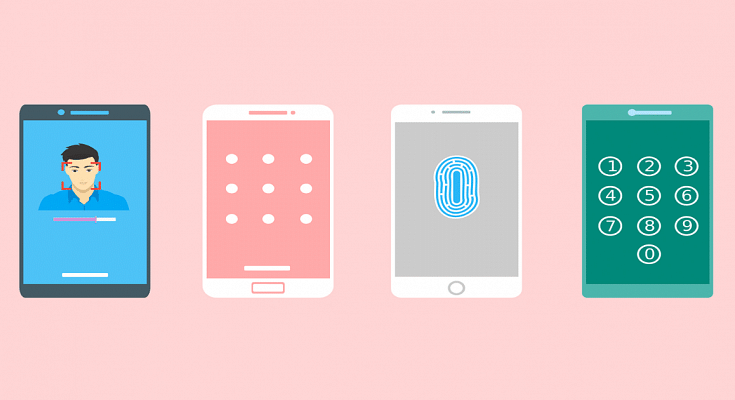Key Highlights
- People often have the desire to keep certain photos and videos hidden from others to protect their privacy
- Some individuals have a tendency to check others’ galleries, making it challenging to explain the importance of privacy
- There are several free Android apps available that allow users to securely hide their photos and videos, ensuring privacy
We all have something to hide from others, something we do not want others to check out. We have come across people who have this tendency to check your gallery whenever they get hold of your phones. It is difficult to make these people understand privacy. It is easier to just hide your private pictures from everyone else. Privacy can stay intact. If you are not sure how to keep your photos hidden from all the eyes around you, then you are at the right place. There are various apps that provide you the space to hide your pictures well. Following are the best five apps that are available for free to provide you privacy. Also Read | Best Apps To Detect Hidden Camera For Android And iOS
KeepSafe Photo Vault
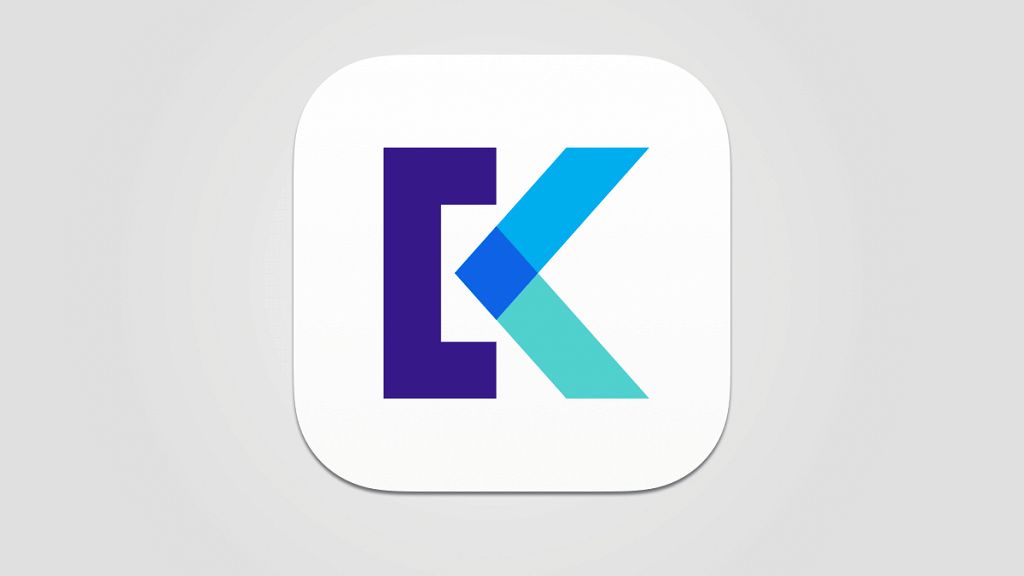
It is user-friendly. It has gone through various updates, providing your picture security with a pattern, pin, and fingerprint. It is free of cost. It lets you form folders according to your choice and add any picture to any folder.
Not just this, it also comes with security notifications like break-ins and fake logins. It takes a picture of the person who tries to break in inside the app. It has its own private cloud space, which makes it easier to store many pictures together. It is hidden when you check the recent menu on your phone.
LockMyPix Photo Vault
This app is a great guard for your pictures. It has military standard AES encryption grade. It provides security through a pattern or pin. It is very user-friendly as it lets you add pictures directly into the vault. You can just select the picture and choose to add it to the vault directly from the picture menu. It has an add-on feature that lets you use your fingerprint for entry.
Not just this, but if you see someone coming toward you and are not able to use your phone, then you can just shake your phone, and the app will close by itself and will be hidden from the app drawer as well. You cannot take a screenshot in this app while it is unlocked, which is a plus point in the security. Its pro version will give you a choice to save fake logins from confusing others.
Also read | Four Best Coupon Apps For Online Shopping
Calculator Photo Vault
This app is very smart. It disguises itself in the name of a simple calculator. Who would think a calculator can hide any pictures or videos you want? This calculator by fishingNet has a hidden heart where you can save your personal pictures and videos. It provides the user with a small home screen camera shortcut through which you can directly add the picture or video you click in the vault without any difficulty, and you also get personal notes, browser, etc.
You have to select a pin that you need to add to the calculator for the entry and then select “=”. Like the previous one in this also you can shake to close and hide the app.
PhotoGuard Photo Vault
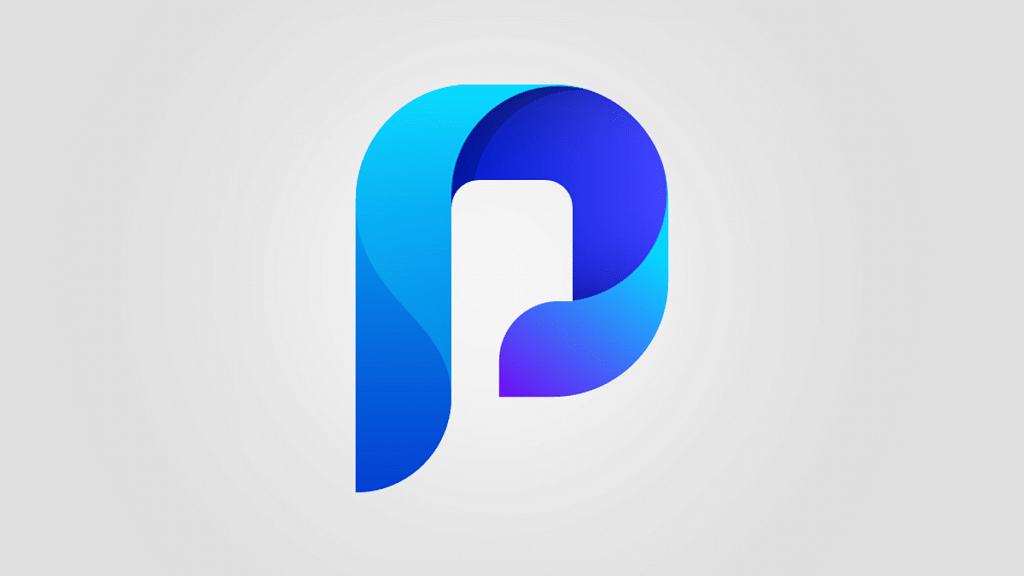
It is also AES encrypted and lets you use a password, pin fingerprint, or pattern to open the app. This app provides the user with a personal camera from which the user can take a picture and directly save it in the vault. Like others, not all the features are free of cost, but most are.
If you wish to have extra space, then you need to pay for the unlimited cloud space that comes with fake vaults and break-in alerts.
1Gallery
It is much more of a photo gallery app and hence contains all the features such as video and photo editor. It also works on the AES encryption system, which makes it secure and safe for use. You get to use a pattern, pin, or fingerprint for safety.
It is very difficult for a new person to get the images unless it’s you. It also has a dark mode if you like a black screen instead of white.
These apps will make your life easier, and you will be able to secure your videos and photos much more quickly.
Also Read | List Of Best Government Apps Offering AI Chatbot Support To Improve User Experience