The gaming industry has evolved exponentially in the last decade. Technology brands are integrating cutting-edge hardware so that gamers get the best experience. A powerful machine along with dedicated gaming accessories is the preferred choice for any modern-day gamer. While gaming PCs are still on the priority list for most gamers, laptops are gradually filling in for customers demanding a balance between power specs and portability.
Gone are the days when you would have to solely rely on high-end PCs and gaming consoles to play your favorite titles. Step out in the market and you have a myriad of such laptops that can easily deliver the best gaming experience without compromising on the portability aspects.
But with a plethora of choices available in the market, it might become confusing at times which laptop you should consider to play graphic-hungry games. AMD has clawed its way into the laptop industry and is consistently introducing the best-in-class technologies for a superior gaming experience.
Multiple factors need to be verified before buying a gaming laptop. Missing out on one of the other aspects could hamper the overall gaming experience. If you are experiencing difficulties selecting the best gaming laptop for personal or professional use then you have stopped at the right place. We are breaking down all the components that you should always check before investing in any gaming laptop.
Processor (CPU): The Brain Of Operations
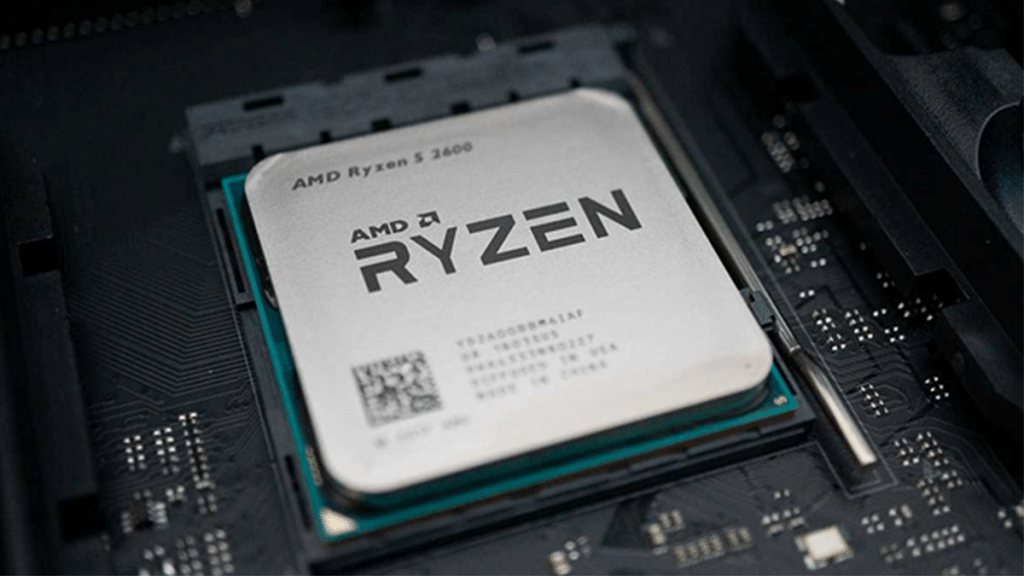
Selecting the right chipset is the first crucial factor while buying any gaming laptop. That’s because all the major operations are handled by the laptop’s processor. A powerful chipset will make sure you get boosted performance throughout your gaming sessions. While there are several players in this market, AMD is the strongest contender that is supplementing some of the most powerful processors for laptops and PCs. Take for instance, the AMD Advantage gaming laptops that are a perfect blend of power and speeds.
These advanced machines show their prowess with most graphic-extensive game titles out there. You can also opt for the latest AMD Ryzen™ Mobile processors integrated with AMD Radeon™ 600M series graphics if you don’t want to miss out on any action with your games. Combine it with the right configurations to get an unmatched gaming performance on your laptops. Now, this could be one of the trickiest parts for most of you.
Just keep a few pointers in mind before selecting the configuration for your next gaming laptop. The adequate RAM and storage option that you would require to run extensive games without any stutters is 16GB. If that’s exceeding your budget then you should at least buy a laptop with 8GB RAM. An SSD should be the basics for storage if you are buying a gaming laptop. Anything above 512GB SSD works fine here.
Graphics Card (GPU): Can’t Be Missed
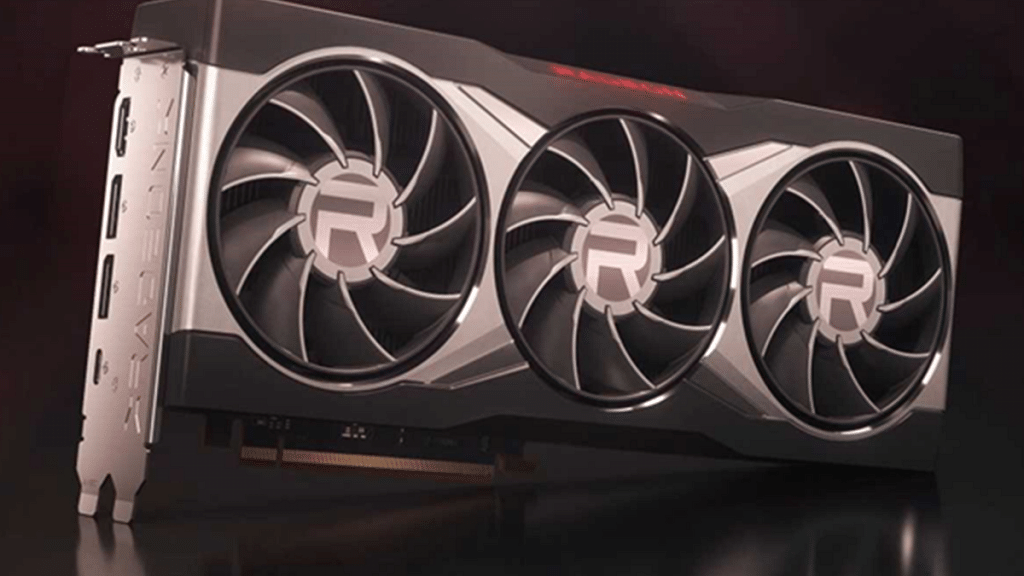
No gaming laptop or PC is complete without a dedicated graphics card. If the CPU is the brain of any laptop or PC, the GPU is often considered the heart of any machine. Most of the new-age laptops come integrated with a graphics card to handle extensive graphics smoothly. But AMD is a step ahead in this race as well and has a series of potent GPUs for premium laptops. The AMD Radeon™ RX 6000 is the latest GPU series from AMD that is built on RDNA 2 architecture and is one good example of the same. Vivid real-life visuals are now possible with the latest DirectX 12 Ultimate and AMD FSR 2.0 technology used by the AMD Radeon™ RX 6000 series GPUs. And if FPS gaming is your take, AMD GPUs hits the sweet spot.
Display: Panel Type, Resolution Matters The Most

A laptop screen is one of those hardware features that you need to select carefully for the best experience while gaming. And since you will be selecting a high-end GPU to render graphic-hungry titles, the right panel type with resolution would only make a perfect balance here. If you are wondering are AMD laptops any good with displays? The answer is yes. AMD has a dedicated FSR 2.0 technology integrated with its GPUs that offers an immersive visual experience with all formats of games.
Specifically, FPS and AAA game titles where you would require displays with higher refresh rates and resolution to get lag-free gaming visuals. An anti-glare screen would be a blessing in disguise as it will help reduce strain on the eyes with prolonged gaming sessions. Now, what should be the apt resolution or screen refresh rate while buying a gaming laptop?
The best options would be the models with at least an FHD (Full HD) resolution or Ultra HD, 4K resolution. Also, if the laptop model you have selected has Ray-Tracing enabled, it’s a win-win situation. Speaking of the panel type, you can go for standard IPS LCDs, but an OLED panel would make sure the visuals are enhanced with deeper blacks and the least dilapidations.
Battery Backup: Must For A Gaming Laptop
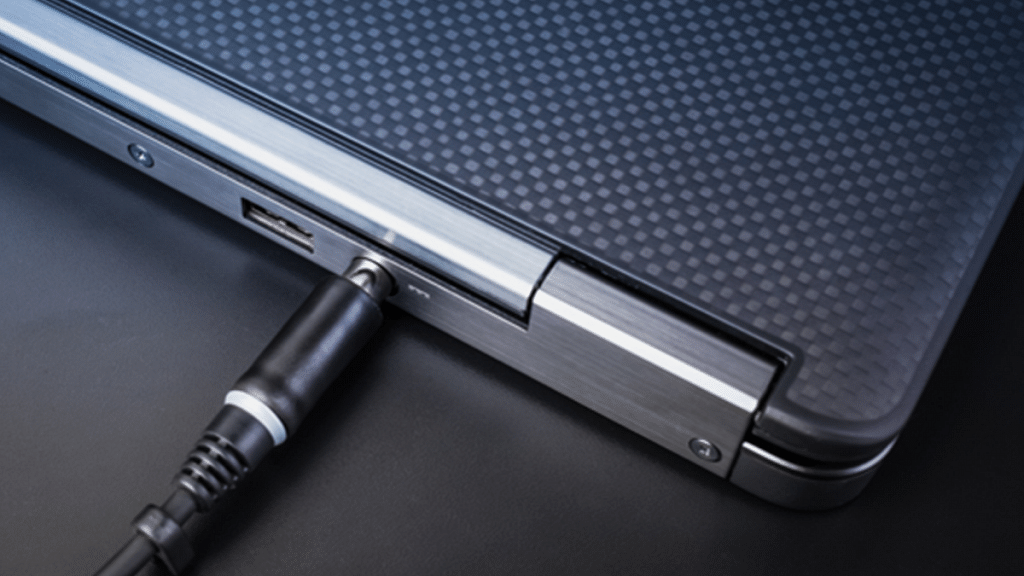
Unlike gaming PCs where you can continue with hours of gaming with a simple plug-in, laptops with integrated batteries let you play games from any corner of the room. If extensive gaming is your requirement, you can’t miss out on a powerful battery unit. But a larger battery unit doesn’t necessarily have to add access bulk to your laptop. This is one of those departments where AMD has shown its expertise. The AMD-powered laptops are ultra-thin and super-efficient with energy. AMD has roped in the newest technologies with its processors that help with better power management throughout the usage.
Keyboard: For Nimble Gaming Feedback
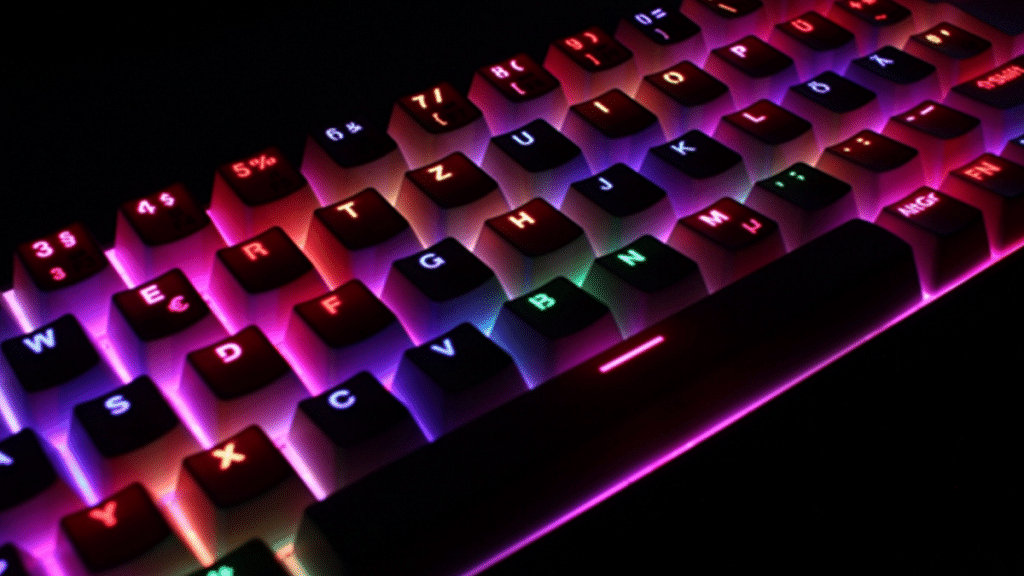
Keyboard itself is another hardware feature that you can’t ignore if you spend most of your time tapping keys while gaming. Mechanical keyboards are the latest hype in the gaming laptop industry. You get multiple options in this segment that support a mechanical keyboard. Specifically in the premium segment. A larger keypad along with the Anti-ghost feature also improves the overall gaming experience. The icing on the cake is the set of customizable macro keys and backlit keyboards that can help you with gaming in low-light scenarios. You can even look for laptops with a zoned backlight feature where you can color code the special keys for your game.
