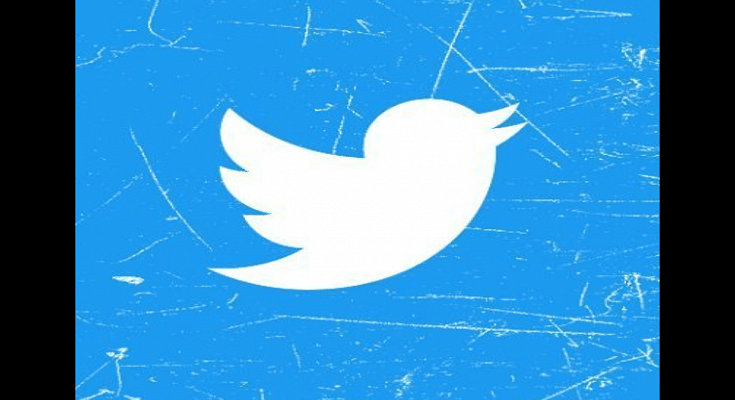Twitter is a noted microblogging website accessed by millions of users globally. Like most of the modern social media platforms, Twitter is also frequent with adding new updates and features. Twitter has majorly improved services on its mobile app as well as the desktop version. We have seen a trend with social media platforms and instant messaging apps borrowing features from their rivals. Twitter is also following the same lead and has introduced a long-awaited WhatsApp-like feature for the masses. The latest feature that Twitter has announced for users will enhance the direct messaging experience on both the mobile app as well as the web version.
Here’s How Twitter Is Enhancing Direct Messaging Experience On Its Platform
Twitter has released a new update that will simplify the process to search for any specific chat in any conversation window. This feature seems to be borrowed from WhatsApp where users can easily read specific older texts in any chats by searching with a single keyword. Twitter has announced the availability of this new direct message search feature on its mobile app as well as the desktop version via its official blogsite.
It is worth adding that Twitter has been offering the direct messaging service for a while. However, it only allowed users to look for specific or multiple user names in the direct message section. But now, it will get easier for the audience to locate a particular message in any conversation window.
Twitter in a statement said, “We know you’ve been waiting for the option to search your DMs Now you can use the search bar in your inbox to find specific messages using keywords and names”.
It isn’t much of a task to use this new Twitter direct message search feature. You just have to head to the DM (direct message) section and open the required chat window. Once you are on the conversation window just click on the search option and enter the message keyword that you need to search.
Do let us know your thoughts in the comments section below. If you want to stay updated with the latest technology news, you can follow the GizNext Tech Enthusiast Telegram group and GizNext Tech Enthusiast WhatsApp group.