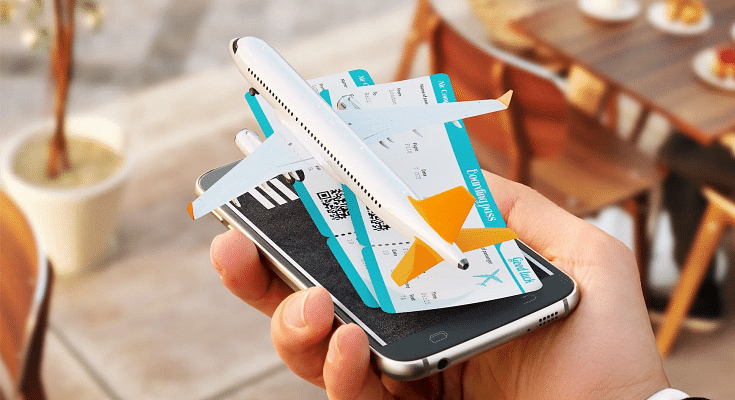Key Highlights
- Digital vehicle documentation becoming new norm
- Helps avoiding traffic fines
- Various government apps available for storing documents digitally
Getting stopped by a traffic cop is one of those scenarios which almost every two or four wheeler owner must have come across. And you must have been asked to show physical copies of vehicle registration and other certificates along with your driving license. But thanks to the digital India initiative and roll out of multiple government authorized apps for official and identity document storage, our lives have become much easy. Digilocker is one of such apps where you can store all your necessary documents including Adhaar and driving license as soft copies. As we mentioned, there are other dedicated apps for the same which you must have installed on your smartphones if you are a vehicle owner and are frequent with long travels.
Also Read: Love Singing? Here Are The Top Four Karaoke Apps For Android Users
Digilocker
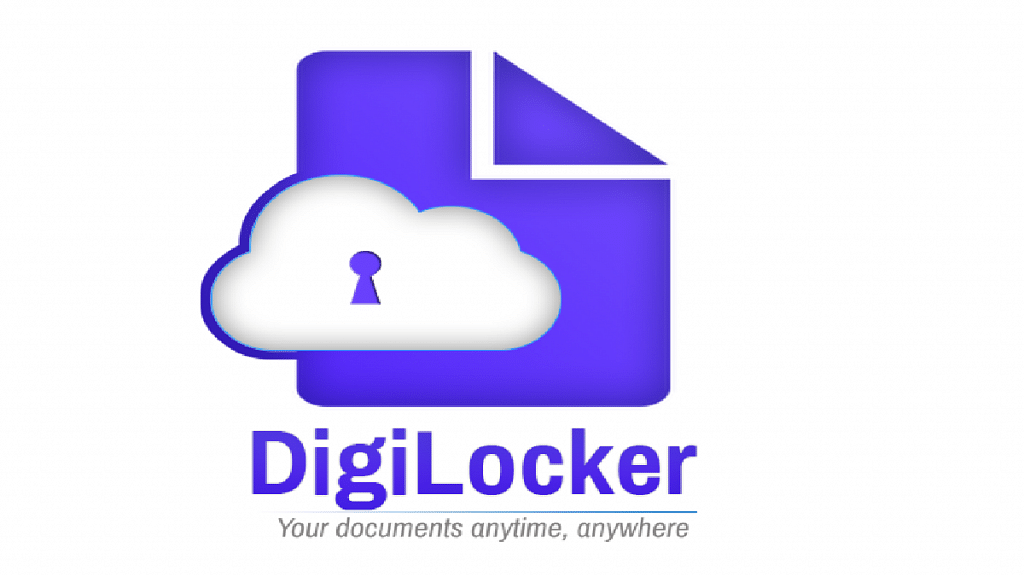
The most popular and frequently downloaded mobile app developed and authorized by Ministry of Electronics and Information Technology (MeitY) comes in both website and mobile application form. You simply need to head to the Play Store or App Store on your Android or Apple devices respectively to download this application. This government approved platform offers cloud storage service which are authenticated to be presented to authorities when required. You can not only store your identity documents such as Adhaar, Voter ID card, driving licence, etc., but also vehicle registration documents. Storing acadamic docs is also an option with the digilocker. Do note that you’ll need to create your account in order to acess the Digilocker cloud services on laptops/ Pcs, and mobile devices.
Also Read: Ready To Factory Reset Your Apple iPhone? Here’s What To Do
Next-Gen mParivahan
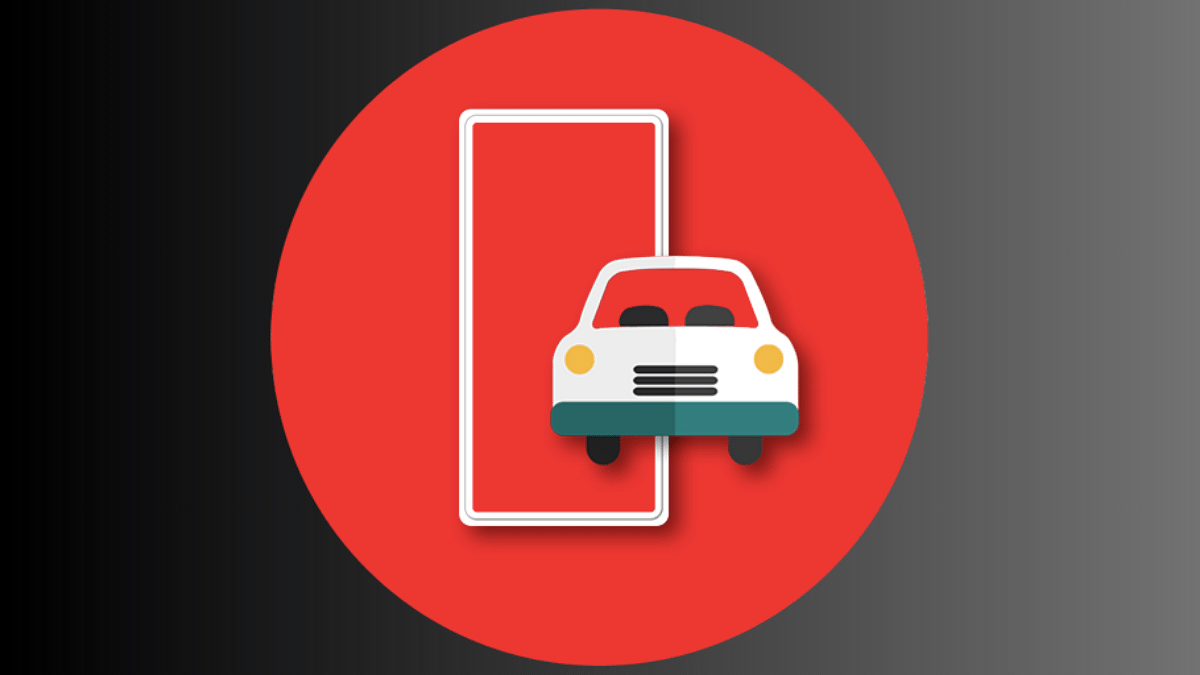
This is a dedicated digital service for transport in India. Developed by the National Informatics centre, mParivahan is another crucial government approved app where you can access and store your vehicle documents. Available on both Google Play Store and Apple App Store, the mParivahan app also makes it easy for the users to check the challan status of their vehicles. This can be done by simple entering the vehicle registration number and by tapping on the View Challan Status. One can also check RTO details of the vehicles with the registration number. Also, documents shown on mParivahan app to the authorities are valid and you won’t need to carry any physical copies of the documents during travels.
Also Read: Steps To Use Google Maps Navigation Using Apple Car Play
UMANG
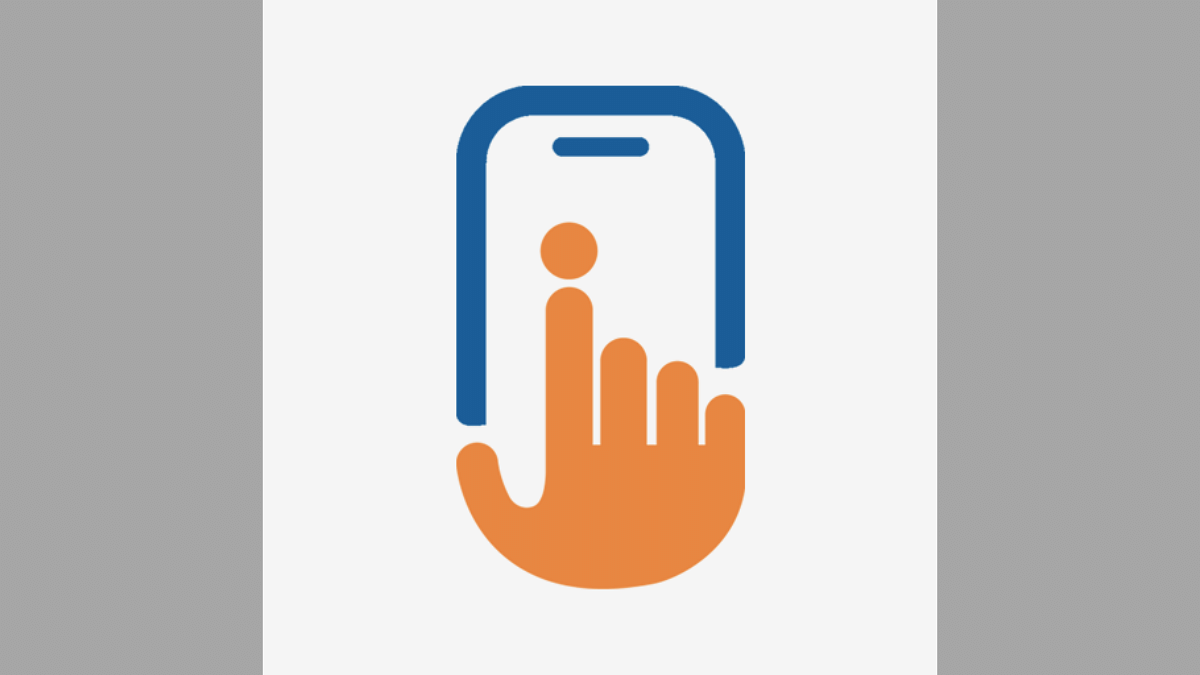
An abbreviation for Unified Mobile Application for New-age Governance is another strong initiative backing the digital India move. This mobile app is also developed by Ministry of Electronics and Information technology and a one-stop solution for document storage online. Similar to the remaining two apps, Umang can also be downloaded on both Android and iOS ecosystems and also be accessed using the desktop version on laptops and PCs. It comes with multilingual support (up to 23 languages) and integrates entire government approved digital services including Digilocker and others. Users can also access and use their personal identification documents such as Adhaar.