Key Highlights
- Over 50 million PS5s sold globally by December 2023
- Learn to download games for your PS5, whether you’re new or a longtime fan
- With a user-friendly interface, downloading games is easy via PlayStation Plus
The PlayStation 5 has taken the gaming world by storm, with over 50 million units sold globally as of December 2023. Its popularity continues to soar, outpacing its competitors, the Xbox Series S and Xbox Series X combined by a ratio of three-to-one. Whether you’re a newcomer to the PS5 fanbase or considering joining it soon, downloading games onto your console is essential knowledge. Here’s an easy-to-follow step-by-step guide to help you get started. Also Read | Blinkit Brings Sony PlayStation 5 Slim To Your Doorstep In Just 10 Minutes: Details
Exploring PlayStation Plus Game Catalogue
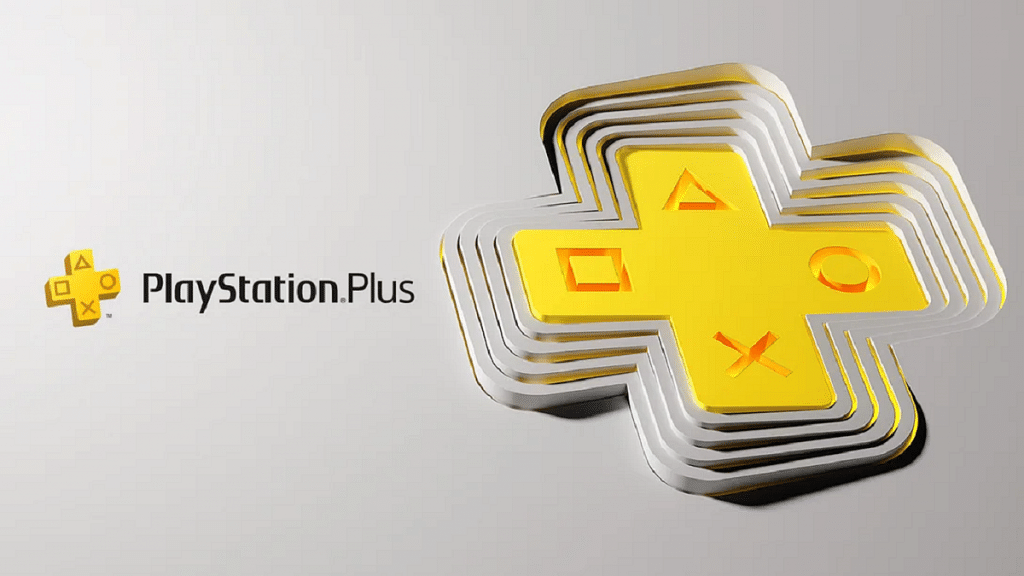
To access a wide range of games, follow these steps:
- Navigate to PlayStation Plus: From the Games home screen, select PlayStation Plus.
- Access Game Catalogue: Scroll to the Benefits tab and select Game Catalogue.
- Download Games: Choose the game you want and select Download.
This catalogue offers a variety of titles available for download directly to your PlayStation 5.
PS5: How To Download Free Games
If you’re looking for free games, follow these steps:
Step 1: Open your PlayStation 5 and scroll to PlayStation Plus from the Games home screen. Select Sign In.
Step 2: Go to the Game Library and then to the Your Collection section.
Step 3: Select the game you want to download.
Step 4: If the game has PS5 and PS4 versions, choose PS5 and select Download.
How To Use The PlayStation App For Downloads
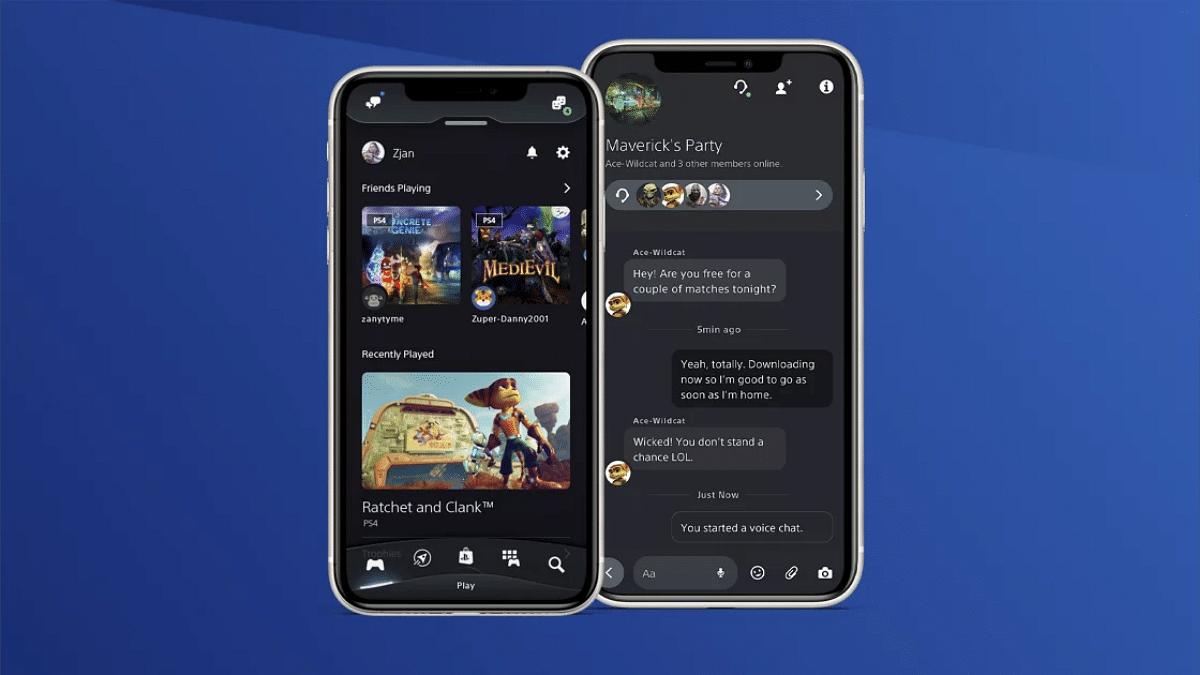
For convenient downloading from your mobile device, use the PlayStation app:
Step 1: Launch the PlayStation app on your mobile device.
Step 2: Tap on Game Library at the bottom of the screen, next to the Search option.
Step 3: Tap Filters and select Games.
Step 4: Choose the title you wish to download.
Step 5: Tap Download to Console.
By following these steps, your selected game will begin downloading to your PS5, either immediately or upon waking it up from rest mode.
Also Read | Best Gaming Consoles To Buy
Conclusion
With the PlayStation 5’s expansive game library and user-friendly interface, downloading games is a breeze. Whether you’re exploring the PlayStation Plus catalogue or downloading free games through the console or app, accessing your favorite titles has never been easier. Enjoy the world of gaming at your fingertips with your PlayStation 5.
