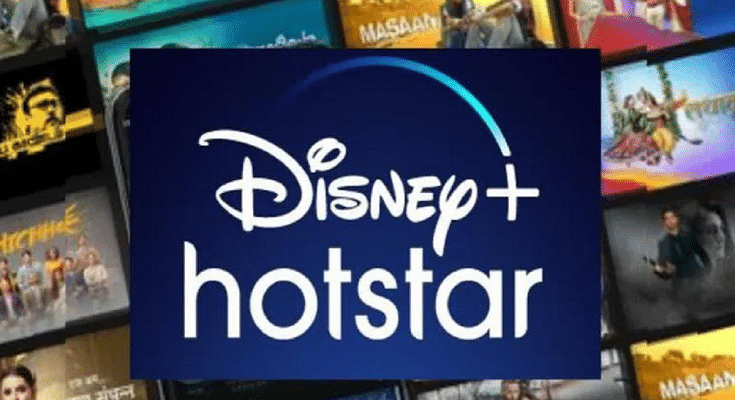Key Highlights
- Hotstar offers a wide range of TV shows, movies, live sports, and other content to its subscribers
- Canceling your Disney+ Hotstar membership gives you more control over your day
- Canceling the Disney+ Hotstar subscription is fairly simple
Hotstar is a popular online streaming platform that offers a wide range of TV shows, movies, live sports, and other content to its subscribers. However, there may be times when you want to cancel your Hotstar subscription. If you are facing this situation, then you can follow the steps below to cancel your Hotstar subscription. Also Read | Netflix For Fitness Enthusiast: Collaborates With Nike To Stream Workout Videos On Its OTT App
How To Cancel Your Disney+ Hotstar Subscription?
Canceling a Hotstar subscription is a simple process that can be completed in just a few steps. By following the steps outlined below, you can quickly and easily cancel your Hotstar subscription if you no longer wish to use the service.

Step 1: Visit The Disney+ Hotstar Website
The first step to cancel your Disney+ Hotstar subscription is to visit the Hotstar website. You can do this by typing “hotstar.com” in your web browser’s address bar and hitting enter.
Step 2: Login To Your Account
Once you are on the Hotstar website, you will need to log in to your account. You can do this by clicking on the “Login” button at the top right corner of the page and entering your email address and password.
Also Read | Free Disney+ Hotstar Access: Here’s How To Get It With Airtel Prepaid Plans
Step 3: Go To The Subscription Page
After logging in, you need to go to the subscription page. You can do this by clicking on your profile picture at the top right corner of the page and selecting “My Account” from the drop-down menu. On the My Account page, click on the “Subscription” tab.
Step 4: Cancel Your Subscription
On the subscription page, you will see the details of your subscription. To cancel your subscription, click on the “Cancel Subscription” button. Follow the prompts to complete the cancellation process.
Step 5: Confirm The Cancellation

After you cancel your subscription, Hotstar will ask you to confirm the cancellation. Make sure to read the terms and conditions carefully before confirming the cancellation. Once you confirm the cancellation, your Hotstar subscription will be terminated, and you will not be charged any further.
Also Read | Here’s How To Download Videos From Netflix, Amazon Prime, And Disney+ Hotstar