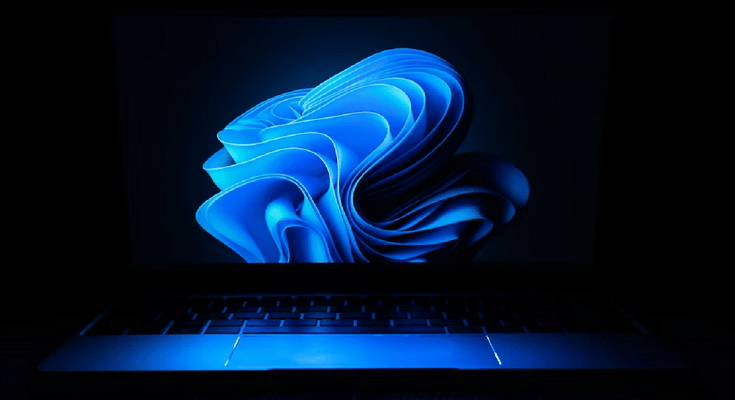Key Highlights
- Creating folders is an easy task for many, but not for everyone
- There are many easy methods for creating new folders in Windows 11
- To create a new folder in Windows, you can use keyboard shortcuts, the context menu, and more
Folders are necessary to manage the contents of the computer by grouping files and other folders. You can create folders in a variety of methods on Windows 11. Although most individuals find creating folders to be simple, not everyone does. In addition to using File Explorer to create folders, you can do this via Command Prompt, PowerShell, and even from the Desktop. This post will teach you how to create folders in Windows 11 in a variety of methods.
Also Read | Windows 11 Warns From Writing Down Your Password: All Details
Create A New Folder Via Context Menu
On Windows, using the context menu to create a new folder is the simplest and most used method. This technique can be applied almost anywhere in Windows to create folders. You can take the following actions:
Step 1: Head over to the location where you want to create the folder.
Step 2: To open the context menu, right-click anywhere on an empty space.
Step 3: Select New > Folder.
Step 4: Type in an appropriate name on your folder after which press Enter.
Create A New Folder Using File Explorer

The menu bar in File Explorer offers access to a lot of helpful settings. With a few mouse clicks, one of them also enables you to quickly create a new folder. Using the File Explorer menu, create a new folder as follows:
Step 1: Press Win + E or use one of many methods to open File Explorer.
Step 2: Navigate to the location wherein you need to create a brand new folder.
Step 3: Click the New button withinside the top-left corner of File Explorer and pick Folder from the list.
Step 4: Press Enter after giving your folder a suitable name.
Create A New Folder Using Keyboard Shortcut
The Ctrl + Shift + N keyboard shortcut on Windows can be used if you prefer to operate with the keyboard rather than a mouse or if you just want to create a new folder more quickly.
Simply navigate to the spot where you want to create the folder and hit the keyboard shortcuts Ctrl + Shift + N. You can give the folder any name you like after it has been established.