Key Highlights
- You can use Google Meet suite features in the new Meet app on your Android or iOS device
- Users can make unlimited video calls on their phones with no time limit
- Google Meet app will be available on several platforms including Zoom
Google Meet is a crucial tool for a wide range of people. A meeting can be scheduled online with up to 100 participants for a maximum of 60 minutes by anybody with a Google Account. Google stated earlier this year that Meet features would be incorporated into the Duo app, allowing users to effortlessly schedule video conferences and video chats with an individual or a group.
Duo and Google Meet have been combined to offer a single, free video-calling tool that works with all Google accounts. With just a few easy steps, Google Meet enables you to start a video call and a new group instantly. Here’s how you can do it.
How To Create A New Google Meet Group?
It goes without saying that most people in 2022—whether they are working or not—are short on time. If you don’t already have a Google Meet Group set in place, creating a Google Meet call with a large number of participants can be challenging. Here’s how to start a video call and quickly create a new group under such circumstances:
Step 1: Launch the Google Meet app on your device.
Step 2: Now, click on the “New” button in the bottom right corner.
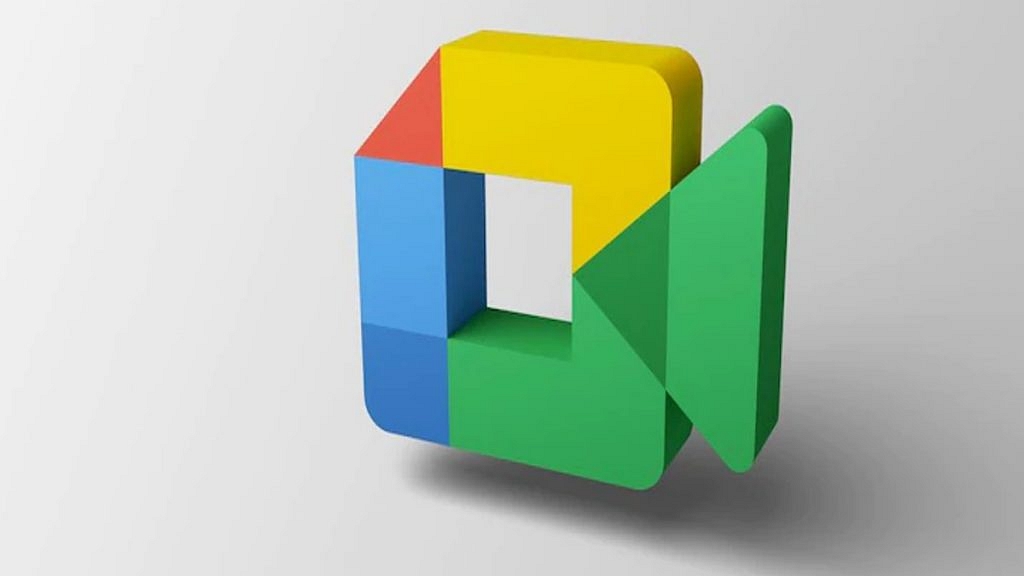
Step 3: Tap on “Create Group.” Select the contacts that you want to make a part of your group.
Step 4: Now, click on “Next.”
Step 5: Here, you have the option to rename the group, copy the group link, or add new members.
Step 6: When you are ready to start the meeting, tap “Start.”
According to a recent Google Meet update, the app will be available on a number of platforms, including Zoom. With this upgrade, users of Google Meet and Zoom Rooms will be able to join meetings by entering a meeting code or directly from their calendars.
