Key Highlights
- To recover an Instagram account, try resetting the password, using a phone number or email
- Users can also contact Instagram support and wait patiently for a response
- To prevent future issues, keep your password secure and link your phone number and email to your account
Losing access to your Instagram account can be a frustrating experience, especially if you have a large following or use it for business purposes. However, you can take steps to recover your account and regain access to your photos and followers. Also Read | Instagram Privacy: How To Hide Online/ Active Status, Last Seen On Instagram
Here’s How To Recover Your Instagram Account
Step 1: Try to log in using your usual credentials. If you’ve forgotten your password, tap on the “Forgot password?” link on the login page and follow the prompts to reset it. Make sure to use a strong password that you can remember.
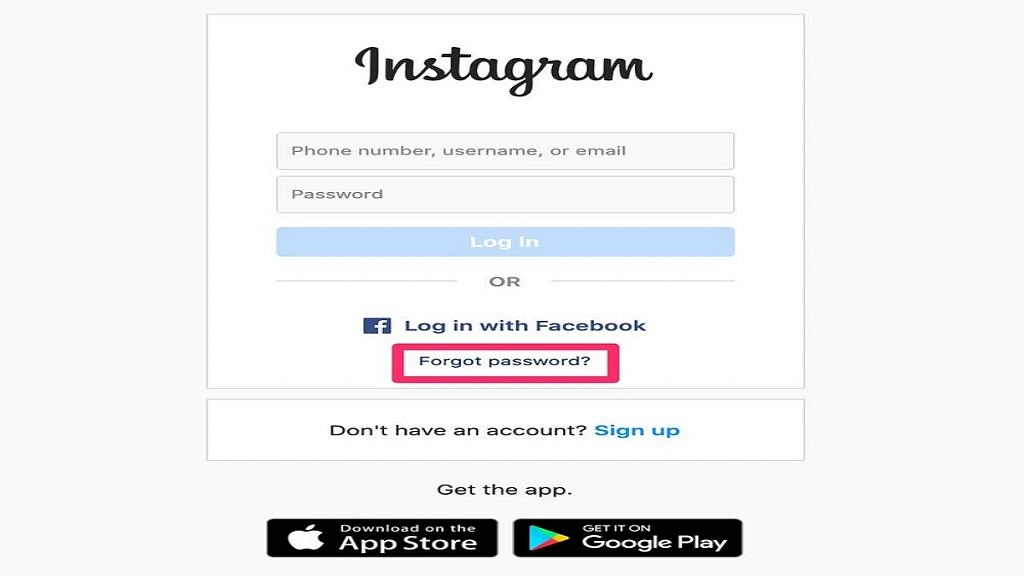
Step 2: If you can’t remember your password or username, you can use the “Find Your Account” feature to locate your account. Enter your email address, phone number, or Instagram username associated with your account, and follow the prompts to reset your password.
Step 3: If you still can’t log in, it’s possible that your account has been hacked. In this case, contact Instagram’s help center by tapping “Get help logging in” on the login page, or go directly to the help center at help.instagram.com. Explain the situation and provide as much information as possible to help Instagram verify that you are the account owner.
Step 4: Once you’ve submitted a request to Instagram, you’ll receive an email with instructions on how to regain access to your account. Follow the steps in the email carefully, and provide any additional information requested to prove your identity.
Also Read | Want To View Instagram Story Secretly Without Notifying Contacts Or Followers: Here’s How
Step 5: If your account has been disabled or banned by Instagram for violating its terms of service, you can submit an appeal to have it reinstated. To do this, go to the help center and click on “Report a hacked account or impersonation account” and follow the prompts. You’ll need to prove that you are the account owner and did not violate any of Instagram’s terms of service.

Step 6: Be patient. Instagram’s support team receives a large volume of requests, so it may take some time for them to get back to you. Keep checking your email and be prepared to provide additional information if requested.
In conclusion, recovering your Instagram account is possible if you follow the right steps. Make sure to keep your login credentials safe and secure, and take steps to protect your account from hacking attempts. If you do lose access to your account, don’t panic – follow the steps above and you’ll be back online in no time.
Also Read | Instagram Bio Tips: Best Instagram Captions For Fashion Influencers
