Key Highlights
- iPhone’s Cycle Tracking simplifies period monitoring for accurate predictions
- Gain valuable understanding of your body’s patterns for better decisions
- Secure encryption ensures privacy control over menstrual health data
Gone are the days of relying on guesswork to predict your next period. With the advancement in technology, it’s now easier than ever to monitor your period with just a few taps on your iPhone. Apple’s Cycle Tracking feature empowers women to stay on top of their menstrual health effortlessly. It uses the information you’ve provided to forecast your upcoming menstrual cycle. By analyzing past patterns and trends, it can accurately predict when your next period is likely to start, allowing you to plan ahead and make necessary arrangements. Let’s dive into how you can make the most out of this handy tool.
Also Read | Women Can Track Their Menstrual Cycle On WhatsApp: Here’s How
Getting Started: How To Set Up Cycle Tracking On iPhone
To set up menstrual cycle tracking on your iPhone, follow these steps:
Step 1: Launch the Health app on your iPhone and tap on “Browse” from the bottom menu.
Step 2: Choose “Cycle Tracking” from the options.
Step 3: Click on “Get Started” under “Set Up Cycle Tracking.”
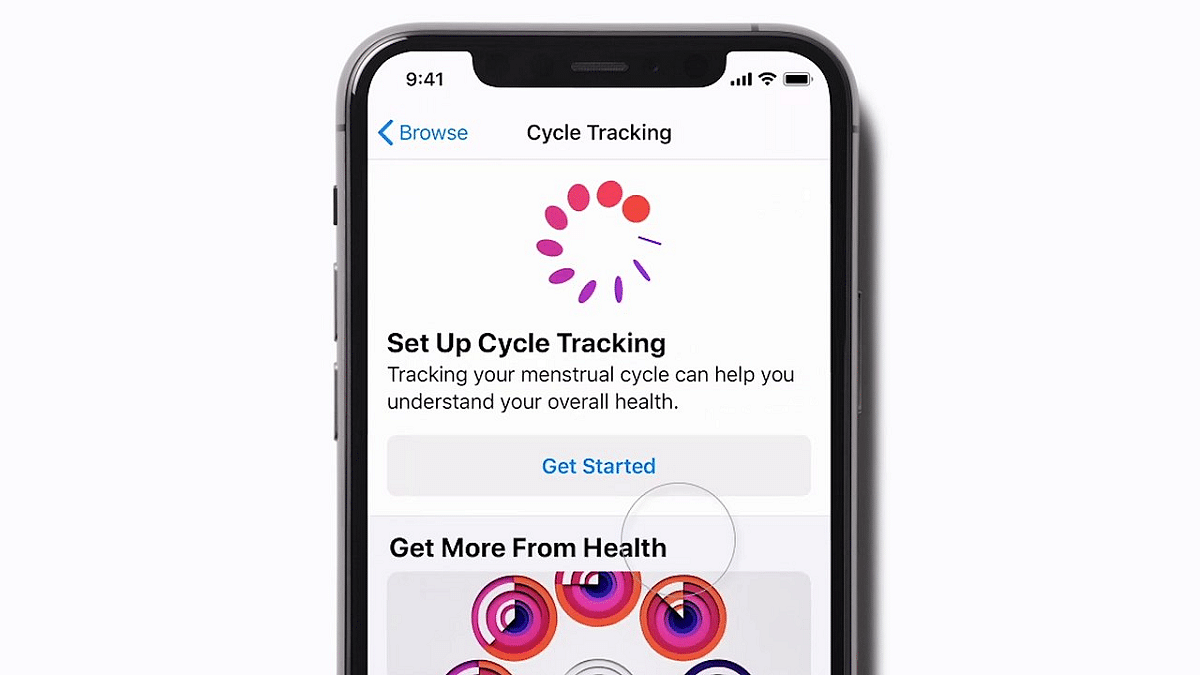
Step 4: A pop-up will appear informing you about the features including predictions, notifications, and cycle history. Tap on “Next” to proceed.
Step 5: Select the date when your last period started on the calendar that appears, then tap “Next.” You can skip this if you prefer to start tracking from your next period for accuracy.
Step 6: Enter the typical duration of your period in days and tap “Next.”
Step 7: Input the usual time between each cycle. If unsure, you can skip and let the app determine this gradually. Tap “Next” after entering.
Step 8: If applicable, select factors such as pregnancy, lactation, or contraceptive use. Otherwise, choose “None of These” and tap “Next.”
Step 9: Decide which data you want to monitor, such as period predictions and cycle deviation detection, and adjust the sliders accordingly. Tap “Next” to proceed.
Step 10: If desired, enable features like Fertile Window Estimates, Log Fertility, and Log Sexual Activity for conception tracking. Tap “Next” after making selections.
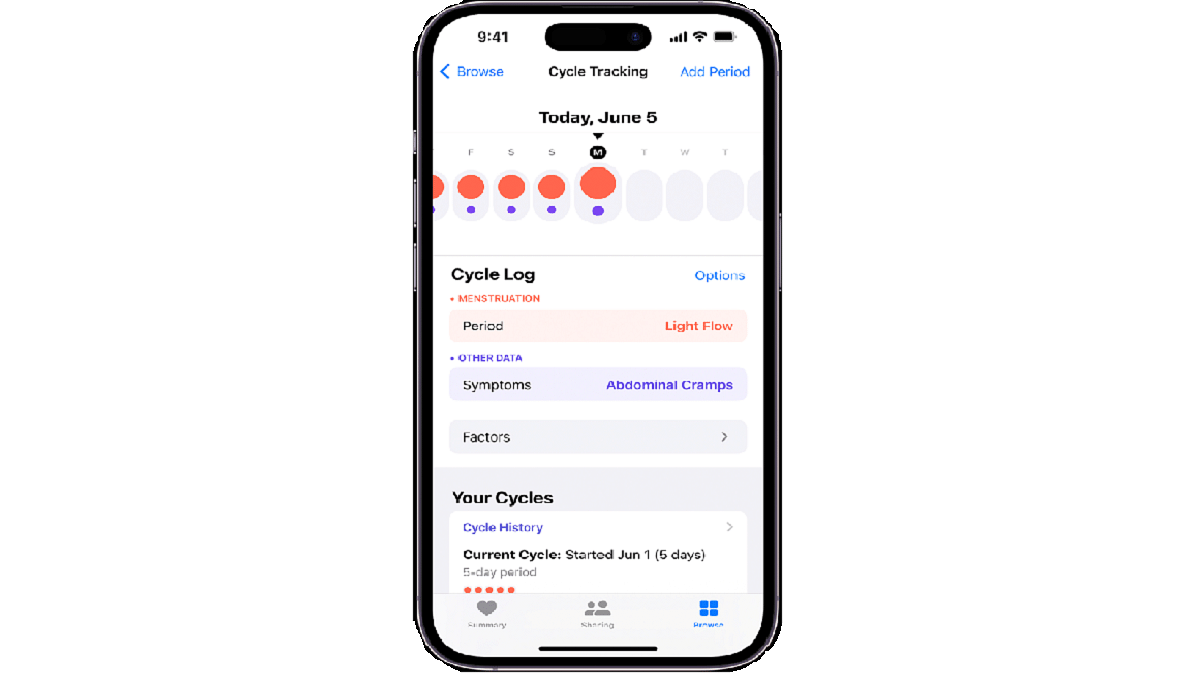
Step 11: Afterward, you’ll receive explanations about how the tracking feature works. Tap through these pages and tap “Done” when finished.
Step 12: Review your data in the Cycle Tracking section of the Health app. Light red circles indicate predicted cycle start dates, and under “Highlights,” you’ll see the likely start date of your next period.
Step 13: You can manually input period information by tapping “Add Period” at the top right corner of the screen.
Also Read | Car Troubles? Your iPhone Has The Solution: Here’s How To Use Visual Lookup
Fertility Awareness
For those planning to conceive or avoid pregnancy, Cycle Tracking offers invaluable fertility awareness. By monitoring your fertile window and ovulation dates, you can optimize your chances of conception or use this information for natural birth control methods. This feature empowers women to take control of their reproductive health with knowledge and confidence.
Also Read | Ever Wondered Who’s Calling? Learn How To Check Truecaller For A Number During Calls On iPhone
Conclusion
Cycle Tracking on your iPhone is a powerful tool that puts the control of your menstrual health right at your fingertips. From predicting your period to understanding your body’s unique rhythms, this feature offers a wealth of benefits. By leveraging technology to monitor and manage your menstrual cycle, you can take proactive steps toward better health and well-being. So, why wait? Dive into Cycle Tracking today and unlock the secrets of your body’s natural rhythms.
For the tech geeks, stay updated with the latest cutting-edge gadgets in the market, exclusive tech updates, gadget reviews, and more right on your phone’s screen. Join Giznext’s WhatsApp channel and receive the industry-first tech updates.