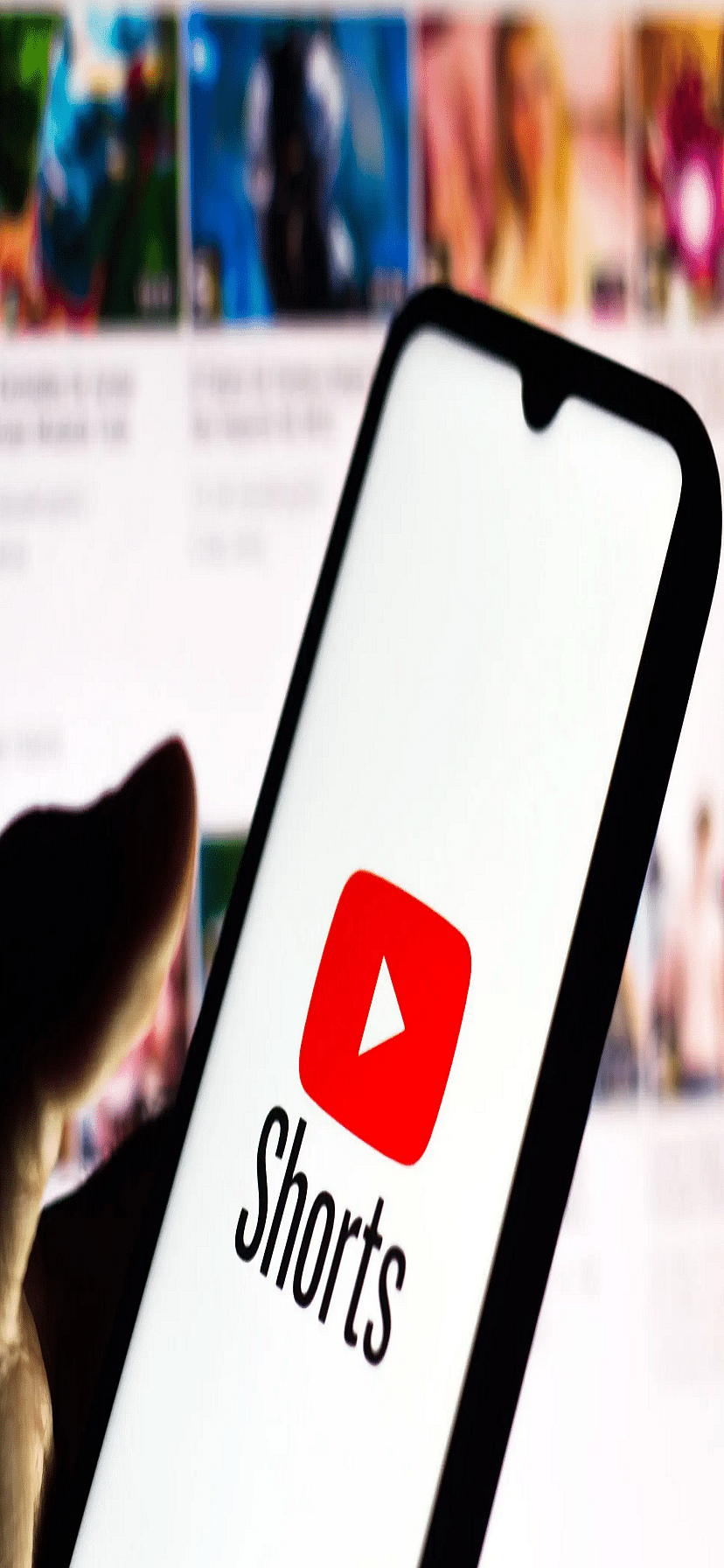Create YouTube Shorts In Five Easy Steps

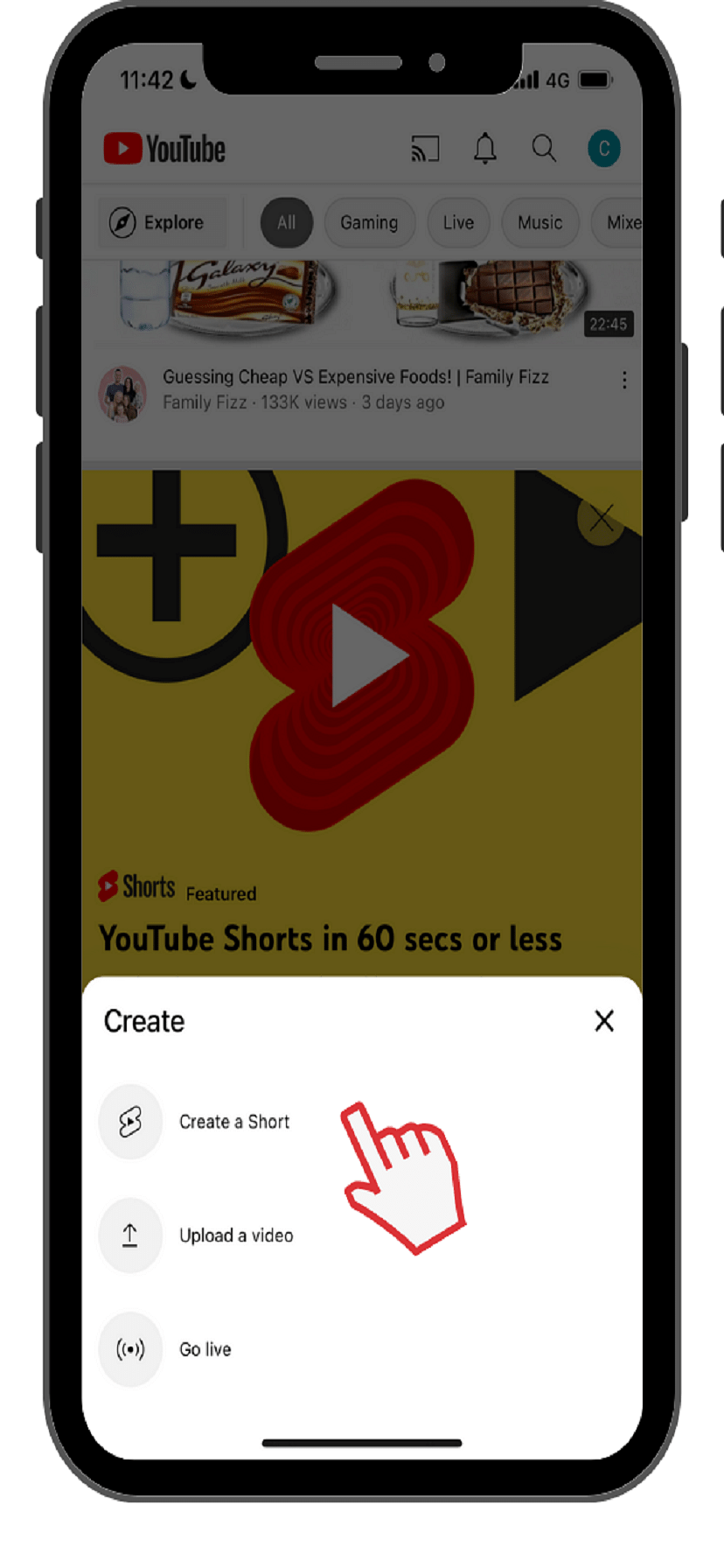
Create Short Video Content
Shoot a video that's 60 seconds or less in duration. Keep it engaging, fun, and relevant to your target audience.

Vertical Orientation
YouTube Shorts are meant to be viewed in a vertical (portrait) orientation, so make sure to record your video accordingly.
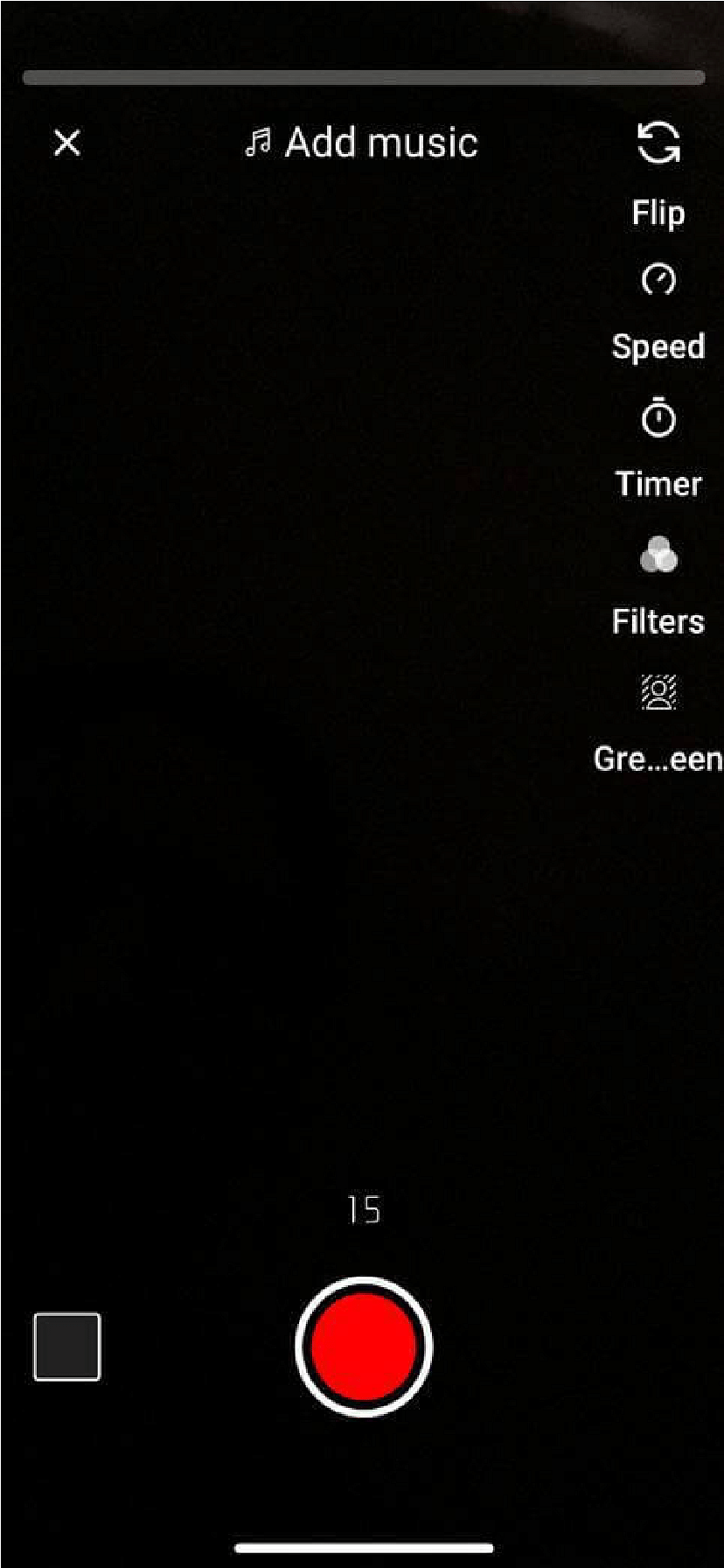
Add Creative Elements
Add text, stickers, and music to enhance your video's appeal. You can use YouTube's built-in tools or external apps to edit your video.
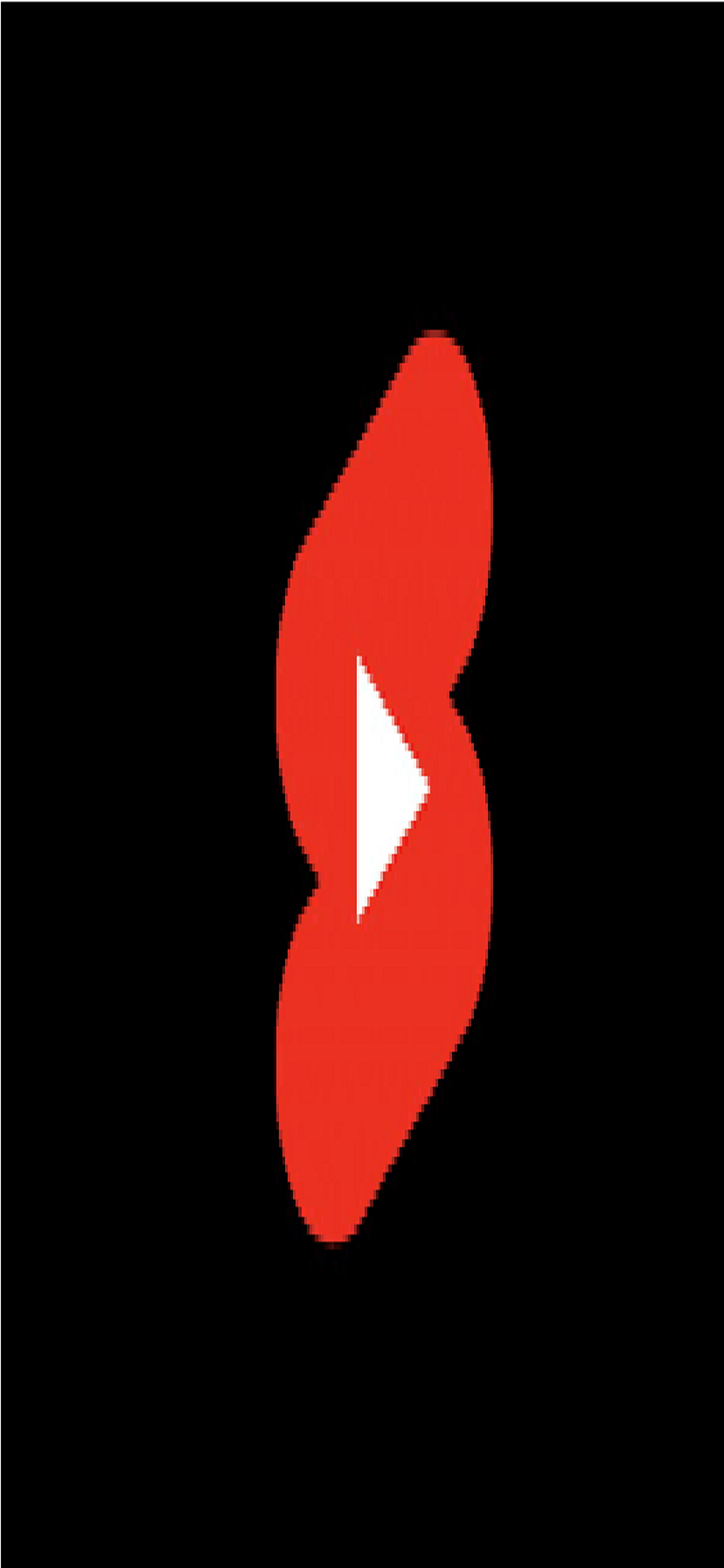
Upload As A Short
When you're ready to share, open the YouTube app and tap the '+' icon. Select "Create a Short," and then choose your video from your device's library.