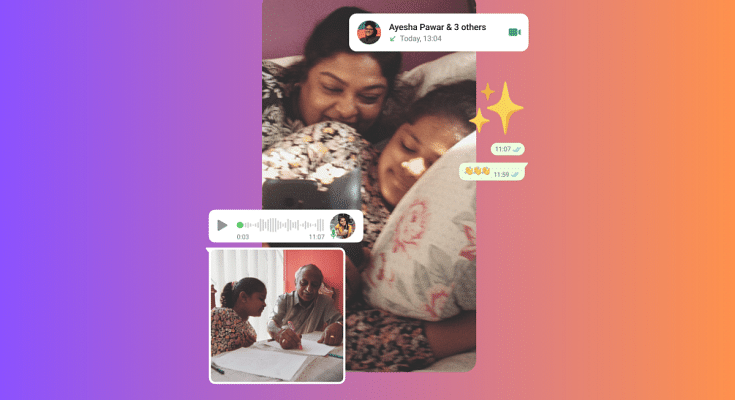WhatsApp is one of the most potent instant messaging applications developed for mobile users. Both Android and iOS smartphone users have chosen WhatsApp over their counterparts for instant messaging. Multimedia messaging, location sharing, and other features are the perks of WhatsApp which earned it the top spot among all available instant messaging applications on Android and iOS app stores.
What additionally makes WhatsApp special is the option to share voice notes, pictures, and video recordings as personal messages. WhatsApp has been adding tools and improving user experience with multimedia messaging on its platform.

Sending a photo or video directly from the app is a convenient option that the brand has released. Recent leaks have indicated a camera switch in the works which will allow users to record and send short videos with just a tap.
Well, until that feature is released the only way to send a self-recorded video is by pressing and holding the camera button while using the in-house WhatsApp camera. We have been sharing hacks to quickly fix common WhatsApp errors. In this article, we will be guiding you through the process to fix camera issues with WhatsApp.
How To Fix Camera Not Working Error In WhatsApp
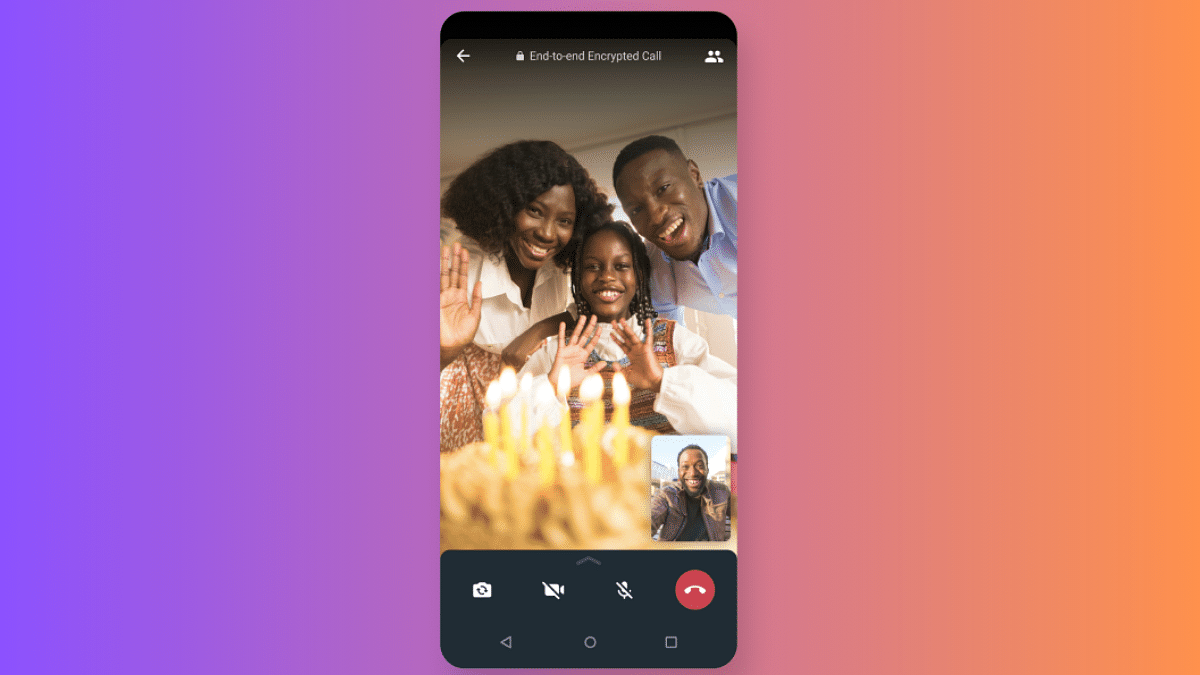
The camera error is quite common in WhatsApp on both Android and iOS. Users have reported a black-on-blank screen while opening the camera app despite the camera shutter being present. Notably, this is not a major hardware-related issue and can be resolved with some easy troubleshooting steps.
- Check WhatsApp Camera Permissions
- Open phone Settings
- Scroll to the Apps and Notifications option
- Tap on WhatsApp and select Permissions
- Move to the Camera option and ensure its enabled
- Go back to WhatsApp and check if the camera is working.
Reboot Your Handset

Often apps become unresponsive of the cache memory is clogged. A quick reboot can fix any temporary issues with the WhatsApp camera app. Just power off your respective phones and then reboot after a few seconds.
Also Read: Best WhatsApp Status Apps To Download And Use On Android, iOS
Check For Updates
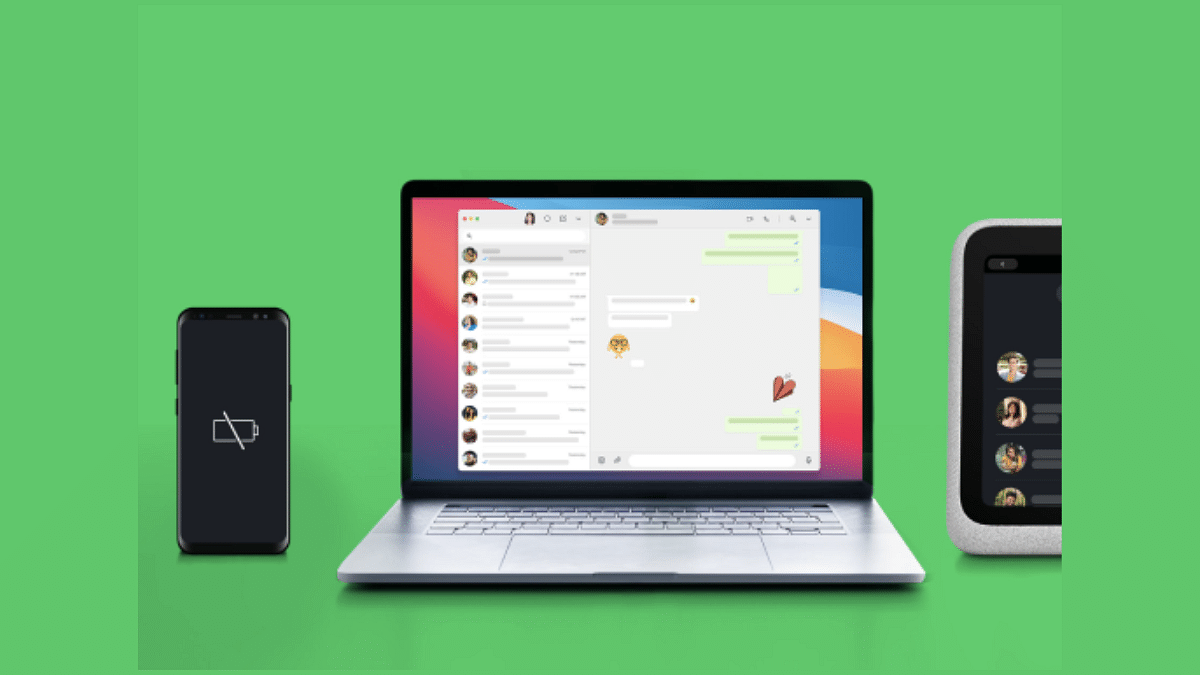
Older app versions are also known for app crashes and improper functionality of features available on WhatsApp and other apps. Update the application and the WhatsApp camera issue.
Also Read: How To Upload WhatsApp Status In High Quality (Images, Videos) On Android, iOS?