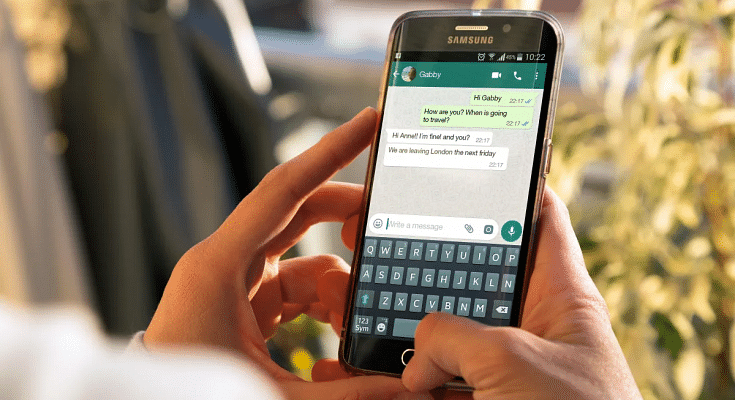Key Highlights
- WhatsApp Channels message broadcast feature released
- Similar to Telegram broadcast feature
- Channels isn’t end-to-end encrypted
WhatsApp is consistently working on providing a superior messaging experience to the masses. After launching multiple chat-centric features, the brand has now released a new broadcast feature that will definitely elevate the messaging experience on Android and iOS devices. What is the new broadcast feature introduced by WhatsApp and how does it work? Below are the details:
WhatsApp Channels Message Broadcast Feature: What Is It? How To Use?
WhatsApp Channels is a one-way broadcast tool that will allow users to get important updates from organizations, groups, or users. The latest message broadcast feature introduced by WhatsApp has been already available with Telegram and is quite popular amongst the masses.
With the WhatsApp Channels, group admins will be able to share different types of content easily. Admins will be allowed to broadcast media files including images and videos. Also, Channels will allow users to broadcast or share stickers and polls.
WhatsApp is creating a new tab called Updates where this Channels tool can be accessed. A searchable directory is also in the works where users will be able to find channels based on their interests including sports and others.
Channel admins can send invite links via e-mails or chats so that interested users can join the Channel. Also, the Status updates of the channels will be shown separately from the contacts status window. Additionally, WhatsApp has revealed that the channel’s history will be stored on the brand’s servers for up to 30 days. Going forward, WhatsApp plans to make the Channel updates disappear faster for the users.
Who All Can Use WhatsApp Channels?
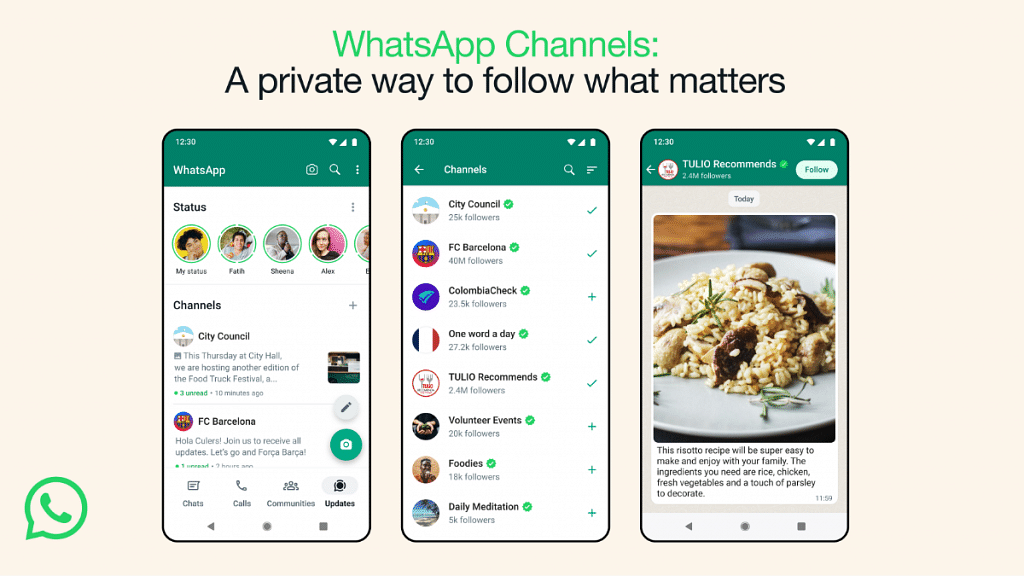
The WhatsApp Channels message broadcast feature is currently released in limited markets only. WhatsApp users in Colombia and Singapore can use the Channels features. The company is expected to roll out Channels messaging services to the remaining regions including India in the coming months.
Also Read: WhatsApp Screen Sharing Feature For Video Calls In Works: How To Share WhatSApp Screen on Android?