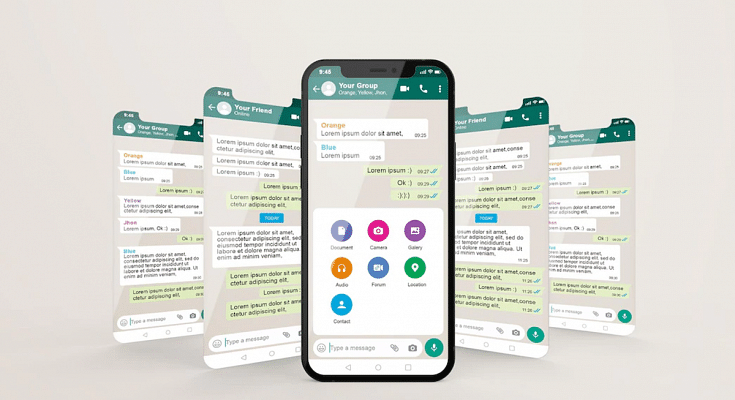Key Highlights
- WhatsApp Edit message for chat released
- Stable version vailable for Android and iOS
- Edited messages are also end-to-end encrypted
- Time limit to edit messages is 15 minutes
WhatsApp has been working proactively to offer the most secure messaging platform for smartphone and desktop users. Meta has released several such privacy-centered features in the last couple of months and has been working on the highly demanded chat edit feature. The WhatsApp chat editing feature was available with the beta build all this while, now, the company has released the stable version for both Android and iOS ecosystems.
Also Read: How To Upload WhatsApp Status In High Quality (Images, Videos) On Android, iOS?
WhatsApp Chat Edit Feature Available

WhatsApp has confirmed the arrival of the Edit feature for chats via its official blog. This new messaging feature is designed to allow the users to correct spelling errors and also add any extra text to a message if required. The WhatsApp Edit message stable version is now available for Android and iOS users. This option will be rolled out in a phased manner to all the users and could take a while before the mass rollout is complete.
It is worth mentioning one needs to have the latest version of the WhatsApp app downloaded on their respective Android and iOS smartphones in order to use the Edit chat message feature. Another key catch here is that the Edit option for chat has a limited time frame.
One would only be able to make changes or do any corrections with the sent messages for up to 15 minutes. Post that, users won’t be able to change the errors or make any further modifications to the sent messages. WhatsApp has also confirmed that the corrected statements will have “edited” written alongside it. Therefore, the receiver will know that the text has been edited. The edited messages will have the same end-to-end encryption as for calls, media, and other texts and documents.
Also Read: WhatsApp Sticker Maker Tool Launching Soon: How To Create Stickers Directly Using WhatsApp App
Steps To Use WhatsApp Edit Message Feature On Android and iOS
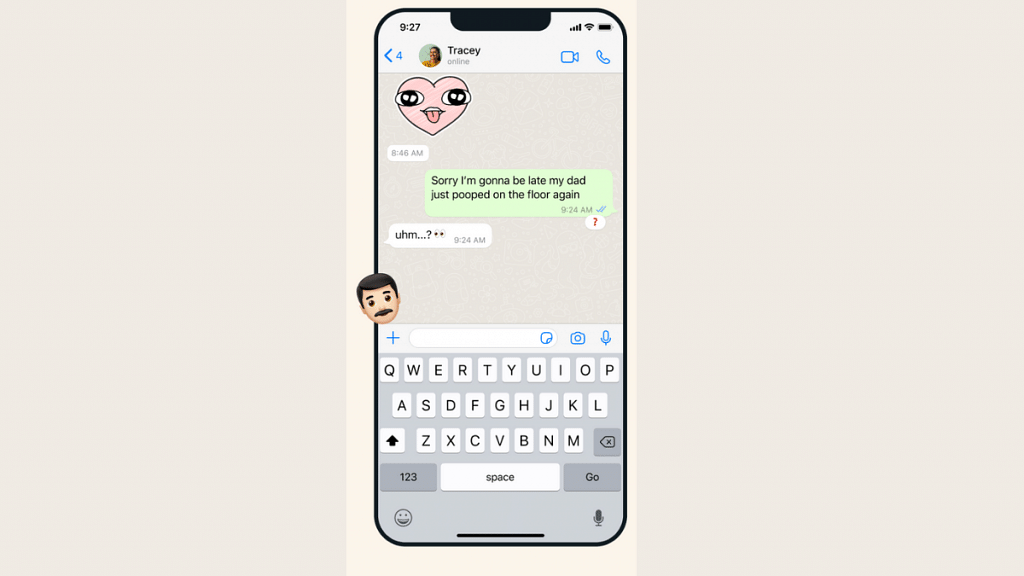
Step 1: First check if the WhatsApp app installed on your phone is updated to the latest version
Step 2: Launch the WhatsApp application on your respective phones
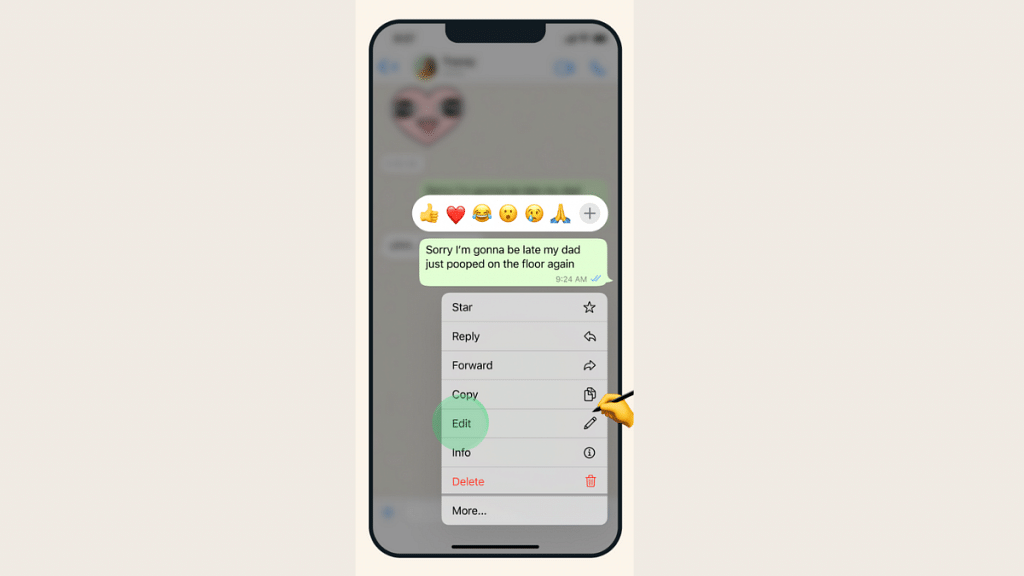
Step 3: Go to the Chat window or the conversation tab where you wish to make changes to the text
Step 4: Now, scroll to the message that requires editing
Step 5: Press and hold the message and wait for the options to pop up
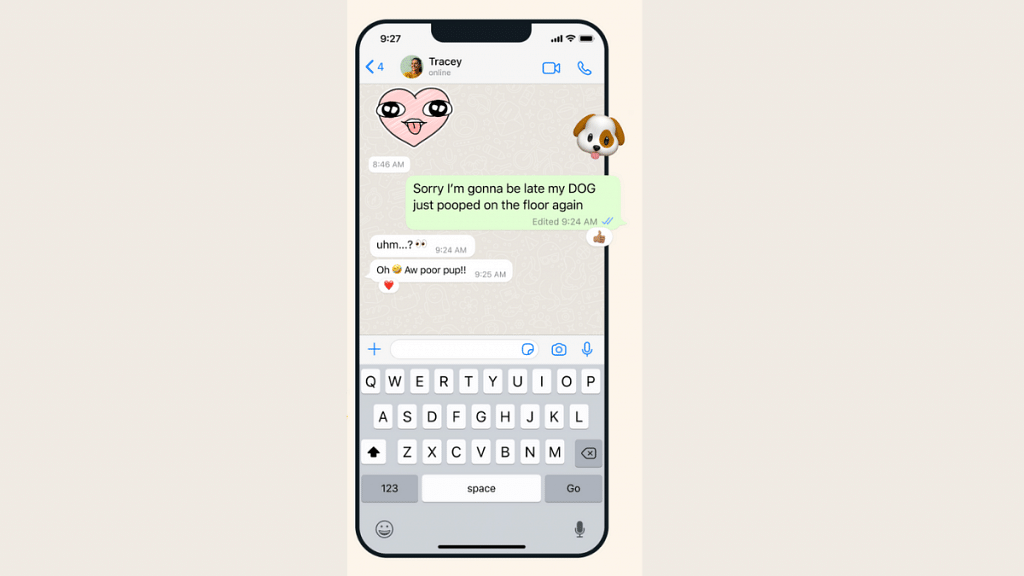
Step 6: Select the Edit option
Step 7: Make the required changes to the text including correcting spelling errors and adding info