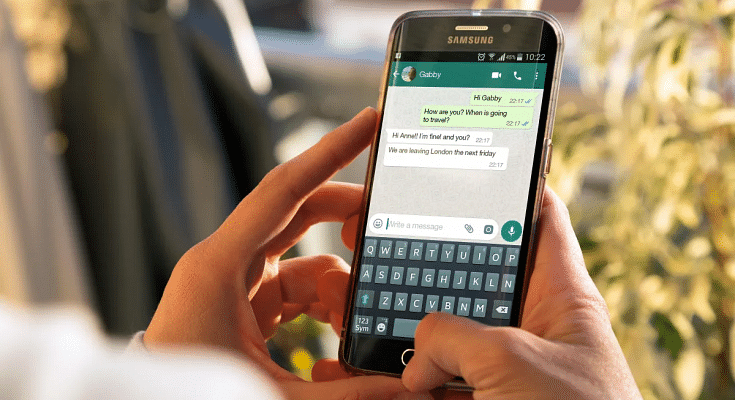Key Highlights
- Chat instantly with unknown numbers.
- Hassle-free communication.
- Directly chat with unfamiliar numbers.
WhatsApp has recently introduced a new update which now allows to chat with unknown numbers directly on WhatsApp without the need to save them as contacts. Before, we had to save the number in our phone first, but now we can chat directly without saving it. This update saves us time and makes it simpler to talk to new people on WhatsApp.
Also Read: Four Vision Apps For Assisting With Eyesight Issues
How to Chat with Unknown Numbers on WhatsApp
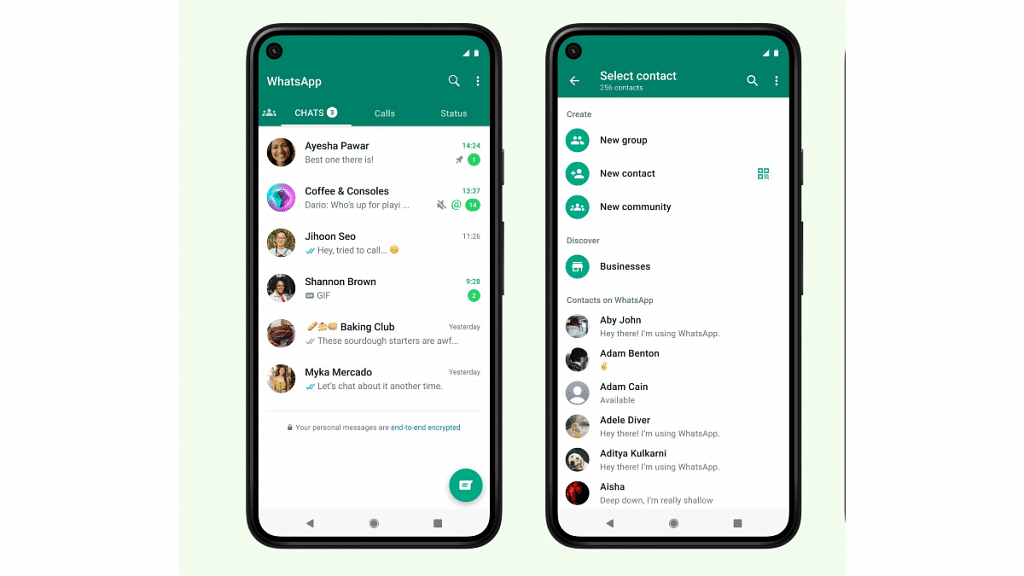
The new feature has already begun rolling out and is expected to be available on the latest versions of WhatsApp for both iOS and Android, as reported by WABetaInfo. Here’s how you can utilize this feature to chat with unknown numbers:
- Open WhatsApp on your iOS or Android device and tap on the “start new chat” button.
- Enter the unknown number in the search bar. WhatsApp will scan your contacts list to find a match.
In the past, you were prompted to save the number before initiating a chat. However, with the latest update, you can bypass this step and proceed to start a chat directly with the specific number.
Also Read: WhatsApp Silence Unknown Caller, Privacy Checkup Security Features Released: How To Use?
Availability and Updates

WhatsApp has not made an official announcement regarding the feature’s availability to all users. However, you can update your WhatsApp application to the latest version from the App Store or Google Play Store. After updating, follow the steps mentioned above to check if you have received the new feature. If it is not immediately available, keep in mind that WhatsApp typically rolls out updates in phases, so it should be accessible on your phone soon.