Key Highlight
- WhatsApp has introduced a new ‘Voice Status’ feature for iOS users.
- The feature is available with the latest version 23.5.77 of the app for iOS users.
- The voice notes shared on status updates cannot be longer than 30 seconds.
WhatsApp has announced that its new ‘Voice Status’ feature will be rolled out with the latest version of the app, version 23.5.77, for iOS users. With this new feature, iOS users can record and share voice notes on their WhatsApp status. The feature allows users to share their thoughts, feelings, and ideas with their friends and family in a more personal way. It is an excellent tool for those who prefer to express themselves through voice rather than text.
The new feature allows iPhone users to share their voice recordings in the Status tab, alongside the existing options of photos, links, videos, and text updates. Users can record a voice note and share it with their contacts, who can view it for 24 hours before it disappears.
The roll-out of the ‘Voice Status’ feature for iOS users is part of WhatsApp’s ongoing efforts to improve the user experience on the platform. It’s important to note that the voice notes shared on status updates cannot be longer than 30 seconds. To use the feature, users need to update their WhatsApp app to the latest version.
Also Read: WhatsApp To Soon Allow Username Instead Of Phone Numbers: Details Inside
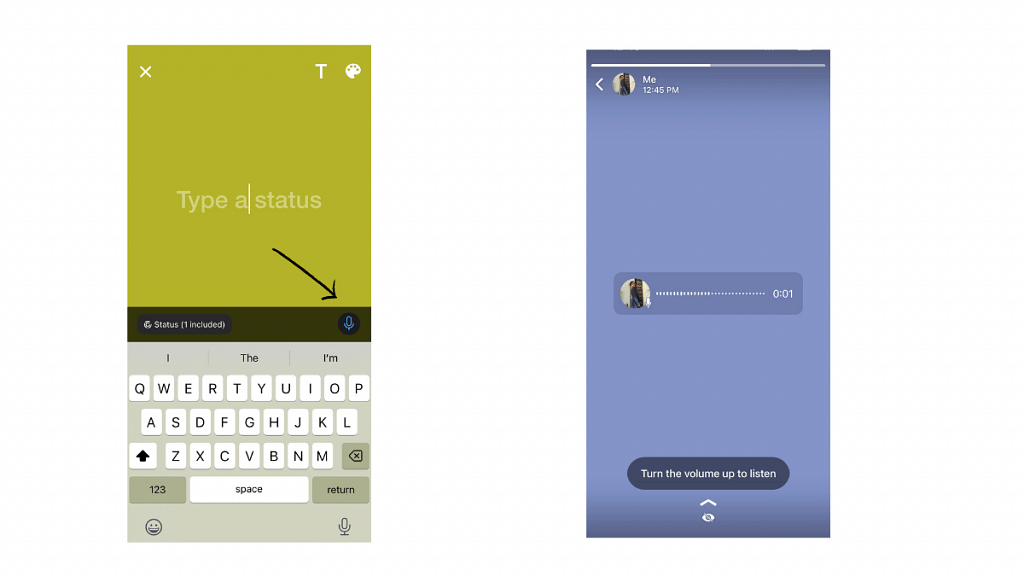
To share a voice message on WhatsApp for iPhone, follow these simple steps:
- Open WhatsApp and go to the ‘Status’ tab.
- Tap on the floating button with the pencil icon.
- Click on the microphone icon that appears on the bottom right of the screen.
- Tap and hold the button to start recording your voice status.
- Let go of the button to stop recording.
- Tap on the send icon to share your voice status.
To discard a recorded voice note, users can simply slide sideways from the mic icon.
With this feature, you can add a personal touch to your status updates and communicate with your contacts in a engaging way. Try it out and have fun sharing your voice messages with your friends and family on WhatsApp!
Recently, the platform has also introduced some exciting updates such as disappearing groups, allowing users to schedule group calls, Picture-in-Picture mode for iOS users, and many more fascinating features.
